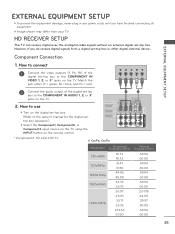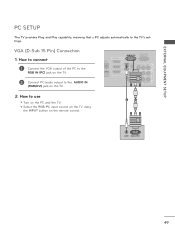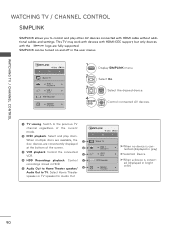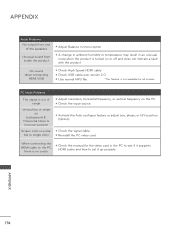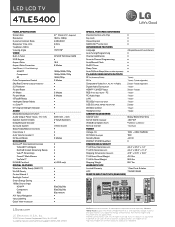LG 47LE5400 Support Question
Find answers below for this question about LG 47LE5400.Need a LG 47LE5400 manual? We have 3 online manuals for this item!
Question posted by daboide on February 23rd, 2022
Multiple Audio Out Capability?
I have an LG47LE5400 with an LG sounder connected. I want to connect another audio out device that uses the standard 2-plug audio out sources on the back of a TV. Does this set have enough female receptacles to accommodate such a set up?
Current Answers
Answer #1: Posted by SonuKumar on February 24th, 2022 8:21 AM
https://www.manualslib.com/manual/773899/Lg-47le8500.html?page=46#manual
yes, back side of the tv... better to go for Mi sound bar for the same 45 watts
Please respond to my effort to provide you with the best possible solution by using the "Acceptable Solution" and/or the "Helpful" buttons when the answer has proven to be helpful.
Regards,
Sonu
Your search handyman for all e-support needs!!
Related LG 47LE5400 Manual Pages
LG Knowledge Base Results
We have determined that the information below may contain an answer to this question. If you find an answer, please remember to return to this page and add it here using the "I KNOW THE ANSWER!" button above. It's that easy to earn points!-
Programming the Information Display for HDTV Receiver - LG Consumer Knowledge Base
... Set Top Box Connections (continued) HDTV Connection Panel e) Channel Number Displays the current channel number. g) Digital Picture Grade Displays the digital picture grade such as HD (High Definition) or SD (Standard Definition). The Program Information disappears from the TV screen. i) Extended text message Icon Indicates that there is shown in a different language. When multiple audio... -
Channel and Program Display for Set Top Box - LG Consumer Knowledge Base
... Displays the block information such as HD (High Definition) or SD (Standard Definition). The Channel Banner disappears from the TV screen. d) Dolby Digital e) Digital Picture Definition f) Station Name Display the station name for LST-3410A HDTV Connection Panel HDTV Set Top Box Connections This icon means that the current program contains digital closed caption data... -
Media Sharing and DLNA Setup on a LG TV - LG Consumer Knowledge Base
... network. Some menus will only show . Software or a device that can add more folders later. 3) Click the Start the media server now button to start Windows. It provides an easy way to access the files on a DLNA server. 1) Press menu on LG TVs that uses standard computer networking protocols. DLNA requires a server and a player...
Similar Questions
How To Turn Off Audio Description
my tv just started with the audio description and I have no idea on how to turn it off I see no visi...
my tv just started with the audio description and I have no idea on how to turn it off I see no visi...
(Posted by shank88 8 years ago)
My Lg 47le5400 Has No Picture After Power Surge What Can I Do???
(Posted by pennycakes 11 years ago)
No Audio From Tv
i just bought this new tv last 4 days and in the last 2 i noticed when i turn it on the tv speakers ...
i just bought this new tv last 4 days and in the last 2 i noticed when i turn it on the tv speakers ...
(Posted by ang19670 12 years ago)