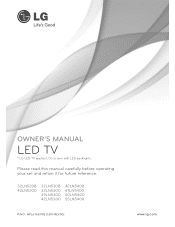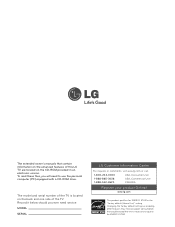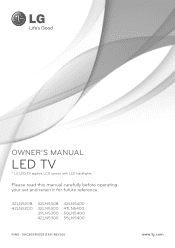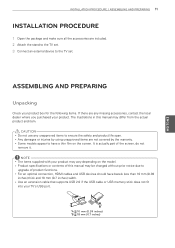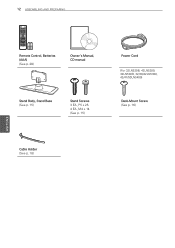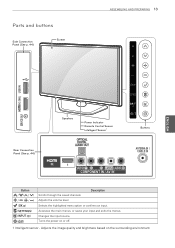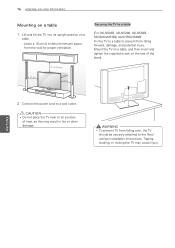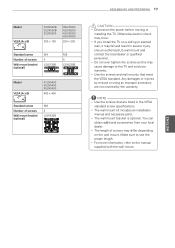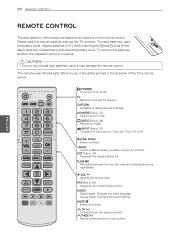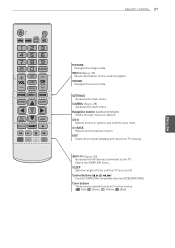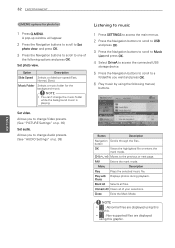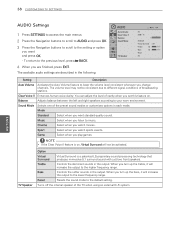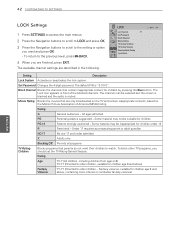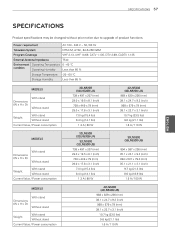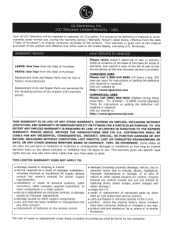LG 42LN5200 Support Question
Find answers below for this question about LG 42LN5200.Need a LG 42LN5200 manual? We have 2 online manuals for this item!
Question posted by jamaac10 on January 29th, 2014
Change
i want to change my lg plasma
Requests for more information
Request from BusterDoogen on January 29th, 2014 8:58 AM
More details please?
More details please?
Current Answers
Related LG 42LN5200 Manual Pages
LG Knowledge Base Results
We have determined that the information below may contain an answer to this question. If you find an answer, please remember to return to this page and add it here using the "I KNOW THE ANSWER!" button above. It's that easy to earn points!-
Broadband TV: Network Troubleshooting - LG Consumer Knowledge Base
.... NOTE: It may be found in the router's control panel for 30 seconds. For the Subnet Mask, enter [255.255...Television: Activating Vudu LCD versus Plasma LCD Terminology: Digital Video Interface Reconnect the power to a number that you will open all " (without quotations) and press enter. Choose the [IP Manual] option. In the dialogue box type "cmd" and click "ok". 3. You simply change... -
WHAT IS DVI ? - LG Consumer Knowledge Base
... was, for a short while, the digital transfer method of choice for HDTV, EDTV, Plasma Display, and other ultra-high-end video displays for TV, movies, and DVDs. It ...is a popular form of flat panel LCD monitors and modern video graphics cards. stands for older flat panels. DVI cables are becoming increasingly popular with Cable Card Television: No Power Television: Firmware Updates - Article ... -
Plasma Display Panel (PDP) - LG Consumer Knowledge Base
...: the plasma flat panel display. The xenon and neon gas in the cell, one of colors. When an ultraviolet photon hits a phosphor atom in a plasma television is ,...establishing an electrical voltage across it, the situation changes very quickly. As we saw in the form of gases, LG Plasma panels also incorporate asymmetrical subpixels. The electrons excite phosphor ...
Similar Questions
I Need A Stand For My Lg M4201c-ba - Lg - 42' Lcd Flat Panel
I need a stand for my LG M4201C-BA LG 42"
I need a stand for my LG M4201C-BA LG 42"
(Posted by carynb62 9 years ago)
Base For Lg 42' Class (41.9' Diagonal) 1080p 60hz Led-lcd Hdtv - 42ln5200
I need a base for LG 42" Class (41.9" diagonal) 1080p 60Hz LED-LCD HDTV - 42LN5200. Where Where ca...
I need a base for LG 42" Class (41.9" diagonal) 1080p 60Hz LED-LCD HDTV - 42LN5200. Where Where ca...
(Posted by axxashb 9 years ago)
Hellohellot.i Purchased A Used 47lg 60-ua Scarlet Red Television.i Am Wanting To
The panel because it appears a shattered look internal.Can you advise me where to purchase a good sc...
The panel because it appears a shattered look internal.Can you advise me where to purchase a good sc...
(Posted by Anonymous-141403 9 years ago)
Where Can I Get Only The Base/pedestal For My Lg 32lh20r-ma?? Please Help
where can i get only the base/pedestal for my LG 32LH20R-MA?? PLEASE HELP
where can i get only the base/pedestal for my LG 32LH20R-MA?? PLEASE HELP
(Posted by mayrab777 11 years ago)
Error Message
My 52LG50 LG Full HD Flat panel tv is flashing "Function not available" what is this
My 52LG50 LG Full HD Flat panel tv is flashing "Function not available" what is this
(Posted by missieramos 12 years ago)