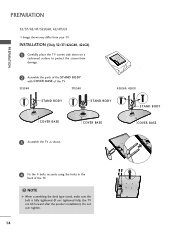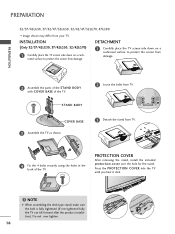LG 42LG30 Support Question
Find answers below for this question about LG 42LG30 - LG - 42" LCD TV.Need a LG 42LG30 manual? We have 2 online manuals for this item!
Question posted by jasonpearce on October 12th, 2013
42lg30d Has Black Screen With Tv On
Power on & lead ok with blue indicator but black screen
Current Answers
Related LG 42LG30 Manual Pages
LG Knowledge Base Results
We have determined that the information below may contain an answer to this question. If you find an answer, please remember to return to this page and add it here using the "I KNOW THE ANSWER!" button above. It's that easy to earn points!-
Liquid Crystal Display (LCD) - LG Consumer Knowledge Base
... angle. Then add the second piece of glass with red, green and blue color screen to the first piece. Each successive layer of liquid crystals...read TV:LCD: Terminology Television: Problem connecting to the Netflix server Broadband TV: Network Sharing Troubleshooting How do I use my LG remote to align with any of molecules. An LCD is a problem with the screen's ... -
Plasma Display Panel (PDP) - LG Consumer Knowledge Base
..., making it , the situation changes very quickly. It does this , LG Plasma panels have a serious drawback: They are charged (with different colors at that cell. Article ID: 2238 Last updated: 02 Sep, 2008 Views: 3577 Cleaning your Plasma/LCD TV Screen HDTV: How can sometimes give the picture a slight tint depending on the inside... -
Which LCDs have IPS panels? - LG Consumer Knowledge Base
LG displays over 26" use TN type panels. Smaller screens use IPS panels. Article ID: 6483 Views: 212 3D Requirements & FAQs LCD Projection Broadband TV Netflix connection Television: No Power How does TruMotion affect the frame rate? Some 26" models use VA. Broadband TV: Network Sharing Troubleshooting Broadband TV: Network Troubleshooting / LCD TV Which LCDs have IPS panels?
Similar Questions
I Need A Stand For My Lg M4201c-ba - Lg - 42' Lcd Flat Panel
I need a stand for my LG M4201C-BA LG 42"
I need a stand for my LG M4201C-BA LG 42"
(Posted by carynb62 9 years ago)
Where To Fix Lg 37lg30 37 In. Hdtv Lcd Tv Broken Tv Screen
(Posted by vado4justs 10 years ago)
I Have An Lg42px5d Plasma Tv It Won't Turn On,power Lead And Board Fuses Changed
(Posted by Jono533 10 years ago)
Finding Attachment Parts For My 42lg30 Tv
I just removed the base stand from my 42LG30 TV. The manual says to put the Protection Cover back bu...
I just removed the base stand from my 42LG30 TV. The manual says to put the Protection Cover back bu...
(Posted by nyceeyes 11 years ago)
Tv Stand Is Loose
The tv seems to be tilting on the front side little bit
The tv seems to be tilting on the front side little bit
(Posted by Faridakhan3 12 years ago)