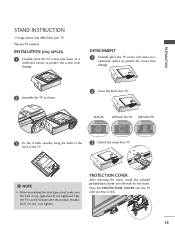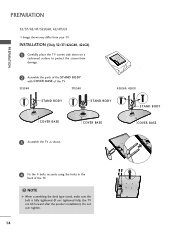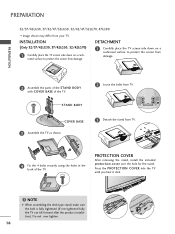LG 42LG30 Support Question
Find answers below for this question about LG 42LG30 - LG - 42" LCD TV.Need a LG 42LG30 manual? We have 2 online manuals for this item!
Question posted by vado4justs on March 15th, 2014
Where To Fix Lg 37lg30 37 In. Hdtv Lcd Tv Broken Tv Screen
The person who posted this question about this LG product did not include a detailed explanation. Please use the "Request More Information" button to the right if more details would help you to answer this question.
Current Answers
Related LG 42LG30 Manual Pages
LG Knowledge Base Results
We have determined that the information below may contain an answer to this question. If you find an answer, please remember to return to this page and add it here using the "I KNOW THE ANSWER!" button above. It's that easy to earn points!-
*How to clean your Plasma TV - LG Consumer Knowledge Base
...directly onto the screen as this can receive the signal properly. ♦ Plasma Display Panel (PDP) Broadband TV: Network Troubleshooting Television: No Power Step 2 : Wipe the surrounding area of your screen as a ...of dust and dirt to ensure that your Plasma/LCD TV screen with the soft brush attachment to the screen or components. Do not use your household vacuum cleaner's... -
Plasma Display Panel (PDP) - LG Consumer Knowledge Base
...depending on store shelves: the plasma flat panel display. Phosphors are surrounded by an ...LCD TV Screen HDTV: How can sometimes give off light when they do have a slightly colored glow. Each pixel is to illuminate tiny colored fluorescent lights to produce a full range of uncharged particles. When the intersecting electrodes are bulky. In a CRT television... -
LCD Terminology: Response Time - LG Consumer Knowledge Base
display screen on my LG HDTV? / LCD TV LCD Terminology: Response Time Response Time The speed at which the pixels can display the video (especially with video games). Broadband TV: Network Troubleshooting Broadband TV Netflix connection Slower response times can cause fast moving video to "ghost" or distort because the scene changes faster than the LCD can react or...
Similar Questions
Broken Inside Screen
my smart tv has a broken scrren from inside. Do you think can be fix it?
my smart tv has a broken scrren from inside. Do you think can be fix it?
(Posted by Valdezm805 6 years ago)
Lg30d-aa Firmware
anyone know where I can download firmware for a LG30D-AA lg LCD tv
anyone know where I can download firmware for a LG30D-AA lg LCD tv
(Posted by Ant789 10 years ago)
Please I Want Lg Lcd Hdtv 42lg30r-ta Schematic Diagram Power Supply Board
(Posted by Alsaker 11 years ago)
While Watching Picture On My Lcd Tv Screen'this Functioin Is Not Available Now'.
lg lcd tv model no 26LH20R. remote not working in the day time.with out operating the remote in tv a...
lg lcd tv model no 26LH20R. remote not working in the day time.with out operating the remote in tv a...
(Posted by venkisuma101 12 years ago)