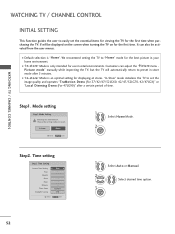LG 42LG30 Support Question
Find answers below for this question about LG 42LG30 - LG - 42" LCD TV.Need a LG 42LG30 manual? We have 2 online manuals for this item!
Question posted by dontcry2008 on July 6th, 2011
Cracked Screen
i want to repair my tv myself, were do i start.
Current Answers
Answer #1: Posted by tfarner7 on July 6th, 2011 1:33 PM
You'll need the schematic for your set as well as a parts list. You can start at this site: http://www.dr-fix-it.com/tvrepair.html. It has a lot of information to get you started. Keep in mind, unless you are just replacing a part, rebuilding the set will probably cost more than replacing it.
If you go to this site, it lists manuals and part lists for your set.
http://www.fastrepairguide.com/home/lcd-tv-service-manuals/index.php
Related LG 42LG30 Manual Pages
LG Knowledge Base Results
We have determined that the information below may contain an answer to this question. If you find an answer, please remember to return to this page and add it here using the "I KNOW THE ANSWER!" button above. It's that easy to earn points!-
Different Models of LCD's 30" to 42" (continued) - LG Consumer Knowledge Base
..., 2008 Views: 10050 Different Models of LCD's 30" Six distinct processes contribute to 42" (continued) 30" Model The 30" widescreen model supports HDTV and has two RGB inputs, one VGA and one DVI . / LCD TV Different Models of LCD's NetCast Network Install and Troubleshooting Television: Activating Vudu HDTV: How can I use the television as a PC monitor? Zenith ... -
TV:LCD: Terminology - LG Consumer Knowledge Base
... Video Interface Terminology LCD Panel What is EDTV, and 720p and 1080i are less noticeable with LCD TVs. Advanced Television Standards Committee - TUNING SYSTEMS NTSC - IPS (IN-PLANE SWITCHING) In-Plane Switching provides more than one . Previously, standard definition TVs only used interlaced video, but by putting twice the information onto the screen it produces a sharper... -
Plasma Display Panel (PDP) - LG Consumer Knowledge Base
... difference between them), an electric current flows through the gas in a small fraction of televisions have a slightly colored glow. Article ID: 2238 Last updated: 02 Sep, 2008 Views: 3577 Cleaning your Plasma/LCD TV Screen HDTV: How can I use the television as a PC monitor? The electrons excite phosphor atoms along the rear glass plate. ...
Similar Questions
Lg 42lg60-lg-42'lcd Tv
When power on the Tv after 3 or 4 minutes its switched off and restart again and again it switch off...
When power on the Tv after 3 or 4 minutes its switched off and restart again and again it switch off...
(Posted by snehalvijayee079 8 years ago)
Taking 42ls570t 42' Lcd Tv From Norway To Uk.
I have recently moved back to the UK after being in Norway.While there I bought an LG 42ls570t 42" L...
I have recently moved back to the UK after being in Norway.While there I bought an LG 42ls570t 42" L...
(Posted by peterguilliatt99 8 years ago)
My Lg 42lg30 How Do I Fix My Cracked Screen Myself
My screen turns on but black with like spider webs or cracks on the screen I will like to know how c...
My screen turns on but black with like spider webs or cracks on the screen I will like to know how c...
(Posted by Julietrobles 9 years ago)
Where To Fix Lg 37lg30 37 In. Hdtv Lcd Tv Broken Tv Screen
(Posted by vado4justs 10 years ago)
Lg30d-aa Firmware
anyone know where I can download firmware for a LG30D-AA lg LCD tv
anyone know where I can download firmware for a LG30D-AA lg LCD tv
(Posted by Ant789 10 years ago)