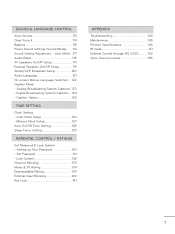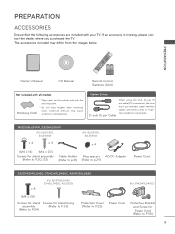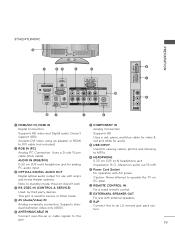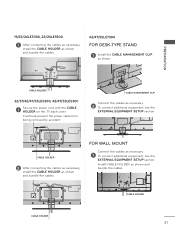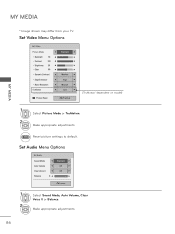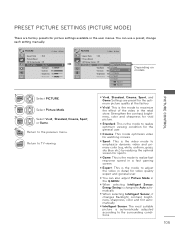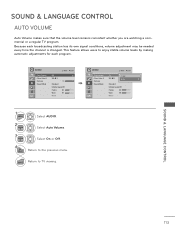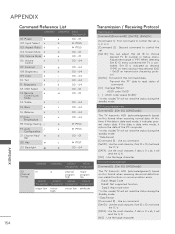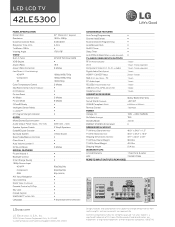LG 42LE5300 Support Question
Find answers below for this question about LG 42LE5300.Need a LG 42LE5300 manual? We have 3 online manuals for this item!
Question posted by venkat72004 on August 18th, 2021
Audio To External Speaker
Current Answers
Answer #1: Posted by Troubleshooter101 on August 18th, 2021 3:20 AM
Please respond to my effort to provide you with the best possible solution by using the "Acceptable Solution" and/or the "Helpful" buttons when the answer has proven to be helpful. Please feel free to submit further info for your question, if a solution was not provided. I appreciate the opportunity to serve you!
Troublshooter101
Answer #2: Posted by SonuKumar on August 21st, 2021 11:35 PM
Connect your LG audio device to the digital optical audio output port. Only available for models with digital optical ports. You can use the TV remote control to adjust the volume of the connected device. Any sound bar or Bluetooth headset audio device that supports LG Sound Sync can be connected wirelessly.
How do I connect my LG TV to my speakers?
Connect your cable into the HDMI IN jack on the back of the unit to the HDMI OUT jack on your external device such as a Blu-ray disc player, DVD player, etc. Connect a second cable to the HDMI OUT (TV ARC) jack on the back of your Sound Bar to the HDMI IN jack on your TV. Set the input source to HDMI IN.
Do LG TVs have audio out?
While your LG TV doesn't have a set of analog RCA audio outputs, it actually does have two audio outputs that you can use to connect it to a home theater system, soundbar or audio receiver. ... Your HDTV also has a headphone output, which you can connect to stereo RCA inputs using a simple stereo 1/8" to RCA adapter cable.
Please respond to my effort to provide you with the best possible solution by using the "Acceptable Solution" and/or the "Helpful" buttons when the answer has proven to be helpful.
Regards,
Sonu
Your search handyman for all e-support needs!!
Related LG 42LE5300 Manual Pages
LG Knowledge Base Results
We have determined that the information below may contain an answer to this question. If you find an answer, please remember to return to this page and add it here using the "I KNOW THE ANSWER!" button above. It's that easy to earn points!-
Channels missing on the HDTV. - LG Consumer Knowledge Base
... receiver box and television to verify that the TV is missing you use ? Check the back of cable used . What type of any external equipment, like a cable box, and channels are being used also check for channels? Option 1: Cable / Satellite Option 2: Antenna / Over the air If using cable services without the use of antenna should I scan for loose cable connections. If you... -
Television: Noise/Audio problems - LG Consumer Knowledge Base
... audio is being used with an HDMI cable, settings on auto leveler using the audio section of cable box. Adjust volume on type of cables. Digital audio will not be able to use my LG remote to control other device will need to adjust volume coming from TV menu. 3. If two media devices have been changed from an HDMI connected cable box. Television... -
LCD Connections - LG Consumer Knowledge Base
... or audio). Used for uploading firmware or external control of ). SD Only. Optical Audio Normally labeled "Digital Audio (optical)". A.k.a. A.k.a. Coax, Cable. Surround Sound. Supports HD and Digital Audio. / LCD TV LCD Connections Connections Below are common connections used on a LG TV Terminology LCD Terminology: Tuning Systems Broadband TV Netflix connection Television...
Similar Questions
Hi, I am having troubles when I try to connect my LG 60PK250 to my sound system using a toslink (opt...
will it work in India with PAL signal if I buy this in USA.