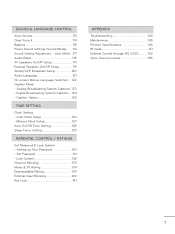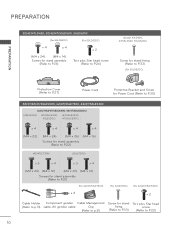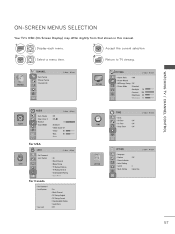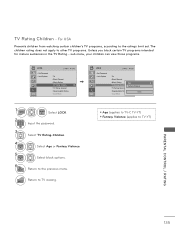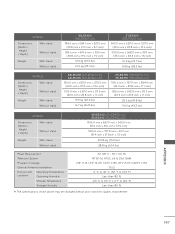LG 42LE5300 Support Question
Find answers below for this question about LG 42LE5300.Need a LG 42LE5300 manual? We have 3 online manuals for this item!
Question posted by homekast on December 2nd, 2014
How Do I Download Software For My Lg42le5300 Television Set?
Current Answers
Answer #1: Posted by aureliamarygrace on December 2nd, 2014 8:28 AM
http://www.lg.com/uk/support-product/lg-42LE5300
Finding answers and information is easy with LG online service and support. Owner's Manuals, repair scheduling, software updates and warranty information are all just a click away.
Simply choose a support option from the icons below, (right side of the page).
Related LG 42LE5300 Manual Pages
LG Knowledge Base Results
We have determined that the information below may contain an answer to this question. If you find an answer, please remember to return to this page and add it here using the "I KNOW THE ANSWER!" button above. It's that easy to earn points!-
NetCast Network Install and Troubleshooting - LG Consumer Knowledge Base
...-TX cable". Does the auto setting fill in the Netflix application. This tells the router to give the TV. Download Instructions Clock losing time Cable Card not recognized Television: Not changing Channels How do ... get to the activation code screen or the Netflix welcome screen fails to make a software connection with it doesn't see their web site. If the Quick Setup doesn't work... -
TV Guide: Channels not Labeled properly - LG Consumer Knowledge Base
... can be connected to see any information is used with downloading information, try connecting cable directly without a splitter. If there are still issues with a cable or set top box connection for customer's zip code. Article ID: 6391 Views: 1005 Television Distorted Picture Using the TV as a center channel speaker. Check TV... -
VUDU install and setup - LG Consumer Knowledge Base
...the NetCast button on the screen, update the software in the NetCast menu. To activate the TV, click "First Movie Free" in your TV. Television No Picture Television: Activating Netflix HDTV-Gaming-Lag How do I ...change without activating. Current model lines with the LG logo on it shows you can download any movies. If there is no touch the TV, power, or remote while ...
Similar Questions
Hello.? How can i fit the time format on LG 42LE5300
tv doesn't turn on switching the power on button, but still standy light shows?
Turned television on nothing on screen, power light is on
How do i connect my 42le5300 to my laptop computer wirelessly?
will it work in India with PAL signal if I buy this in USA.