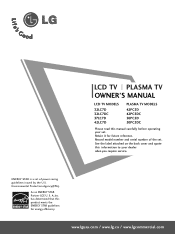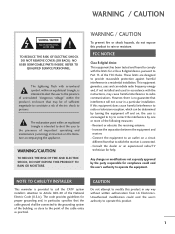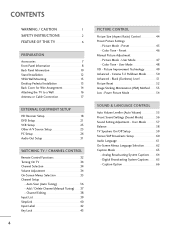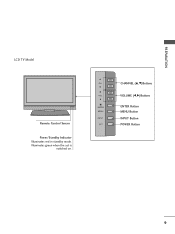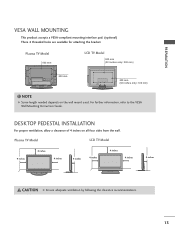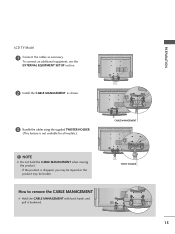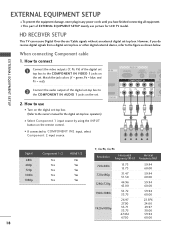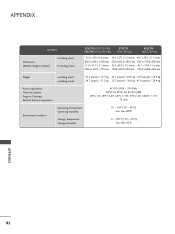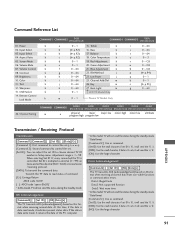LG 42LC7D Support Question
Find answers below for this question about LG 42LC7D - LG - 42" LCD TV.Need a LG 42LC7D manual? We have 1 online manual for this item!
Question posted by deerman35 on January 2nd, 2014
Lg 42lc7d-uk
No signs of power, tv won't turn on and there is no standby light ?
Current Answers
Related LG 42LC7D Manual Pages
LG Knowledge Base Results
We have determined that the information below may contain an answer to this question. If you find an answer, please remember to return to this page and add it here using the "I KNOW THE ANSWER!" button above. It's that easy to earn points!-
Video:DVI - LG Consumer Knowledge Base
..., or DVD player, and the digital display might be a LCD, television, plasma panel, or projector DVI with HDCP Required that uses DVI-D&#... Is there a distance limitation? Yes. There are three types of flat panel LCD and Plasma monitors. Dual link enables a higher resolution (1920 X...TV:VIDEO: BOX HDMI TV:Video: Multipurpose Blu-ray TV:Video Connections:480i TV: Video:Chart DLNA Setup on ... -
WHAT IS DVI ? - LG Consumer Knowledge Base
... Cable Card Television: No Power Television: Firmware Updates - The digital market is now swinging towards the HDMI interface for a short while, the digital transfer method of flat panel LCD monitors and ...-only DFP format for ( D )igital ( V )ideo ( I )nterface. stands for older flat panels. Likewise, even a few top-end DVD players have featured DVI outputs in addition to maximize the ... -
Plasma Display Panel (PDP) - LG Consumer Knowledge Base
... on store shelves: the plasma flat panel display. Consequently, any big-screen CRT television is , the individual gas atoms...LCD TV Screen HDTV: How can I use the television as a PC monitor? Just like a CRT television, the plasma display varies the intensities of the different lights to its balance. This glow can I improve low or bad signal? / Plasma TV Plasma Display Panel...
Similar Questions
Lg 42lg60-lg-42'lcd Tv
When power on the Tv after 3 or 4 minutes its switched off and restart again and again it switch off...
When power on the Tv after 3 or 4 minutes its switched off and restart again and again it switch off...
(Posted by snehalvijayee079 8 years ago)
Taking 42ls570t 42' Lcd Tv From Norway To Uk.
I have recently moved back to the UK after being in Norway.While there I bought an LG 42ls570t 42" L...
I have recently moved back to the UK after being in Norway.While there I bought an LG 42ls570t 42" L...
(Posted by peterguilliatt99 8 years ago)
I Need To Know What Size Screws Go Into The Back Of A 42lc7d Tv To Hook A Wall
bracket up to the tv
bracket up to the tv
(Posted by wilcab 9 years ago)
42 Lglc4d Flat Screen- I Turn It On The Green Light Flashes A Few Times But Tv D
What Would Cause My Tv When I Turn It On Only The Green Light Flashes A Few Times But Screen Is Stil...
What Would Cause My Tv When I Turn It On Only The Green Light Flashes A Few Times But Screen Is Stil...
(Posted by markcapps27 10 years ago)
How Do I Get Updates For My Tv 42lc7d
(Posted by calvincingram 12 years ago)