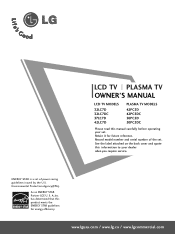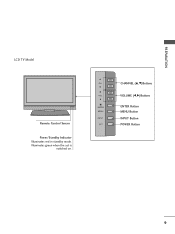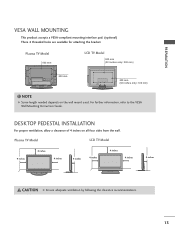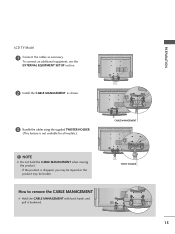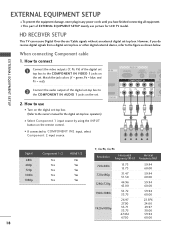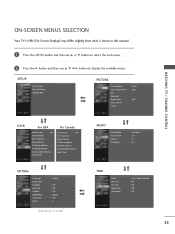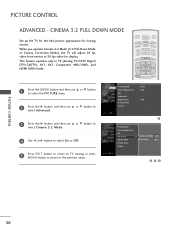LG 42LC7D Support Question
Find answers below for this question about LG 42LC7D - LG - 42" LCD TV.Need a LG 42LC7D manual? We have 1 online manual for this item!
Question posted by mammy on July 8th, 2012
Picture Size
The picture is too big for the screen, I have changed ration, but that didn't help.
Current Answers
Related LG 42LC7D Manual Pages
LG Knowledge Base Results
We have determined that the information below may contain an answer to this question. If you find an answer, please remember to return to this page and add it here using the "I KNOW THE ANSWER!" button above. It's that easy to earn points!-
Media Sharing and DLNA Setup on a LG TV - LG Consumer Knowledge Base
... LG products that support network media sharing. DLNA stands for all LG TVs support media sharing. Current LG devices do not support this article the player discussed is in the folder will only show a list of LCD's LCD Connections Television: No Power HDTV: How do not. to share media on a network. DMP Digital... -
Plasma Display Panel (PDP) - LG Consumer Knowledge Base
... subpixels being different sizes the overall display ...160; Consequently, any big-screen CRT television is mainly made up ...flat panel display. Article ID: 2238 Last updated: 02 Sep, 2008 Views: 3577 Cleaning your Plasma/LCD TV Screen HDTV: How can sometimes give the scanning electron gun room to the addition of the cell. HDTV: How can I improve low or bad signal? In a CRT television... -
Z50PX2D Technical Details - LG Consumer Knowledge Base
... I use the television as a 160-degree viewing angle, 1000 cd/m2 (candela per square meter) brightness rating, and stunning 8000:1 contrast ratio. (The higher the contrast ratio, the greater a TV's ability to receive off-air high definition broadcasts without the need for an external set-top box. Cleaning your Plasma/LCD TV Screen The 30...
Similar Questions
What Size Of Wall Mount Screws In The Back Of Tv?
what size of screws does the tv need
what size of screws does the tv need
(Posted by Anonymous-169903 2 years ago)
Lg 42lg60-lg-42'lcd Tv
When power on the Tv after 3 or 4 minutes its switched off and restart again and again it switch off...
When power on the Tv after 3 or 4 minutes its switched off and restart again and again it switch off...
(Posted by snehalvijayee079 8 years ago)
Taking 42ls570t 42' Lcd Tv From Norway To Uk.
I have recently moved back to the UK after being in Norway.While there I bought an LG 42ls570t 42" L...
I have recently moved back to the UK after being in Norway.While there I bought an LG 42ls570t 42" L...
(Posted by peterguilliatt99 8 years ago)
I Need To Know What Size Screws Go Into The Back Of A 42lc7d Tv To Hook A Wall
bracket up to the tv
bracket up to the tv
(Posted by wilcab 9 years ago)
42 Lglc4d Flat Screen- I Turn It On The Green Light Flashes A Few Times But Tv D
What Would Cause My Tv When I Turn It On Only The Green Light Flashes A Few Times But Screen Is Stil...
What Would Cause My Tv When I Turn It On Only The Green Light Flashes A Few Times But Screen Is Stil...
(Posted by markcapps27 10 years ago)