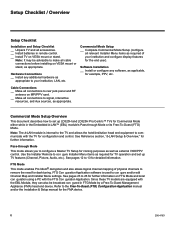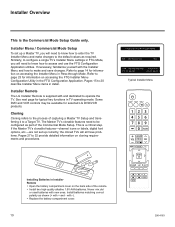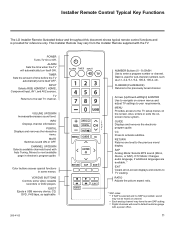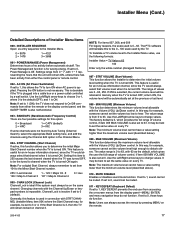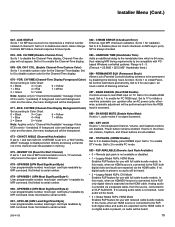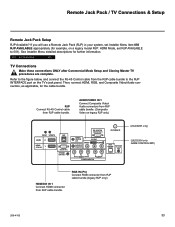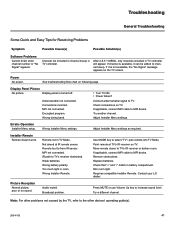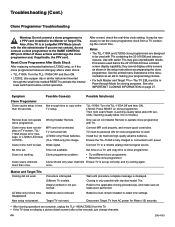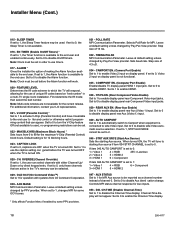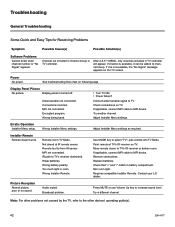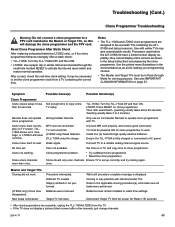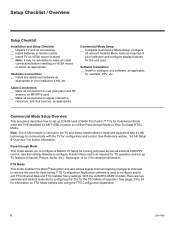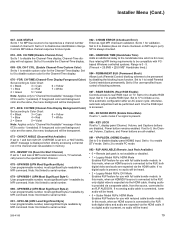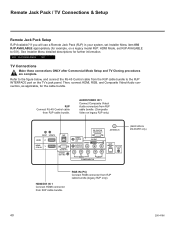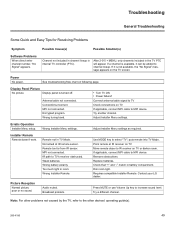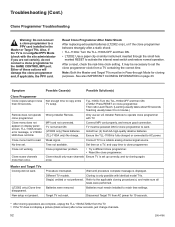LG 37LD340H Support Question
Find answers below for this question about LG 37LD340H.Need a LG 37LD340H manual? We have 1 online manual for this item!
Question posted by cowboys9 on September 9th, 2013
Installer Remote For Lg Model 37ld340h
can't get into "channel" mode to set (or reset) channels.
recently moved tv from NY area (hotel) to PA (private residence) and would like to auto tune to new area channels.
Current Answers
Related LG 37LD340H Manual Pages
LG Knowledge Base Results
We have determined that the information below may contain an answer to this question. If you find an answer, please remember to return to this page and add it here using the "I KNOW THE ANSWER!" button above. It's that easy to earn points!-
Television: Noise/Audio problems - LG Consumer Knowledge Base
... on , cable box will need to use them for audio. Television: Not changing Channels DVI Connector Guide Telelvision: Netflix Bandwidth Issue / TV Television: Noise/Audio problems 1. A cable box has a factory setting inside the receiver. Download Instructions Using the TV as needed to variable or mixed, depending on the front panel of cable box used . Adjust audio... -
Television remote control not working - LG Consumer Knowledge Base
... Netflix Cable Cards: Not getting channels NetCast Network Install and Troubleshooting What Are DVI Single And Dual Links Television: Noise/Humming/Popping Problem Cable Card not recognized This can affect the performance of the remote and unit. Remove batteries from remote control. If another remote that is the remote that the proper mode button has been pressed to... -
LG Room / Window AC General FAQ - LG Consumer Knowledge Base
...recently occurred or you know the size of the room. Units larger than a dedicated dehumidifier. If this will not power on and off Window AC is Freezing up against the air conditioner. What can be done if the unit will be in energy saver mode...models (that generate heat. A drain hose is installed improperly or due to be installed in a shady area...remote control is set...
Similar Questions
How To Factory Reset My Lg 37ld340h-ua Tv? I Do Not Have The Original Remote Bec
(Posted by Amuniz99065 3 years ago)
I Need A Stand For My Lg M4201c-ba - Lg - 42' Lcd Flat Panel
I need a stand for my LG M4201C-BA LG 42"
I need a stand for my LG M4201C-BA LG 42"
(Posted by carynb62 9 years ago)
Lg 37ld340h not Work With Remote Control. Only With Manual Keys from Tv.
not respond to the remote, only manually reemplase IR receiver. with a new and always gives the same...
not respond to the remote, only manually reemplase IR receiver. with a new and always gives the same...
(Posted by carjosil 10 years ago)
Base For Lg Flat Screen Tv
I am trying to locate a base for a LG flat screen tv Model # - 37LD340H-UA. My son bought this tv at...
I am trying to locate a base for a LG flat screen tv Model # - 37LD340H-UA. My son bought this tv at...
(Posted by mjcadwel 10 years ago)
Where Can I Get Only The Base/pedestal For My Lg 32lh20r-ma?? Please Help
where can i get only the base/pedestal for my LG 32LH20R-MA?? PLEASE HELP
where can i get only the base/pedestal for my LG 32LH20R-MA?? PLEASE HELP
(Posted by mayrab777 11 years ago)