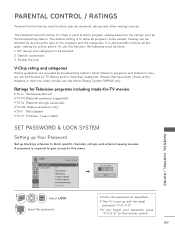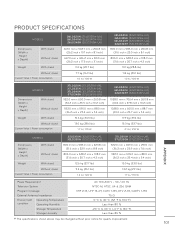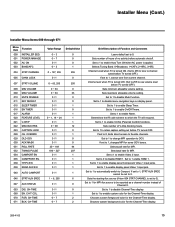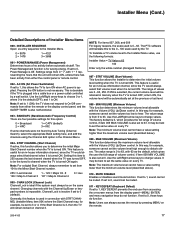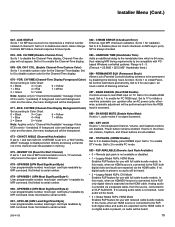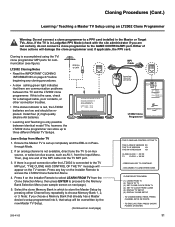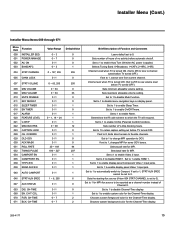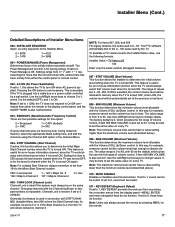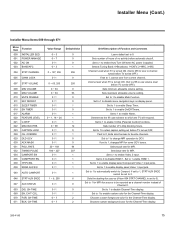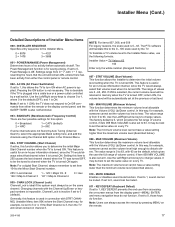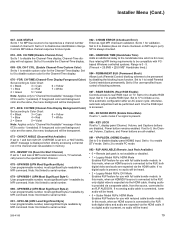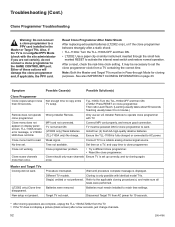LG 37LD340H Support Question
Find answers below for this question about LG 37LD340H.Need a LG 37LD340H manual? We have 1 online manual for this item!
Question posted by tideman368 on September 22nd, 2016
Internet Access?
Does this model TV have Internet access?
Current Answers
Related LG 37LD340H Manual Pages
LG Knowledge Base Results
We have determined that the information below may contain an answer to this question. If you find an answer, please remember to return to this page and add it here using the "I KNOW THE ANSWER!" button above. It's that easy to earn points!-
HDTV-Gaming-Lag - LG Consumer Knowledge Base
... Xbox 360 is handled by intrepid and committed gamers on the internet that specifically targets the lag produced in mind that no HDTV ...model (XRGB-3) has not yet been released. Aside from 480p to variations of the phenomena would hardly matter. Article ID: 3012 Last updated: 26 Jun, 2009 Views: 6874 LG TV Quick Setup Guide Television: No Power Television: Noise/Humming/Popping Problem TV... -
Video:DVI - LG Consumer Knowledge Base
...content will not display programming with HDCP Required that uses There are three types of flat panel LCD and Plasma monitors. DVI-A (Analog) Dual link enables a ...might be a LCD, television, plasma panel, or projector DVI with HDCP Article ID: 3070 Views: 560 Also read TV:VIDEO: BOX HDMI TV:Video: Multipurpose Blu-ray TV:Video Connections:480i TV: Video:Chart DLNA ... -
Plasma Display Panel (PDP) - LG Consumer Knowledge Base
...of thousands of tiny cells positioned between the glass plates, on store shelves: the plasma flat panel display. When the intersecting electrodes are also sandwiched between two plates of uncharged particles. ...2238 Last updated: 02 Sep, 2008 Views: 3577 Cleaning your Plasma/LCD TV Screen HDTV: How can I use the television as a PC monitor? For 75 years, the vast majority of colors. &#...
Similar Questions
How To Factory Reset My Lg 37ld340h-ua Tv? I Do Not Have The Original Remote Bec
(Posted by Amuniz99065 3 years ago)
I Need A Stand For My Lg M4201c-ba - Lg - 42' Lcd Flat Panel
I need a stand for my LG M4201C-BA LG 42"
I need a stand for my LG M4201C-BA LG 42"
(Posted by carynb62 9 years ago)
Lg 37ld340h not Work With Remote Control. Only With Manual Keys from Tv.
not respond to the remote, only manually reemplase IR receiver. with a new and always gives the same...
not respond to the remote, only manually reemplase IR receiver. with a new and always gives the same...
(Posted by carjosil 10 years ago)
Installer Remote For Lg Model 37ld340h
can't get into "channel" mode to set (or reset) channels. recently moved tv from NY area (hotel) to...
can't get into "channel" mode to set (or reset) channels. recently moved tv from NY area (hotel) to...
(Posted by cowboys9 10 years ago)
Where Can I Get Only The Base/pedestal For My Lg 32lh20r-ma?? Please Help
where can i get only the base/pedestal for my LG 32LH20R-MA?? PLEASE HELP
where can i get only the base/pedestal for my LG 32LH20R-MA?? PLEASE HELP
(Posted by mayrab777 11 years ago)