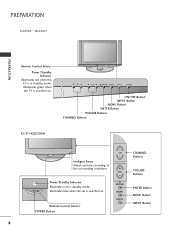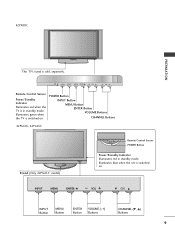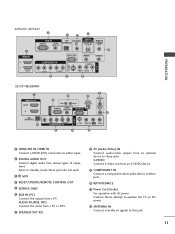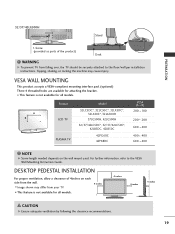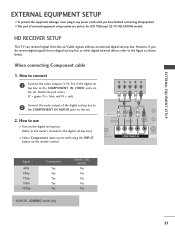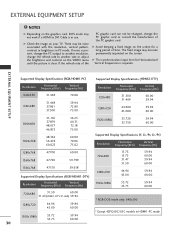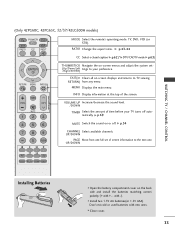LG 37LC50C Support Question
Find answers below for this question about LG 37LC50C - LG - 37" LCD TV.Need a LG 37LC50C manual? We have 1 online manual for this item!
Question posted by vikvikenpatel on April 5th, 2021
How To Remove Hotel Mode
The person who posted this question about this LG product did not include a detailed explanation. Please use the "Request More Information" button to the right if more details would help you to answer this question.
Current Answers
Answer #1: Posted by Technoprince123 on April 5th, 2021 10:17 PM
Please response if this answer is acceptable and solw your problem thanks
Related LG 37LC50C Manual Pages
LG Knowledge Base Results
We have determined that the information below may contain an answer to this question. If you find an answer, please remember to return to this page and add it here using the "I KNOW THE ANSWER!" button above. It's that easy to earn points!-
Television locks up - LG Consumer Knowledge Base
... - 30 seconds. Also listed in TV -> LCD TV Closed Caption Issues How do I remove a "Power Only" Article ID: 6374 Last updated: 27 Oct, 2009 Views: 1527 Also read How do I use? If unit does not respond after reset, arrange for a service techician for errors. Television Picture Color Television: Activating Vudu NetCast Network Install and... -
Plasma Display Panel (PDP) - LG Consumer Knowledge Base
... shelves: the plasma flat panel display. Article ID: 2238 Last updated: 02 Sep, 2008 Views: 3577 Cleaning your Plasma/LCD TV Screen HDTV: How can I improve low or bad signal? / Plasma TV Plasma Display Panel (PDP) For 75 years, the vast majority of a room. Consequently, any big-screen CRT television is produced by... -
Z50PX2D Technical Details - LG Consumer Knowledge Base
...screen. Cleaning your Plasma/LCD TV Screen Other video features include... Views: 828 VIDEO Stand Installation/ Removal: 42PG 50PG 60PG HDTV: How ... but includes digital audio. How do I use the television as the preceding and following video and audio connections: Composite...receiving digital unscrambled cable signals 1000cd/m2 high brightness panel, 8000:1 contrast ratio, 3D YC comb filter,...
Similar Questions
Disabling Hotel Mode
How do I take this tv off hotel mode with the lg service remote?
How do I take this tv off hotel mode with the lg service remote?
(Posted by sama111964 8 years ago)
Code Number Of Remote Control For Lg 37lg50 37'lcd Tv?
Could You tell me the code number of remote control for LG 37LG50 37"LCD TV? Thanks
Could You tell me the code number of remote control for LG 37LG50 37"LCD TV? Thanks
(Posted by leitnerv 9 years ago)
How Do I Remove Hotel Mode From My Tv?
(Posted by Anonymous-56359 12 years ago)