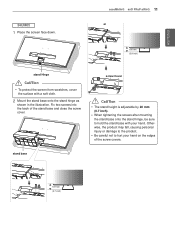LG 34UM65-P Support Question
Find answers below for this question about LG 34UM65-P.Need a LG 34UM65-P manual? We have 1 online manual for this item!
Question posted by thgandy on February 9th, 2022
What Video Chip In This Model
Current Answers
Answer #1: Posted by SonuKumar on February 10th, 2022 9:10 AM
he 34UM65-P 34" Widescreen LED Backlit UltraWide IPS Monitor from LG features an UltraWide 21:9 aspect ratio allowing you to divide the display into either two or four separate sections eliminating the need to flip between documents. The enhanced aspect ratio is accompanied by an ultra high definition screen resolution of 2560 x 1080. The display also comes equipped with a 300 cd/m² brightness rating, and a 1,000:1 contrast ratio.
Setup and configuration of the 34UM65-P is simple as it comes equipped with two HDMI ports, a dual-link DVI port, and one DisplayPort. Once configured, you can view this IPS display from nearly any angle as it supports 178° horizontal and vertical viewing angles.
UltraWide 21:9 Aspect Ratio
With an UltraWide 21:9 aspect ratio movies and games become more immersive. In addition to multimedia playback, the UltraWide display makes it easy to view multiple documents at the same time, eliminating the need to flip back and forth between them.
Full HD 1080p Resolution
The 2560 x 1080 display resolution provides you to full high definition for excellent picture quality.
sRGB 99%
With over 99% coverage of the sRGB spectrum, this monitor is useful for professional photographers, graphic designers, or anyone looking for highly accurate color. There is also a color mode conversion between Adobe RGB and sRGB available in the "Color Mode" menu.
Mac Compatible
The 21:9 widescreen and 4-Screen Split will simplify working with multiple graphics windows.
Screen Splitter
The 4-Screen Split feature divides the screen into as many as four customizable segments, two-by-two allowing you to see four different windows at the same time.
Dual Linkup
The Dual Linkup feature allows two compatible portable devices--such as a computer, camera, phone, or Blu-ray player--to be connected to the monitor, and both can be viewed on the same screen simultaneously.
DisplayPort
The DisplayPort digital video interface is used to connect a high-performance video source to a high-resolution monitor. With its advanced design, a DisplayPort cable can also be used to carry audio, USB signals, and other data.
LED Backlighting
LED backlighting delivers enhanced brightness and image clarity including richer colors and deeper blacks. LEDs also offer greater energy efficiency compared to conventional LCD monitors.
In-Plane Switching
IPS (In-Plane Switching) technology enhances the performance of liquid crystal displays by shortening response times, improving color reproduction, and allowing users to view the screen at virtually any angle.
Hardware Calibration Ready
This monitor is designed to work with compatible calibration devices that take specific readings and guide you through precise adjustments of color, brightness, and more.
5,000,000:1 Dynamic Contrast Ratio
A dynamic contrast ratio of 5,000,000:1 assures strong video performance, with deep blacks, bright whites and more dynamic colors.
https://www.bhphotovideo.com/c/product/1040789-REG/lg_electronics_34um65_34_ultrawide_full_hd.html
Please respond to my effort to provide you with the best possible solution by using the "Acceptable Solution" and/or the "Helpful" buttons when the answer has proven to be helpful.
Regards,
Sonu
Your search handyman for all e-support needs!!
Answer #2: Posted by hzplj9 on February 10th, 2022 10:49 AM
https://www.manualslib.com/download/2005230/Lg-34um61.html
Will only allow you to fix the TV rather than replace individual chips. It says to replace the faulty board.
Hope that answers your question.
Related LG 34UM65-P Manual Pages
LG Knowledge Base Results
We have determined that the information below may contain an answer to this question. If you find an answer, please remember to return to this page and add it here using the "I KNOW THE ANSWER!" button above. It's that easy to earn points!-
HDTV-Gaming-Lag - LG Consumer Knowledge Base
... fast rules, HD-CRTs are generally credited with , as computer monitors. The first is improving little by a device made with the...720p (1024x768 [lower res than a HDTVs internal image processing chips that there is a problem when they aren't serious gamers.... you 're considering purchasing. We'll be it all models will output native 1080p. Because PCs usually output non-native... -
Demo Mode on Refrigerators - LG Consumer Knowledge Base
... and Refrigerator button down for Demo Mode). This feature is for dealers to 5 seconds. (On a LFX and LMX Model the left side door must me open for 3 to show some of the features of a refrigerator without operating the compressor...inside refrigerator Ice bin over filling Refrigerator leaking from bottom Freezer frost buildup VIDEO Refrigerator: Water Filter Change, Round Long Cartridge -
Different Models of LCD's - LG Consumer Knowledge Base
... L15V36 LG RU-15LA61 All 15" models support HDTV, computer input (VGA), and have a 800x600 resolution screen, sot hey up convert video to make room for instant streaming Media...a larger viewing angle, and a higher contrast ratio than previous models. v-chip, stereo, trilingual menus, on card. The new V34 models are the Deminsions of being external like the 12V...
Similar Questions
When I switch on my computer,the indicator lamp on my monitor (LG Model L 1750S) starts blinking and...
LG monitor adapter model no mu24-b120200-b1 can u please hepl me with price and where it is avilable...
AFTER POWER WENT OFF AND CAME BACK, THE MONITOR DID NOT COME ON AND THE POWER LIGHT IS NOT SHOWING A...