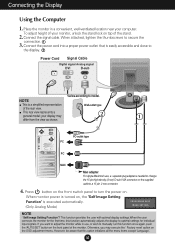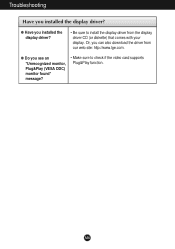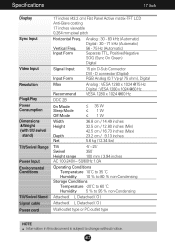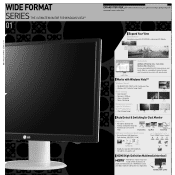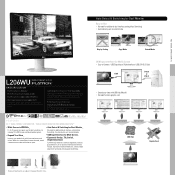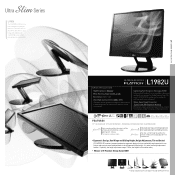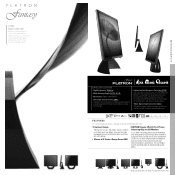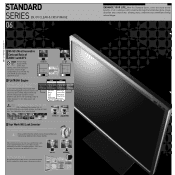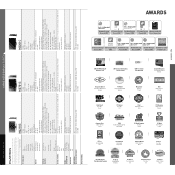LG L1750S Support and Manuals
Get Help and Manuals for this LG item

Most Recent LG L1750S Questions
Repair Of Lg Monitor Model L1750s
When I switch on my computer,the indicator lamp on my monitor (LG Model L 1750S) starts blinking and...
When I switch on my computer,the indicator lamp on my monitor (LG Model L 1750S) starts blinking and...
(Posted by pproy3448 9 years ago)
Monitor Not Displaying
The monitor is blank for ages before it displays a picture. The Green light flashes on and off const...
The monitor is blank for ages before it displays a picture. The Green light flashes on and off const...
(Posted by taigha 11 years ago)
Popular LG L1750S Manual Pages
LG L1750S Reviews
We have not received any reviews for LG yet.