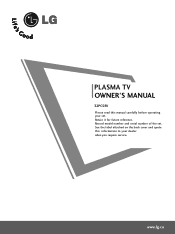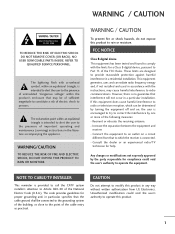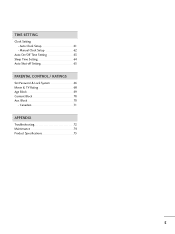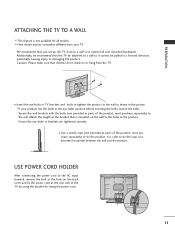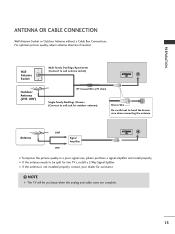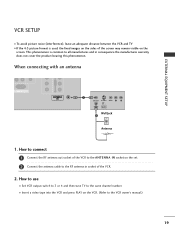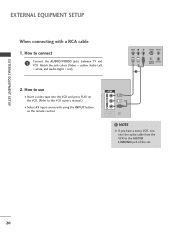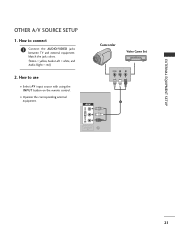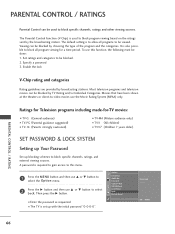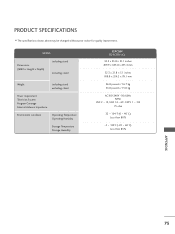LG 32PC5RV Support Question
Find answers below for this question about LG 32PC5RV.Need a LG 32PC5RV manual? We have 1 online manual for this item!
Question posted by doreenyee on May 23rd, 2012
Plasma Tv Lg32pc5rv-td
Is my plasma TV LG32PC5RV-TD has any kind of "HD"? HD ready or FULL HD ?
Current Answers
Related LG 32PC5RV Manual Pages
LG Knowledge Base Results
We have determined that the information below may contain an answer to this question. If you find an answer, please remember to return to this page and add it here using the "I KNOW THE ANSWER!" button above. It's that easy to earn points!-
VUDU install and setup - LG Consumer Knowledge Base
...TV, power, or remote while the update is now part of 2 Mbps is ready to change without activating. If it 's there, skip to install the new firmware. Television No Picture Television... VUDU is required. 4 Mbps+ for HD and HDX viewing. Then Software Update. ... Access. We did this article: What kind of your TV. We recommend you activate (Subject to ...Plasma TVs and LH50 LCD... -
Media Sharing and DLNA Setup on a LG TV - LG Consumer Knowledge Base
...home network, you run in TV -> Plasma TV Different Models of your files are DivX Plus™ This is because the TV is a quick and easy ...will notice none of LCD's LCD Connections Television: No Power HDTV: How do I scan for channels? Article ID: ...BD570 LG Networked Attached Storage (NAS) that are DLNA certified players. HD certified. WMA, MP3 (8-320 kbps) File Extensions: WMA, MP3 ... -
HDTV: How can I improve low or bad signal? - LG Consumer Knowledge Base
... subscribe to receive broadcasting. If the issue is improved What type of the antenna itself or change the physical location in TV -> Plasma TV LCD Terminology: Tuning Systems Television Picture Color Liquid Crystals (continued) Channels missing on the HDTV. If you have does not perform well, purchase an amplified antenna. Antenna...
Similar Questions
How Much Would A Lg 32pc5rv Sell For Used
How much would a LG 32PC5RV sell for used
How much would a LG 32PC5RV sell for used
(Posted by kenj57 5 months ago)
Not Showing Disply .
LG model 32pc5rv-TD beep lights on but not showing disply. Some time showing disply automatically.
LG model 32pc5rv-TD beep lights on but not showing disply. Some time showing disply automatically.
(Posted by bukharigreat 2 years ago)
I Have An Lg Plasma Tv 60pz550-ua And The Antenna Output Fail Can I Repair It?
I have an LG Plasma TV 60PZ550-UA and the antenna output fail can I repair it?
I have an LG Plasma TV 60PZ550-UA and the antenna output fail can I repair it?
(Posted by pewdpiecrust 4 years ago)