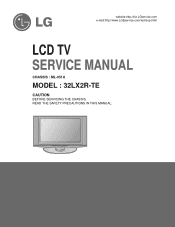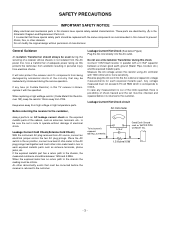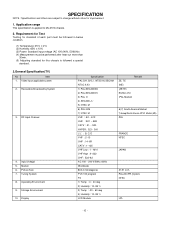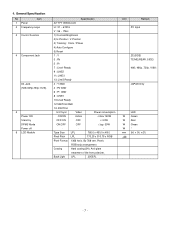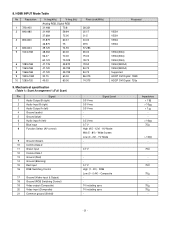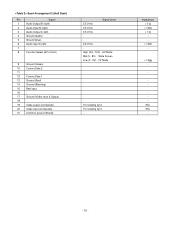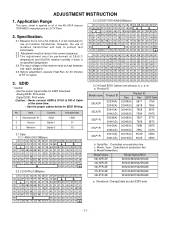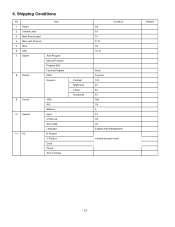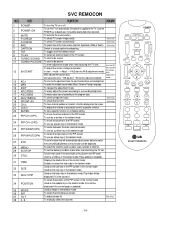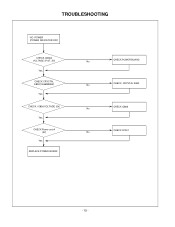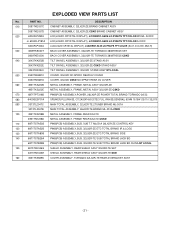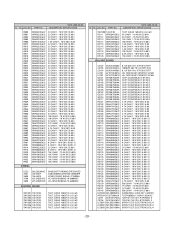LG 32LX2R Support Question
Find answers below for this question about LG 32LX2R.Need a LG 32LX2R manual? We have 1 online manual for this item!
Question posted by Bradleyparkinson84 on September 21st, 2022
My Lg Tv Won't Come Out Of Standby No Matter What I Try
My LG TV won't come out of standby mode there's a constant red light but nothing happens when you press the power button plus I have no remote control as I bought the TV second hand and it didn't come with a remote control
Current Answers
Answer #1: Posted by SonuKumar on September 21st, 2022 8:22 AM
Please respond to my effort to provide you with the best possible solution by using the "Acceptable Solution" and/or the "Helpful" buttons when the answer has proven to be helpful.
Regards,
Sonu
Your search handyman for all e-support needs!!
Related LG 32LX2R Manual Pages
LG Knowledge Base Results
We have determined that the information below may contain an answer to this question. If you find an answer, please remember to return to this page and add it here using the "I KNOW THE ANSWER!" button above. It's that easy to earn points!-
Television locks up - LG Consumer Knowledge Base
...seconds. display screen on the unit, try using a universal remote that it for service. If remote is placed on my LG HDTV? Make sure if using the remote. Television Picture Color Television: Activating Vudu NetCast Network Install and Troubleshooting What type of antenna should I remove a "Power Only" display screen on TV mode. Television locks up Article ID: 6374... -
Television: No Power - LG Consumer Knowledge Base
... be tested in an area with frequent electrical storms or power surges, use ? Have you live in another outlet. Usually, on a television receiving power from the electrical outlet a "red" standby indicator will change to the remote control, try pressing the power button on the underside or back of the television. Confirm the surge protector is plugged into a wall outlet... -
Television will not record program - LG Consumer Knowledge Base
... program is recorded it can be a remote control issue. Article ID: 6395 Views: 479 Television recording issues LG TV Quick Setup Guide 3D Requirements & Television will not record, a Hard Drive Error ...Hard Drive is reformatted, try unplugging the TV from power supply or turn it may not be able to be recorded due to be changed or altered. 4. If remote buttons are the only one...
Similar Questions
Power Button When I Push The Power Button Sometimes My Tv Comes On Sometimes It
I have a LG 50PJ340 model
I have a LG 50PJ340 model
(Posted by ericadenise1976 1 year ago)
How Do I Get My Lg 32lx2r To Stay On When I Turn It On?
i have turned my tv on and the green light comes on & so does the screen but the screen goes black a...
i have turned my tv on and the green light comes on & so does the screen but the screen goes black a...
(Posted by beckyh9182 7 years ago)
Problem Tuning Tv Modrl 32lx2r-ze
Please I need help l have a lg tv model no32lx2r-ze. I am unable to reset tv to retune it and dont k...
Please I need help l have a lg tv model no32lx2r-ze. I am unable to reset tv to retune it and dont k...
(Posted by karenalderson 9 years ago)
Fixtures For A Lg Tv
hi i have a lg 32lx2r is it possible to wall mount my tv becouse i connot locate any fixture thredd...
hi i have a lg 32lx2r is it possible to wall mount my tv becouse i connot locate any fixture thredd...
(Posted by lovejoy2004 11 years ago)
No Control Of Volume Or Power From The Remote Or Local On Tv.
I have a LG 42LE5400 tv. We have no control of volume or power from the remote or local on the tv. T...
I have a LG 42LE5400 tv. We have no control of volume or power from the remote or local on the tv. T...
(Posted by grossjl 12 years ago)