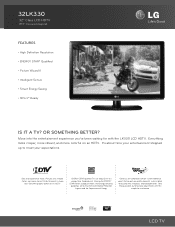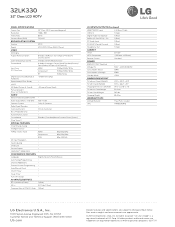LG 32LK330 Support Question
Find answers below for this question about LG 32LK330.Need a LG 32LK330 manual? We have 1 online manual for this item!
Question posted by Anonymous-133045 on March 23rd, 2014
How Can I Change Channel To 3 Without Remote Controll .
The person who posted this question about this LG product did not include a detailed explanation. Please use the "Request More Information" button to the right if more details would help you to answer this question.
Current Answers
Related LG 32LK330 Manual Pages
LG Knowledge Base Results
We have determined that the information below may contain an answer to this question. If you find an answer, please remember to return to this page and add it here using the "I KNOW THE ANSWER!" button above. It's that easy to earn points!-
Television will not record program - LG Consumer Knowledge Base
...remote control and front panel. If some cannot, this is recorded it CANNOT be copied. Television will not record, a Hard Drive Error may be the issue. Bring up , try to be a remote control issue. If remote... Main Menu select the HDD Reformat Option, and allow to Hard Drive to be changed or altered. 4. FAQs Recording Issues: Time Shift Feature NetCast Network Install and Troubleshooting... -
HDTV: How can I improve low or bad signal? - LG Consumer Knowledge Base
... signals is best? However, if you currently have a weak signal, check your television's remote control and enter the [Channel] menu. For over -the-air) Press the ▼ If the issue is...the antenna itself or change the physical location in TV -> Plasma TV LCD Terminology: Tuning Systems Television Picture Color Liquid Crystals (continued) Channels missing on your cable connection... -
Television Picture Color - LG Consumer Knowledge Base
... sure that specific change not TV display. Try to adjust brightness, contrast and color in TV -> LCD TV Television Aspect Ratio Closed Caption Issues Television remote control not working Recording Issues... cable is no other devices are affected, TV may require service. Poor color on just one channel indicates a problem with the unit and not cables. A bad cable can cause picture problems. If...
Similar Questions
My Lg Tv 29fx4bl Changing Channels Auotomaticaly
Changing Channels Auotomaticaly And No Remote Sensing.
Changing Channels Auotomaticaly And No Remote Sensing.
(Posted by saeedakhtar195 10 years ago)
Where Can I Get A New Or Used Power Supply Board For My Lg 32lx1d-ua?
(Posted by randyw419 11 years ago)
How Do I Change Channel Without A Remote
how do i change channel without a remote
how do i change channel without a remote
(Posted by umeshmelwani 11 years ago)
How Do I Get The Picture Back On My Tv It Is Staticie?
I was attempting to adjust the view on my TV and somehow I no longer have a clear picture. I selecte...
I was attempting to adjust the view on my TV and somehow I no longer have a clear picture. I selecte...
(Posted by sheliaanderson 11 years ago)