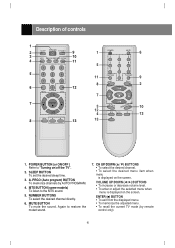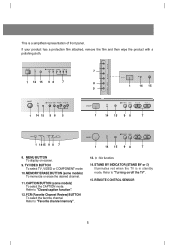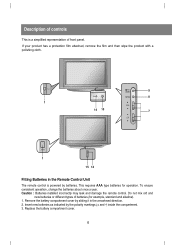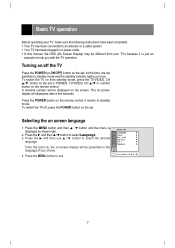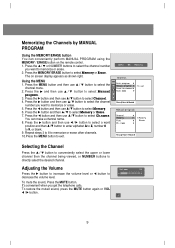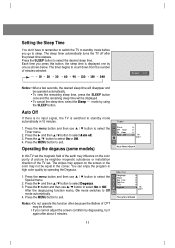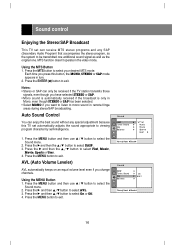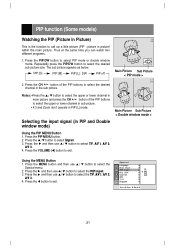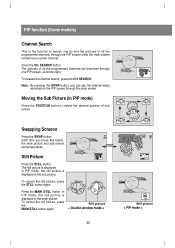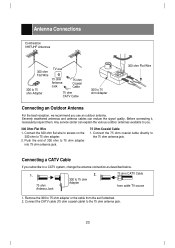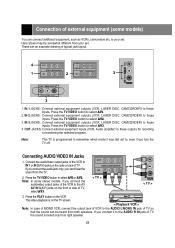LG 29FX4BL-LG Support Question
Find answers below for this question about LG 29FX4BL-LG.Need a LG 29FX4BL-LG manual? We have 2 online manuals for this item!
Question posted by saeedakhtar195 on April 5th, 2014
My Lg Tv 29fx4bl Changing Channels Auotomaticaly
Changing Channels Auotomaticaly And No Remote Sensing.
Current Answers
Related LG 29FX4BL-LG Manual Pages
LG Knowledge Base Results
We have determined that the information below may contain an answer to this question. If you find an answer, please remember to return to this page and add it here using the "I KNOW THE ANSWER!" button above. It's that easy to earn points!-
Television: Noise/Audio problems - LG Consumer Knowledge Base
...;connected cable box. Some TV models have been changed from TV or other devices? SAP can be adjusted as needed to be on just one channel, check the audio settings. Low volume during commercials can be reset. If no audio. Bad cables may cause an audio problem. 6. Television: Not changing Channels DVI Connector Guide Telelvision: Netflix... -
LG Broadband TV Wireless Connectivity Options - LG Consumer Knowledge Base
...actual adapter itself. Recording Issues: Timer Record NetCast Network Install and Troubleshooting Television: Not changing Channels TV Guide: Channels not Labeled properly Television will connect to the TV via a short piece of the Wi-Fi data communication is being handled by the external adapter). / TV LG Broadband TV Wireless Connectivity Options LG Wi-Fi dongle connection (AN-WF100): The... -
3D Requirements & FAQs - LG Consumer Knowledge Base
... in the picture for a few seconds. Can I charge the glasses? Stay within the area shown in TV -> LCD TV Recording Issues: Timer Record Television: Activating Vudu NetCast Network Install and Troubleshooting Television: Noise/Audio problems VUDU install and setup Television: Not changing Channels How do I use the same polorazation and sync pulse. There is required. FAQs What...
Similar Questions
How To Set The Tv From Wide Screen To Normal Screen / Change The Aspect Ratio
(Posted by ecogro 9 years ago)
How Do I Change Channel Without A Remote
how do i change channel without a remote
how do i change channel without a remote
(Posted by umeshmelwani 11 years ago)
Sync With The Tv To What Channel With A Remote Device (logitech Harmony)
what channel do I set the TV to when trying to sync it with a remote control;
what channel do I set the TV to when trying to sync it with a remote control;
(Posted by andrewbleslie 11 years ago)
Lg Tv 29fx4bl
I want hard reset code for my TV coz the device not working properly and not displaying the video on...
I want hard reset code for my TV coz the device not working properly and not displaying the video on...
(Posted by ibrahimazad 11 years ago)
29fx4bl - Where I Can Find A Schematics
Where I can find a schematics of LG 29FX4BLX
Where I can find a schematics of LG 29FX4BLX
(Posted by SerZhe 12 years ago)