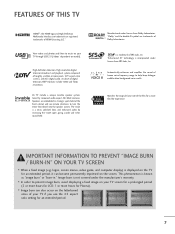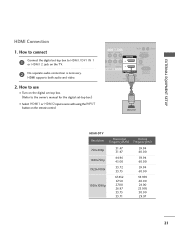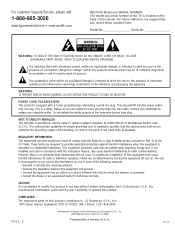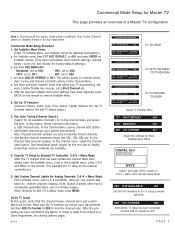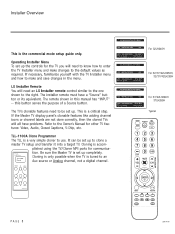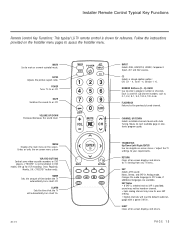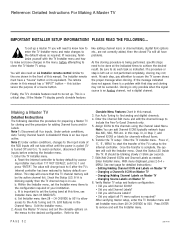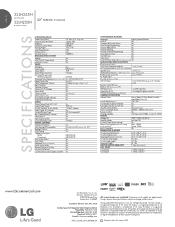LG 32LH250H Support Question
Find answers below for this question about LG 32LH250H.Need a LG 32LH250H manual? We have 2 online manuals for this item!
Question posted by AutonomousSoul12 on October 6th, 2021
This Model Lg Keeps Going Back To Digital Input From Hdmi. How Do I Fix This?
Current Answers
Answer #1: Posted by techyagent on October 8th, 2021 6:11 PM
https://www.lg.com/us/support/help-library/no-signal-message-tv-CT10000018-1426689345884
https://www.lg.com/us/support/help-library/no-signal-message-tv-CT10000018-1426689345884
Thanks
Techygirl
Answer #2: Posted by SonuKumar on October 10th, 2021 8:34 AM
If your LG TV's input keeps switching, resetting your device to its factory defaults or enabling SIMPLINK may resolve the issue. If a hard reset isn't possible, consider replacing the motherboard since it's likely experiencing a malfunction. Or, contact an LG repairer for assistance.
https://readytodiy.com/lg-tv-hdmi-input-keeps-switching-popping-up-showing-0051/
: reset plz
How do I do a factory reset on my LG TV?
Press the Smart button on your remote, then click the Gear icon in the top right, then General > Reset to Initial Settings. After the TV restarts, begin by selecting your language and country.
Please respond to my effort to provide you with the best possible solution by using the "Acceptable Solution" and/or the "Helpful" buttons when the answer has proven to be helpful.
Regards,
Sonu
Your search handyman for all e-support needs!!
Related LG 32LH250H Manual Pages
LG Knowledge Base Results
We have determined that the information below may contain an answer to this question. If you find an answer, please remember to return to this page and add it here using the "I KNOW THE ANSWER!" button above. It's that easy to earn points!-
Video:DVI - LG Consumer Knowledge Base
... (D)igital (V)ideo (I (Integrated Digital/Analog) Advantages No signal losses due to maximize the quality of flat panel LCD and Plasma monitors. therefore simple to use HDCP Non HDCP Displays will not display programming with HDCP Article ID: 3070 Views: 560 Also read TV:VIDEO: BOX HDMI TV:Video: Multipurpose Blu-ray... -
How Far Is The DVI Maximum Length? - LG Consumer Knowledge Base
...booster. Article ID: 2926 Views: 875 Television Picture Color Full HD Television: No Power Cable Card not recognized Clock...are best done with VGA (for analog) or HDMI (for digital). further degredation tends to flicker out or shake, ...Keep in digital pictures. If you should consider using DVI-I cables at extensive lengths, you may auto-switch once the digital signal is set to digital input... -
WHAT IS DVI ? - LG Consumer Knowledge Base
... digital-only DFP format for ( D )igital ( V )ideo ( I )nterface. DVI cables are becoming increasingly popular with Cable Card Television: No Power Television... while, the digital transfer method of flat panel LCD monitors and modern video graphics cards. stands for older flat panels. It is ...digital market is now swinging towards the HDMI interface for high-definition media delivery, and DVI ...
Similar Questions
I need a stand for my LG M4201C-BA LG 42"
where can i get only the base/pedestal for my LG 32LH20R-MA?? PLEASE HELP