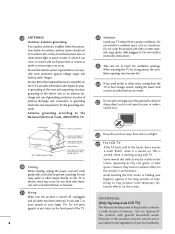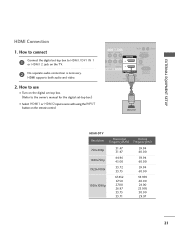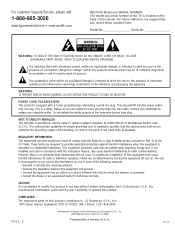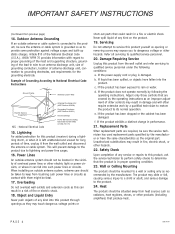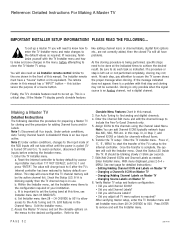LG 32LH255H Support and Manuals
Get Help and Manuals for this LG item

Most Recent LG 32LH255H Questions
Wifi?
wHere do I go to connect to wifi, i dont see networks on this LG tv
wHere do I go to connect to wifi, i dont see networks on this LG tv
(Posted by ciarakeith33 9 years ago)
No Picture But There Is Sound
i can hear sound but cant see picture, why?
i can hear sound but cant see picture, why?
(Posted by ginareyes71 10 years ago)
Can External Speakers Be Added To Lh255h
(Posted by vvinsonhotels 11 years ago)
I Have A Blue Line In My Screen
(Posted by Anonymous-89302 11 years ago)
Popular LG 32LH255H Manual Pages
LG 32LH255H Reviews
We have not received any reviews for LG yet.