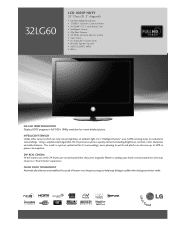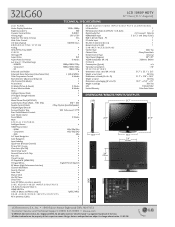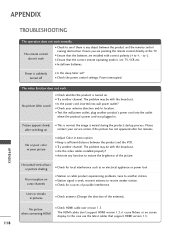LG 32LG60 Support Question
Find answers below for this question about LG 32LG60 - LG - 32" LCD TV.Need a LG 32LG60 manual? We have 2 online manuals for this item!
Question posted by bernicem on January 31st, 2013
Help In Correct Procedure For Connections
how do i connect a wd tvlive network media player to my 32lg60ud tv
Current Answers
Related LG 32LG60 Manual Pages
LG Knowledge Base Results
We have determined that the information below may contain an answer to this question. If you find an answer, please remember to return to this page and add it here using the "I KNOW THE ANSWER!" button above. It's that easy to earn points!-
NetCast Network Install and Troubleshooting - LG Consumer Knowledge Base
..., and TV. NetCast Network Install and Troubleshooting This article is for our connected Blu-ray players and Network Attached Storage devices. By network, we ...connect to enjoy (most cable or DSL modems, but several other network device) or that pinging was successful. You can also enter all the way. Contact us that device is turned off the firewall in TV -> LCD TV LG TV... -
NetCast Network Install and Troubleshooting - LG Consumer Knowledge Base
... setup How do I made that may provide some channels / TV NetCast Network Install and Troubleshooting This article is for our connected Blu-ray players and Network Attached Storage devices. There are using a router. Then you find this trick. Note: This document doesn't discuss the My Media application. Search or click the link at the bottom... -
Z50PX2D Technical Details - LG Consumer Knowledge Base
... screen. Other video features include color temperature adjustment, aspect ratio adjustment, enhanced noise reduction, and a 60,000-hour screen lifetime. It includes such television features as a PC monitor? It offers the following fields. Cleaning your Plasma/LCD TV Screen With the integrated ATSC tuner, you 've never seen before, extremely wide viewing angles (wider...
Similar Questions
Wat Can I Do To Solve A White Screen Display And No Sound With My 32lg60ur Tv
(Posted by kmoonsamy37 1 year ago)
I Need Help With The Connection Of Digital Speakers
I need help with the connection of digital speakers to get sound output from the my LG Display. I'm ...
I need help with the connection of digital speakers to get sound output from the my LG Display. I'm ...
(Posted by Anonymous-151507 9 years ago)
Lcd Tv Automatically Reboots And Goes Blank After 5 -10 Mins
LCD tv automatically reboots and goes blank after 5 -10 mins,Looking for a working mother board 32LG...
LCD tv automatically reboots and goes blank after 5 -10 mins,Looking for a working mother board 32LG...
(Posted by muralikd 9 years ago)
My Lg 32lg60 - Lg - 32' Lcd Tv. After About 10 To 15 Minutes Started Blinking.
my LG 32LG60 - LG - 32" LCD TV. after about 10 to 15 minutes started blinking. plz guide us. Picture...
my LG 32LG60 - LG - 32" LCD TV. after about 10 to 15 minutes started blinking. plz guide us. Picture...
(Posted by shyamgupta838383 10 years ago)
My Lg Scarlet Lcd Tv Has No Picture Or Sound Once Turned On
I turned my LG Scarlet LCD TV off via the remote then around 60 minutes later tuned it back on and t...
I turned my LG Scarlet LCD TV off via the remote then around 60 minutes later tuned it back on and t...
(Posted by Kirsty23 11 years ago)