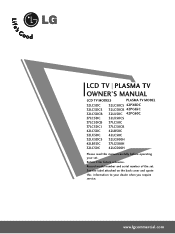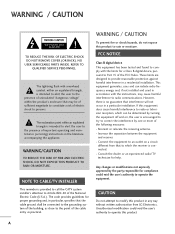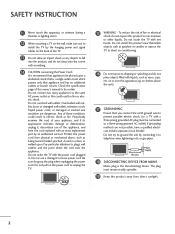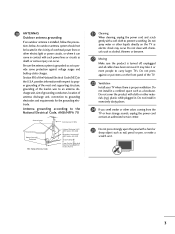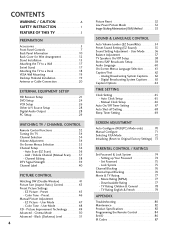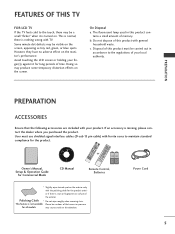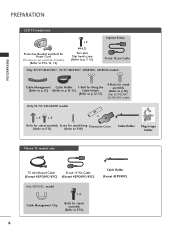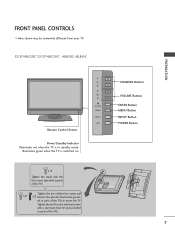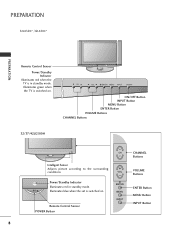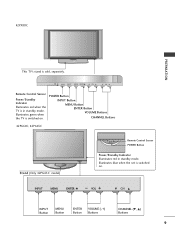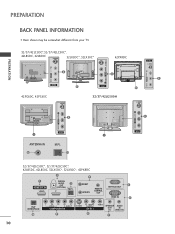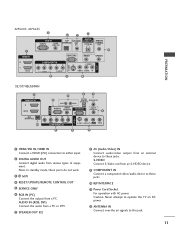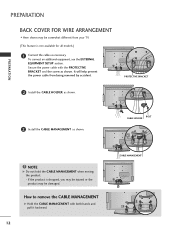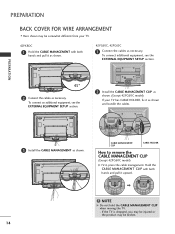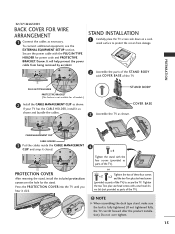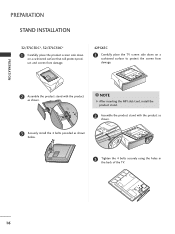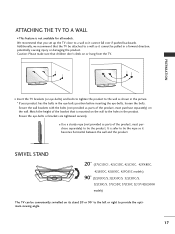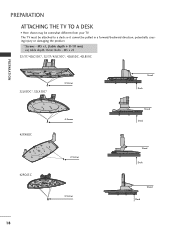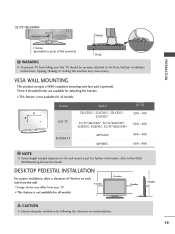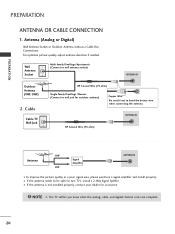LG 32LG500H Support Question
Find answers below for this question about LG 32LG500H.Need a LG 32LG500H manual? We have 2 online manuals for this item!
Question posted by Anonymous-175144 on January 9th, 2024
Se Sale De Vídeo Y Vuelve A Tv Solo
Current Answers
Answer #1: Posted by SonuKumar on January 10th, 2024 12:36 AM
Problemas con la conexión HDMI: Asegúrese de que los cables HDMI estén conectados correctamente a ambos dispositivos y que estén en buen estado. Intente usar diferentes cables HDMI para ver si eso resuelve el problema.
Problemas con el dispositivo fuente: Si el problema solo ocurre cuando se utiliza un dispositivo fuente específico, como un reproductor de Blu-ray o una consola de juegos, intente conectar un dispositivo diferente para ver si eso resuelve el problema.
Problemas con el firmware: Si el televisor tiene un firmware desactualizado, puede causar problemas de compatibilidad con algunos dispositivos. Compruebe si hay actualizaciones de firmware disponibles para su televisor y, si las hay, instálelas.
Problemas de hardware: Si ha probado todos los demás consejos y el problema persiste, es posible que haya un problema de hardware con el televisor. En este caso, deberá ponerse en contacto con el servicio de atención al cliente de LG para obtener ayuda.
Aquí hay algunos pasos específicos que puede probar:
Reinicie el televisor: Apague el televisor y desenchúfelo de la toma de corriente durante al menos 30 segundos. Luego, vuelva a enchufarlo y enciéndalo.
Reinicie el dispositivo fuente: Si el problema solo ocurre cuando se utiliza un dispositivo fuente específico, intente reiniciar el dispositivo.
Actualice el firmware del televisor: Compruebe si hay actualizaciones de firmware disponibles para su televisor y, si las hay, instálelas.
Restaure el televisor a la configuración de fábrica: Esto borrará todos los datos del televisor, así que asegúrese de hacer una copia de seguridad de cualquier archivo importante antes de hacerlo. Para restaurar el televisor a la configuración de fábrica, siga estos pasos:
Presione el botón Menú en el control remoto.
Seleccione Configuración.
Seleccione General.
Seleccione Restablecer.
Seleccione Restablecer a la configuración de fábrica.
Seleccione Sí para confirmar.
Si ha probado todos estos consejos y el problema persiste, deberá ponerse en contacto con el servicio de atención al cliente de LG para obtener ayuda.
Please respond to my effort to provide you with the best possible solution by using the "Acceptable Solution" and/or the "Helpful" buttons when the answer has proven to be helpful.
Regards,
Sonu
Your search handyman for all e-support needs!!
Related LG 32LG500H Manual Pages
LG Knowledge Base Results
We have determined that the information below may contain an answer to this question. If you find an answer, please remember to return to this page and add it here using the "I KNOW THE ANSWER!" button above. It's that easy to earn points!-
Video:DVI - LG Consumer Knowledge Base
...(High-bandwidth Digital Content Protection) is a 5 Meter distance limitation. There are three types of flat panel LCD and Plasma monitors. For digital DVI cables there is a specified Method from Intel for (D)... LCD, television, plasma panel, or projector DVI with HDCP Article ID: 3070 Views: 560 Also read TV:VIDEO: BOX HDMI TV:Video: Multipurpose Blu-ray TV:Video Connections:480i TV: Video:... -
WHAT IS DVI ? - LG Consumer Knowledge Base
... for a short while, the digital transfer method of flat panel LCD monitors and modern video graphics cards. DVI is being used as the standard computer interface, the DVI standard was, for TV, movies, and DVDs. DVI cables are becoming increasingly popular with Cable Card Television: No Power Television: Firmware Updates - Display standard, and a step up... -
Plasma Display Panel (PDP) - LG Consumer Knowledge Base
/ Plasma TV Plasma Display Panel (PDP) For 75 years, the vast majority of electrons inside wall of the screen). In a CRT television, a gun fires a beam of televisions have toincrease the length of the tube (to give the picture a slight tint depending on store shelves: the plasma flat panel display...
Similar Questions
My 52LG50 LG Full HD Flat panel tv is flashing "Function not available" what is this