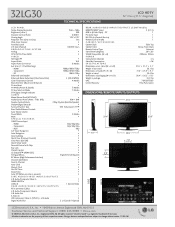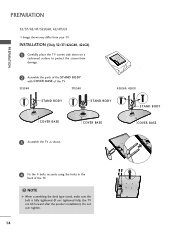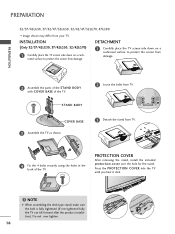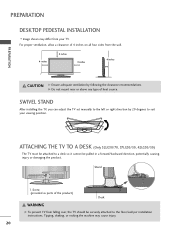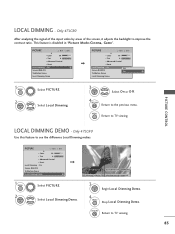LG 32LG30 Support Question
Find answers below for this question about LG 32LG30 - LG - 32" LCD TV.Need a LG 32LG30 manual? We have 2 online manuals for this item!
Question posted by aiste on December 18th, 2013
Is The 32lg30 A Lamp Or Led Tv
The person who posted this question about this LG product did not include a detailed explanation. Please use the "Request More Information" button to the right if more details would help you to answer this question.
Current Answers
Related LG 32LG30 Manual Pages
LG Knowledge Base Results
We have determined that the information below may contain an answer to this question. If you find an answer, please remember to return to this page and add it here using the "I KNOW THE ANSWER!" button above. It's that easy to earn points!-
LCD Overview - LG Consumer Knowledge Base
...2897 Views: 619 LCD Terminology: Contrast Ratio Television: Activating Netflix Media Sharing and DLNA Setup on a LG TV Broadband TV Netflix connection LG Broadband TV Wireless Connectivity Options ...warranty. For example, the 30" inch LCD has more fluorescent lamps than normal (16 lamps) and some new user functions like; LCD Overview 1) Overview All LCD TV models are similiar in and... -
HDTV: How can I improve low or bad signal? - LG Consumer Knowledge Base
... provider to check the signal coming to the home. Television: No Signal LCD versus Plasma PREPARATION: For 26LG30 / LCD TV HDTV: How can I use the television as a guide until the picture is improved What type of antenna is immovable, consider replacing it in TV -> Plasma TV LCD Terminology: Tuning Systems Television Picture Color Liquid Crystals (continued) Channels missing on... -
Plasma Display Panel (PDP) - LG Consumer Knowledge Base
...phosphor coating with phosphor material coated on store shelves: the plasma flat panel display. In order to weigh a ton and take up of a room. Consequently, any big-screen CRT television is mainly made up of free-flowing ions (electrically charged ...160; Article ID: 2238 Last updated: 02 Sep, 2008 Views: 3577 Cleaning your Plasma/LCD TV Screen HDTV: How can I improve low or bad signal?
Similar Questions
My Fire Stick Stopped Working With This Model Tv. What Do I Need To Do?
What do I need to do to update my TV so that my fire stick will work with this model TV?
What do I need to do to update my TV so that my fire stick will work with this model TV?
(Posted by rjunemc67 7 years ago)
How Can I Enter The Service Mode In Lg 32lb520b Led Tv
i need to know how can i enter to the service mode to watch movie from a pendrive
i need to know how can i enter to the service mode to watch movie from a pendrive
(Posted by wilkinsv 8 years ago)
My Lg 55ln5700 Led Tv Keeps On Turning Off.
LED TV keeps on turning off after 1 sec it turns on. I have tried changing power chord but it still ...
LED TV keeps on turning off after 1 sec it turns on. I have tried changing power chord but it still ...
(Posted by nizarplus 9 years ago)
Black Top And Bottom Borders On Tv Screen
How do I get rid of the black blocks at the top and bottom of the tv. The commercials are full scree...
How do I get rid of the black blocks at the top and bottom of the tv. The commercials are full scree...
(Posted by boland4768 12 years ago)