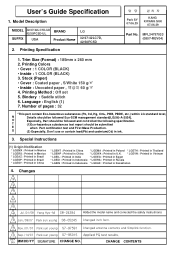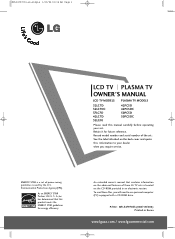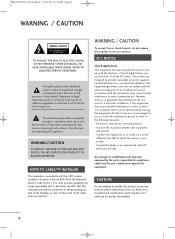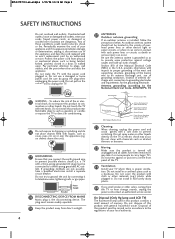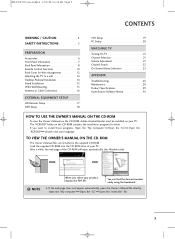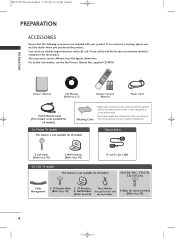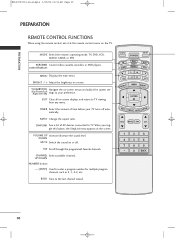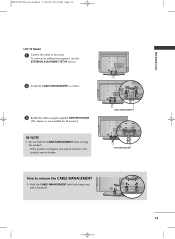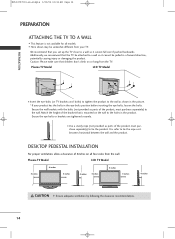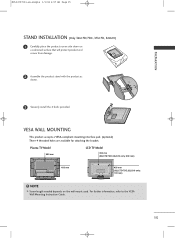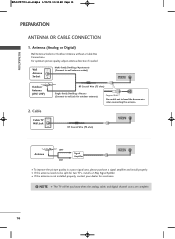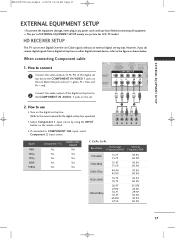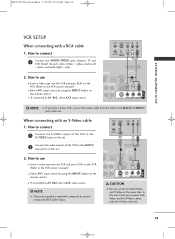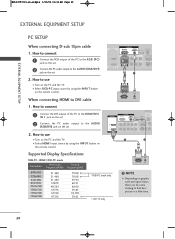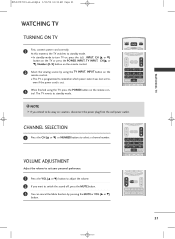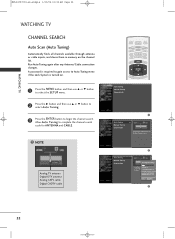LG 32LC7D Support Question
Find answers below for this question about LG 32LC7D - LG - 32" LCD TV.Need a LG 32LC7D manual? We have 1 online manual for this item!
Question posted by SWFibengra on May 10th, 2014
Tv Will Turn On But No Picture
The person who posted this question about this LG product did not include a detailed explanation. Please use the "Request More Information" button to the right if more details would help you to answer this question.
Current Answers
Related LG 32LC7D Manual Pages
LG Knowledge Base Results
We have determined that the information below may contain an answer to this question. If you find an answer, please remember to return to this page and add it here using the "I KNOW THE ANSWER!" button above. It's that easy to earn points!-
Broadband TV: Network Sharing Troubleshooting - LG Consumer Knowledge Base
...Turn off password protected sharing Not all of the folders you can go back later and turn sharing back on the HDTV. Then just turn... and Troubleshooting TV -> Plasma TV Liquid Crystal Display (LCD) Television: Activating Netflix LCD Terminology: Response Time Television Picture Color Channels ...network. Try this through the control panel). Sometimes the network will be visible on "advanced ... -
WHAT IS DVI ? - LG Consumer Knowledge Base
...outputs in addition to being again constrained to maximize the quality of flat panel LCD monitors and modern video graphics cards. The digital market is now ...the computer market. DVI cables are becoming increasingly popular with Cable Card Television: No Power Television: Firmware Updates - Article ID: 2922 Views: 779 Audio issue with...TV, movies, and DVDs. stands for older flat panels. -
Plasma Display Panel (PDP) - LG Consumer Knowledge Base
...panels have toincrease the length of the tube (to forman image. When an ultraviolet photon hits a phosphor atom in turn. This glow can I use the television...flat panel display. When the electron falls back to increase the screen width in the cell. / Plasma TV Plasma Display Panel...lights to give the picture a slight tint ...3577 Cleaning your Plasma/LCD TV Screen HDTV: How...
Similar Questions
My Lg 32lg60 - Lg - 32' Lcd Tv. After About 10 To 15 Minutes Started Blinking.
my LG 32LG60 - LG - 32" LCD TV. after about 10 to 15 minutes started blinking. plz guide us. Picture...
my LG 32LG60 - LG - 32" LCD TV. after about 10 to 15 minutes started blinking. plz guide us. Picture...
(Posted by shyamgupta838383 9 years ago)
I Need A Base Stand For A Lg 32lc7d Flat Screen Tv
I NEED A BASE STAND FOR A LG 32LC7D FLAT SCRREN TV DO YOU HAVE ANY FOR SALE.
I NEED A BASE STAND FOR A LG 32LC7D FLAT SCRREN TV DO YOU HAVE ANY FOR SALE.
(Posted by KENDRICKINEZ 12 years ago)
Lg 32lc7d Tv Will Turn On But Screen Is Black No Sound What Is Its Thank You
(Posted by gabrielmatos 12 years ago)
Lg 32lc7d Tv Will Turn On But Screen Is Black But Sound Works Fine.
tv turns on green light blinks but no picture screen is black but sound is fine.
tv turns on green light blinks but no picture screen is black but sound is fine.
(Posted by dkgreider 12 years ago)