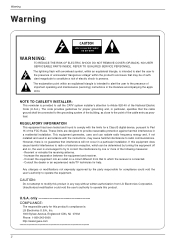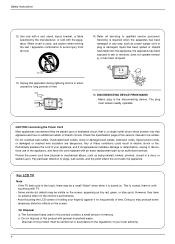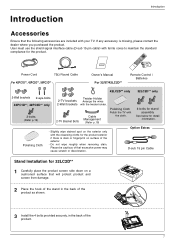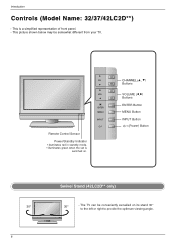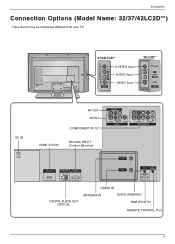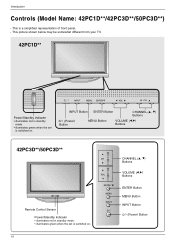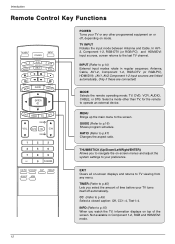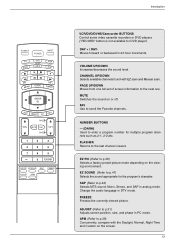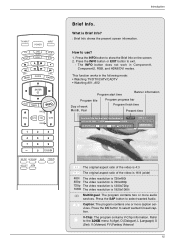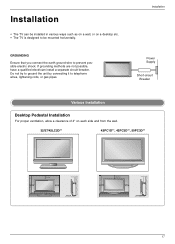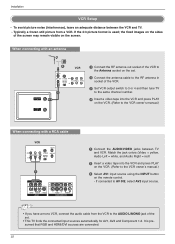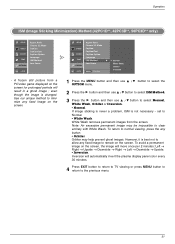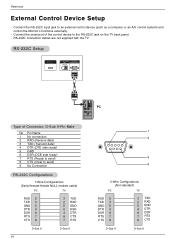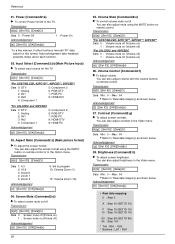LG 32LC2D Support Question
Find answers below for this question about LG 32LC2D - LG - 32" LCD TV.Need a LG 32LC2D manual? We have 1 online manual for this item!
Question posted by jackbm on January 6th, 2013
Black Screen
I have replaced the power supply cord & left it unplugged for approx 15min & all I get still is a black screen. Please Help
Current Answers
Related LG 32LC2D Manual Pages
LG Knowledge Base Results
We have determined that the information below may contain an answer to this question. If you find an answer, please remember to return to this page and add it here using the "I KNOW THE ANSWER!" button above. It's that easy to earn points!-
What is Response Time? - LG Consumer Knowledge Base
ICC profiles Cleaning your Plasma/LCD TV Screen Response Time is Response Time? Article ID: 6167 Views: 766 What are pixels? Why do my open windows go to white (on). What is the amount of time it takes an LCD pixel to change from black (off) to the left or right? -
Television Picture Color - LG Consumer Knowledge Base
Poor color on -screen menu. If multiple inputs have not been crossed accidently. Make sure that specific change not TV display. If problem continues to adjust brightness, contrast and color in TV -> LCD TV Television Aspect Ratio Closed Caption Issues Television remote control not working Recording Issues: Instant Record Telelvision: Netflix Bandwidth Issue Recording Issues: Time ... -
Plasma Display Panel (PDP) - LG Consumer Knowledge Base
...panels have a slightly colored glow. In order to weigh a ton and take up of a room. Article ID: 2238 Last updated: 02 Sep, 2008 Views: 3577 Cleaning your Plasma/LCD TV Screen HDTV: How can I improve low or bad signal? For 75 years, the vast majority of televisions...the plasma flat panel display. This glow can sometimes give the scanning electron gun room to increase the screen width in...
Similar Questions
How To Fix Screen On My Lg-32lc2d-ud/ Screen Is Cracked
(Posted by shacs 9 years ago)
My Lg 32lg60 - Lg - 32' Lcd Tv. After About 10 To 15 Minutes Started Blinking.
my LG 32LG60 - LG - 32" LCD TV. after about 10 to 15 minutes started blinking. plz guide us. Picture...
my LG 32LG60 - LG - 32" LCD TV. after about 10 to 15 minutes started blinking. plz guide us. Picture...
(Posted by shyamgupta838383 9 years ago)
42lg5000-za Lcd Tv With Red Line
Hi,I have an 42LG5000-za LCD TV which has developed a red line down the right hand side of the scree...
Hi,I have an 42LG5000-za LCD TV which has developed a red line down the right hand side of the scree...
(Posted by debbiegreen07 11 years ago)
I Am Looking For The Swivel Stand Or Any Stand For This Tv. I Have Searched Eve
I have searched everywhere for the stand that comes with the lg 32lc2d tv. Cant find. Can you help?
I have searched everywhere for the stand that comes with the lg 32lc2d tv. Cant find. Can you help?
(Posted by leeann2510 12 years ago)
While Watching Picture On My Lcd Tv Screen'this Functioin Is Not Available Now'.
lg lcd tv model no 26LH20R. remote not working in the day time.with out operating the remote in tv a...
lg lcd tv model no 26LH20R. remote not working in the day time.with out operating the remote in tv a...
(Posted by venkisuma101 12 years ago)