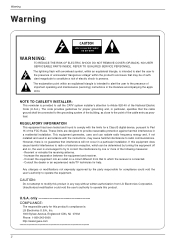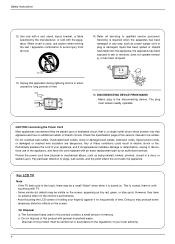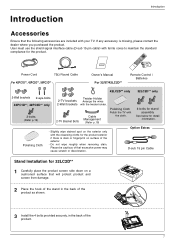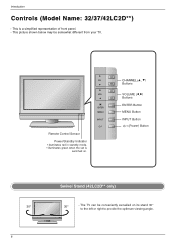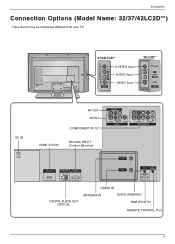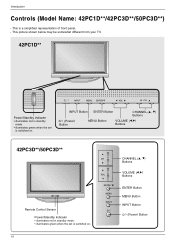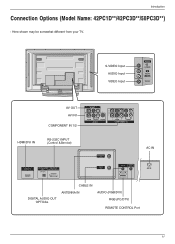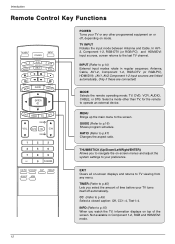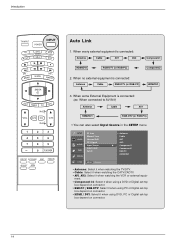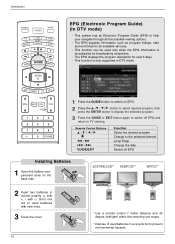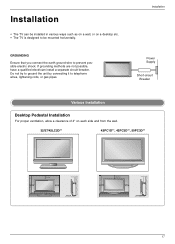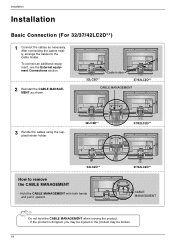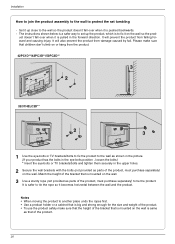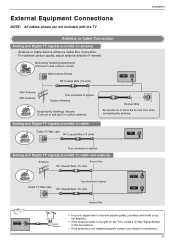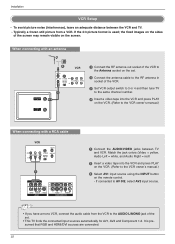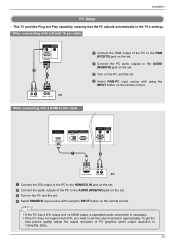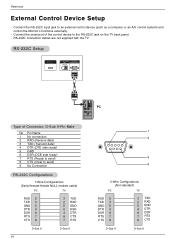LG 32LC2D Support Question
Find answers below for this question about LG 32LC2D - LG - 32" LCD TV.Need a LG 32LC2D manual? We have 1 online manual for this item!
Question posted by pspecht1 on July 7th, 2014
Electric Connection
I want to know how to connect TV to electric plug. Don't have the manual. Lg32lc2d. . Please advise.
Current Answers
Answer #1: Posted by sabrie on July 7th, 2014 11:56 PM
download the owners manual on the link below
www.techboss.co.za
Related LG 32LC2D Manual Pages
LG Knowledge Base Results
We have determined that the information below may contain an answer to this question. If you find an answer, please remember to return to this page and add it here using the "I KNOW THE ANSWER!" button above. It's that easy to earn points!-
Liquid Crystal Display (LCD) - LG Consumer Knowledge Base
...: 13 Oct, 2009 Views: 3333 Also read TV:LCD: Terminology Television: Problem connecting to the Netflix server Broadband TV: Network Sharing Troubleshooting How do I use my LG remote to 1,024x768. An LCD is at the same angle as the polarizing film. If we multiply 1,024 columns by 768 rows by electric current. • Most active matrix displays... -
Television: No Power - LG Consumer Knowledge Base
... the wall, should I find the MAC address? Some new televisions include a main power switch located on the face of the television's frame. A unit plugged directly into a surge protector or the wall. Article ID: 6281 Views: 5615 TV -> LCD TV Plasma TV HDTV-Gaming-Lag How do I use a good surge protector. If the unit... -
Z50PX2D Technical Details - LG Consumer Knowledge Base
... analog signal, it can I use my LG remote to the screen. Cleaning your Plasma/LCD TV Screen The Z50PX2D's screen offers a 1366 x 768 resolution for an extremely detailed image, as well as the preceding and following video and audio connections: Composite AV (RCA) In: 1 (1 rear, 1 side) Composite AV (RCA) Out: 1 S-Video In: 2 (1 rear...
Similar Questions
Lg 42lg60-lg-42'lcd Tv
When power on the Tv after 3 or 4 minutes its switched off and restart again and again it switch off...
When power on the Tv after 3 or 4 minutes its switched off and restart again and again it switch off...
(Posted by snehalvijayee079 8 years ago)
My Lg 32lg60 - Lg - 32' Lcd Tv. After About 10 To 15 Minutes Started Blinking.
my LG 32LG60 - LG - 32" LCD TV. after about 10 to 15 minutes started blinking. plz guide us. Picture...
my LG 32LG60 - LG - 32" LCD TV. after about 10 to 15 minutes started blinking. plz guide us. Picture...
(Posted by shyamgupta838383 9 years ago)
My Lg Scarlet Lcd Tv Has No Picture Or Sound Once Turned On
I turned my LG Scarlet LCD TV off via the remote then around 60 minutes later tuned it back on and t...
I turned my LG Scarlet LCD TV off via the remote then around 60 minutes later tuned it back on and t...
(Posted by Kirsty23 11 years ago)
42lg5000-za Lcd Tv With Red Line
Hi,I have an 42LG5000-za LCD TV which has developed a red line down the right hand side of the scree...
Hi,I have an 42LG5000-za LCD TV which has developed a red line down the right hand side of the scree...
(Posted by debbiegreen07 11 years ago)
I Am Looking For The Swivel Stand Or Any Stand For This Tv. I Have Searched Eve
I have searched everywhere for the stand that comes with the lg 32lc2d tv. Cant find. Can you help?
I have searched everywhere for the stand that comes with the lg 32lc2d tv. Cant find. Can you help?
(Posted by leeann2510 12 years ago)