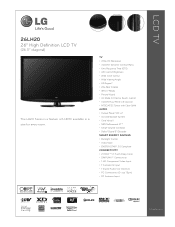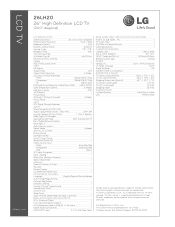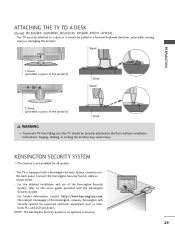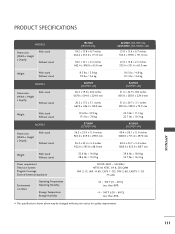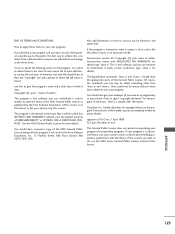LG 26LH20 Support Question
Find answers below for this question about LG 26LH20 - LG - 26" LCD TV.Need a LG 26LH20 manual? We have 3 online manuals for this item!
Question posted by hedleypalmer on September 18th, 2011
Can I Attach Headphones To This Model? Best Buy Said No
This model does not have a green or black input at the back.
Current Answers
Answer #1: Posted by tfarner7 on September 18th, 2011 3:35 PM
According to the manual, found HERE, the unit doesn't have a regular output jack on the unit itself. But, according to the manual, page #41, you can attach it to a PC with the RCA jacks for audio. Now, with this in mind, any pc or video device with the RCA connections can receive audio through these connections. Thus, any player or pc you can hook it up to will more than likely have an audio jack for headphones. You can listen through headphones on your pc or video player. I know it is not a direct solution, but it is an usable solution.
Related LG 26LH20 Manual Pages
LG Knowledge Base Results
We have determined that the information below may contain an answer to this question. If you find an answer, please remember to return to this page and add it here using the "I KNOW THE ANSWER!" button above. It's that easy to earn points!-
LG TV Quick Setup Guide - LG Consumer Knowledge Base
...TV -> LCD TV Projection TV Plasma TV HDTV-Gaming-Lag 3D Requirements & Actual product layout may vary based upon the model. Media Sharing and DLNA Setup on a LG TV Also listed in order until you find a connection that supports HD using a red, green...Far Is The DVI Maximum Length? Television: Noise/Audio problems What Are DVI Single And Dual Links Best connection, use my LG remote ... -
Cleaning your Plasma/LCD TV Screen - LG Consumer Knowledge Base
...attachments on lint and solution residue. ♦ Step 3 : Gently dust your plasma TV screen. Do not spray any finger prints or dust. LG LCD Monitor Pixel Policy What is EasySetPackage? / Monitors Cleaning your Plasma/LCD TV...your household vacuum cleaner's hose attachment on the rear panel this may cause damage to remove dust and dirt from your TV when you may want to ... -
Media Sharing and DLNA Setup on a LG TV - LG Consumer Knowledge Base
... MediaHome servers on LG TVs that in this example, choose Movie 3) The TV will show video files. The TV requires no additional setup. to Photo mode and the photos in TV -> Plasma TV Different Models of a Digital Media Player. / LCD TV Media Sharing and DLNA Setup on a LG TV DLNA Setup on a network. Press the green button on your files...
Similar Questions
Lcd Tv Automatically Reboots And Goes Blank After 5 -10 Mins
LCD tv automatically reboots and goes blank after 5 -10 mins,Looking for a working mother board 32LG...
LCD tv automatically reboots and goes blank after 5 -10 mins,Looking for a working mother board 32LG...
(Posted by muralikd 9 years ago)
My Lg Scarlet Lcd Tv Has No Picture Or Sound Once Turned On
I turned my LG Scarlet LCD TV off via the remote then around 60 minutes later tuned it back on and t...
I turned my LG Scarlet LCD TV off via the remote then around 60 minutes later tuned it back on and t...
(Posted by Kirsty23 11 years ago)
42lg5000-za Lcd Tv With Red Line
Hi,I have an 42LG5000-za LCD TV which has developed a red line down the right hand side of the scree...
Hi,I have an 42LG5000-za LCD TV which has developed a red line down the right hand side of the scree...
(Posted by debbiegreen07 11 years ago)
Repair Of Lcd Tv
my lg lcd tv 26LH20R has no vedio only audio is working, what to do ?
my lg lcd tv 26LH20R has no vedio only audio is working, what to do ?
(Posted by pawansingh2707 11 years ago)
While Watching Picture On My Lcd Tv Screen'this Functioin Is Not Available Now'.
lg lcd tv model no 26LH20R. remote not working in the day time.with out operating the remote in tv a...
lg lcd tv model no 26LH20R. remote not working in the day time.with out operating the remote in tv a...
(Posted by venkisuma101 12 years ago)