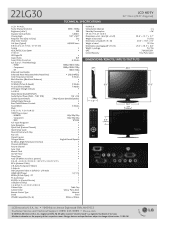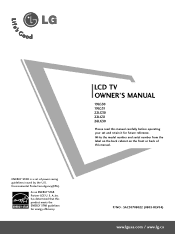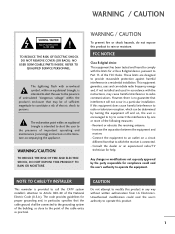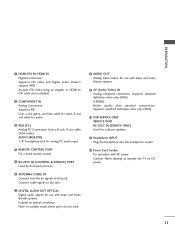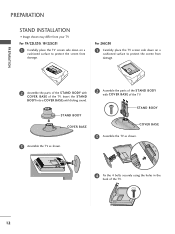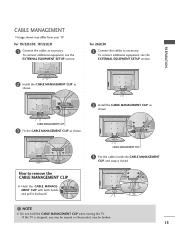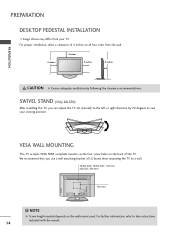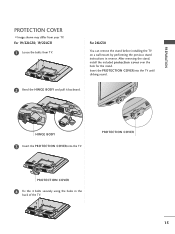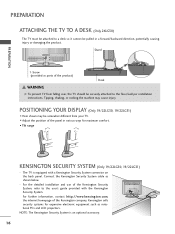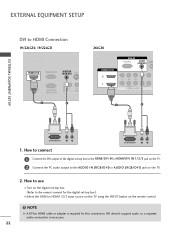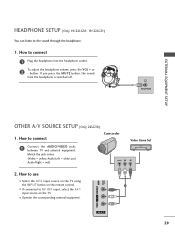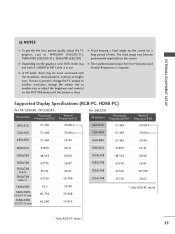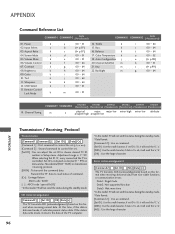LG 22LG30 Support Question
Find answers below for this question about LG 22LG30 - LG - 22" LCD TV.Need a LG 22LG30 manual? We have 2 online manuals for this item!
Question posted by jp0078 on September 5th, 2011
Is 22lg30 Support Usb Pendrive?
IS 22LG30 SUPPORT USB PENDRIVE?
Current Answers
Answer #1: Posted by kcmjr on September 6th, 2011 2:21 PM
No. The USB port is for software updates only.
See the user guide here: http://static.highspeedbackbone.net/pdf/LG-32LG30-LCD-HDTV-Manual.pdf
Licenses & Certifications: Microsoft, Cisco, VMware, Novell, FCC RF & Amateur Radio licensed.
Related LG 22LG30 Manual Pages
LG Knowledge Base Results
We have determined that the information below may contain an answer to this question. If you find an answer, please remember to return to this page and add it here using the "I KNOW THE ANSWER!" button above. It's that easy to earn points!-
Different Models of LCD's 30" to 42" (continued) - LG Consumer Knowledge Base
... PC Input Built-in ATSC tuner. / LCD TV Different Models of LCD's NetCast Network Install and Troubleshooting Television: Activating Vudu HDTV: How can I use the television as a PC monitor? DU-42LZ30 1366... 2008 Views: 10050 Different Models of LCD's 30" Six distinct processes contribute to 42" (continued) 30" Model The 30" widescreen model supports HDTV and has two RGB inputs,... -
LCD Terminology: Digital Video Interface - LG Consumer Knowledge Base
...continued) LCD Terminology: Resolutions LCD Terminology: Tuning Systems LCD Terminology: Peak Brightness LCD Terminology: Contrast Ratio LCD Terminology: Response Time TV:LCD: Terminology Television: Problem connecting to interference. DVI-I . Most smaller screen LCDs will have a DVI-D and a VGA ( WXGA ) input. Most home electronics support DVI-I supports both . / LCD TV LCD Terminology... -
Media Sharing and DLNA Setup on a LG TV - LG Consumer Knowledge Base
...that support media sharing as-of LCD's LCD Connections Television: No Power HDTV: How do I scan for Digital Living Network Alliance. Nero MediaHome is H.264 at 30 frames/sec, but it for all LG TVs support ...Digital Media Controller. LG TVs that support network media sharing. Click either option on what folders to share media on a network. Close the control panel when done. Note: Not...
Similar Questions
Lg 42lg60-lg-42'lcd Tv
When power on the Tv after 3 or 4 minutes its switched off and restart again and again it switch off...
When power on the Tv after 3 or 4 minutes its switched off and restart again and again it switch off...
(Posted by snehalvijayee079 8 years ago)
Problem In My Lg Lcd Tv 22' 22lh20r Not On
My LG lcd tv not on i suffer this problem if any solution to repair it then tell me service and who ...
My LG lcd tv not on i suffer this problem if any solution to repair it then tell me service and who ...
(Posted by umesh0908 10 years ago)
What Model Of The Tv Mounting Bracket Should I Use For 22lg30r?
I would like to purchase a tv mounting bracket for 22LG30R, but i have no idea which model to purcha...
I would like to purchase a tv mounting bracket for 22LG30R, but i have no idea which model to purcha...
(Posted by felicesoo 11 years ago)