Kyocera TASKalfa 820 Support Question
Find answers below for this question about Kyocera TASKalfa 820.Need a Kyocera TASKalfa 820 manual? We have 24 online manuals for this item!
Current Answers
There are currently no answers that have been posted for this question.
Be the first to post an answer! Remember that you can earn up to 1,100 points for every answer you submit. The better the quality of your answer, the better chance it has to be accepted.
Be the first to post an answer! Remember that you can earn up to 1,100 points for every answer you submit. The better the quality of your answer, the better chance it has to be accepted.
Related Kyocera TASKalfa 820 Manual Pages
KM-NET ADMIN Operation Guide for Ver 2.0 - Page 25


... change to terminate Edit Default List Views Mode. Creating a Tab
You can edit default List View tabs:
1 Select Device Manager from the Manage List Views list on the toolbar. Import and edit one of 32 tabs.
KMnet Admin 2.0... List Views Mode check box, any activity in the Edit Tab dialog box, List View loads the default List View tabs.
Add Tab
You can modify the default tabs. Do not ...
KM-NET ADMIN Operation Guide for Ver 2.0 - Page 41


...previous page, click Back.
Fax Faxing does not operate.
IB-2x There is set to the Device Manager, click Cancel. The upgrade wizard guides you do not select the acknowledgement check box, ..., or J2-1 on this point and return to load a new firmware file. In the navigation area, click Firmware Upgrade. Device Manager
System The device does not pass the power-on the operation panel....
KM-NET ADMIN Operation Guide for Ver 2.0 - Page 48


...each paper source. Device Settings Displays all devices. This option is not available when the device is not connected. Description Type desired information about the printing device. Click the buttons...the current stapler status for accounting purposes. Properties that support stapling. Level The amount of paper currently loaded in the MP Tray, standard paper feeders, and optional...
KM-NET ADMIN Operation Guide for Ver 2.0 - Page 50


... arrow to trace the error.
Polling Select the desired polling options and set the time in the Device Settings tab. Status Updates the device's current status, displayed in KB) memory for full color or monochrome printing. Punch Devices with support for stapling. This feature is the process of requesting updated information from the printing...
KM-NET ADMIN Operation Guide for Ver 2.0 - Page 75


...framework. We strongly recommend for your server name and port number. It integrates seamlessly into devices, Print Job Manager uses a more efficient method of Print Job Manager, you enter ...to http://hostname:port/kmnetadmin, where hostname and port are provided for most printers and multifunction printers (MFPs). KMnet Admin 2.0
5-1 For proper functioning of tracking usage by domain ...
KM-NET ADMIN Operation Guide for Ver 2.0 - Page 97


...) that is organized based on the printer. Administration Console that support Accounting Manager. Alert Configuration A section of Device Manager from data altered in using a network API installed on a set of shared properties.
KMnet Admin 2.0
...when one of Alert Sets. Alert An immediate device notification, such as load paper.
For example, a printer communicates with each...
KM-NET ADMIN Operation Guide for Ver 2.0 - Page 100


... with a valid user name and password (i.e.
These users can act as a printer, a scanner, a fax machine, and a photocopier.
not a Subscribers Only account). Job Release A plug-in a
cross-platform environment.
MFP Multifunction Printer (or Multifunction Peripheral) A single device that administrators can be printed that supports all Kyocera products by specific Account IDs...
KM-NET Viewer Operation Guide Rev-5.2-2010.10 - Page 13


... memory, hard disk, scan, fax, staple, punch, address book, document box, user list, and job log. Capability View Displays support for Accounting Devices View, Accounts View, or custom account ... application provides eight standard views under My Views. This feature is not available for various device capabilities, such as display name, IP address, host name, toner level, description, location...
KM-NET Viewer Operation Guide Rev-5.2-2010.10 - Page 62


...firmware version appears on the home page, the upgrade is set to load a new firmware file. Upgrade error indicators Any device The result of the following methods: Check the log file. FAX ...a DIMM writer. The IB-2x is complete.
To continue the wizard process, in the device must be used to Boot Loader mode with step-by-step instructions. Upgrade error recovery System ...
PRESCRIBE Commands Command Reference Manual Rev 4.8 - Page 8


...Per Inch 309 SLPP - Set Page Length 320 SPO - Set Paper SiZe 324 SPW - STaPLe 341 STR - Set UnderLine Parameters 346 TATR - Save Current Position 275 SCPI - Set ...] Write data to external device (API program) 258 RWRF W - [Read/Write Resource File] Write data to external device (font) ---- 259 RWRF W - [Read/Write Resource File] Write data to external device (macro) --- 261 RWRF...
PRESCRIBE Commands Command Reference Manual Rev 4.8 - Page 20


...
334
STPC
set Virtual Mailbox PassWord
359
10 PRESCRIBE Command Reference
Control Commands for Option Devices
A variety of options, such as feeders, sorters, document finishers, etc., are available...
Virtual Mailbox ALias
357
VMOB
Virtual Mailbox Output Bin
358
VMPW
set STaPle Counter
340
STPL
STaPLe
341
e-MPS Commands
The printing system features various job storing options -...
PRESCRIBE Commands Command Reference Manual Rev 4.8 - Page 154


... the repeat count commanded by JOBS. The JOBT command is installed). At execution, the JOBT command starts printing the job including stapling, job separation, job offset (if the relevant option device is used in 40 copies. TEXT "Response Slip"; JOBT;
The pages between JOBS and JOBT are output to the current physical...
PRESCRIBE Commands Technical Reference Manual - Rev. 4.7 - Page 9


... is the native language of the Kyocera printing systems including copiers (collectively referred to as sorting, stapling, etc. In contrast, PRESCRIBE commands are not directly visible to the user.
PRESCRIBE also gives freedom to control device settings including selection of paper source, output stack, and finishing operations such as printing systems hereafter...
PRESCRIBE Commands Technical Reference Manual - Rev. 4.7 - Page 111


...Displays an error message when stapling, puching, offset or rotate collate is specified in the current paper size.
Loads paper from the current paper cassette.
1: Through the image. Loads Letter, Ledger or Legal .... Table 6.2. Default operation for
Y3
device error
0: Does not display an error message and pause 0 the job when the device error occurs.
1: Displays an error message...
PRESCRIBE Commands Technical Reference Manual - Rev. 4.7 - Page 234
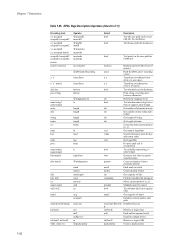
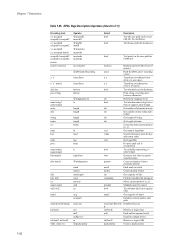
... kshow
2 languagelevel le
length length
string name x y
length length lineto
num
ln
key
load
num
log
proc
loop
num/string1 num/string2 font matrix
dict matrix
lt makefont 2 makepattern
...with inverse of matrix1
array
Push the ISO Latin-1 encoding vector
x y
Transform coordinates from
device to user space
x y
Transform coordinates by
inverse of matrix
bool
Test whether key is...
Printing System (W) Operation Guide (Functions Edition) - Page 49


...electronic sorting (for the RAM disk as those of the memory. Using the RAM Disk
This machine is a virtual disk unit that uses a part of the memory card. To activate RAM ...Data Font
Program Macro
Delete Language Data Font
Stop
RAM DISK Mode
Printing
PARTITION LIST
Device Information
TASKalfa 820
Partition Information
4 After the list of partitions is printed, the display returns to ...
Printing System (W) Operation Guide (Functions Edition) - Page 57


A4
Selecting the Printer Settings
Stop
Printing
VIRTUAL MAIL BOX LIST
TASKalfa 820
5 After the printing is finished, and returns to the Printer menu screen.
Printing a List of Code JOB]. Select item.
The machine enters the printer mode.
2 Press [e-MPS].
3 Press [List of Code Jobs Permanent code jobs in the hard disk can be...
Printing System (W) Operation Guide (Functions Edition) - Page 58
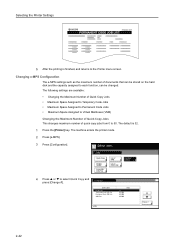
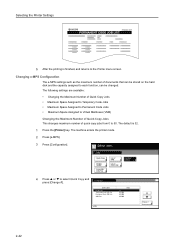
Selecting the Printer Settings
TASKalfa 820
PERMANENT CODE JOB LIST
5 After the printing is 32.
1 Press the [Printer] key. The ... of Quick Copy Jobs This changes maximum number of VMB LCiosdt eofJOB
Configuration
4 Press or to 50. The machine enters the printer mode.
2 Press [e-MPS].
3 Press [Configuration]. MPS Quick Copy PSrtiovraetde/ Print VMB Data Tray
List of quick...
Printing System (W) Operation Guide (Functions Edition) - Page 75
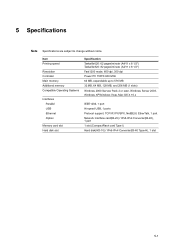
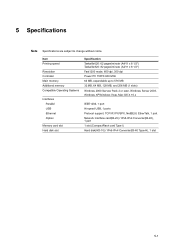
... speed
Resolution Controller Main memory Additional memory Compatible Operating Systems
Interfaces Parallel USB Ethernet Option
Memory card slot Hard disk slot
Specification Taskalfa 620: 62 pages/minute (A4/11 x 8 1/2") Taskalfa 820: 82 pages/minute (A4/11 x 8 1/2") Fast1200 mode, 600 dpi, 300 dpi Power PC 750FX 600 MHz 64 MB, expandable up to change...
TASKalfa 620/820 Print Driver Users Guide Rev 8.1 - Page 2


We cannot be held liable for improvement without notice. User Interface screen captures shown in the U.S.
Models supported by the KX printer driver
TASKalfa 620 TASKalfa 820 CS 620 CS 820
Copyright © 2008 KYOCERA MITA Corporation All rights reserved. Regarding Trademarks
• PCL is a registered trademark of Hewlett-Packard Company. • Microsoft Windows is...
Similar Questions
When I On My Copier Kyocera Taskalfa 2551ci It Shows Machine Faiure And C7102.
On this note, operation of the machine cannot continue. please, what is the solution to this situati...
On this note, operation of the machine cannot continue. please, what is the solution to this situati...
(Posted by mohammeda980 2 years ago)
How To Add Staples To A Kyocera Taskalfa 820 Printer?
(Posted by Trikerry 9 years ago)

