Kyocera TASKalfa 5550ci Support Question
Find answers below for this question about Kyocera TASKalfa 5550ci.Need a Kyocera TASKalfa 5550ci manual? We have 15 online manuals for this item!
Question posted by drex25158 on October 24th, 2012
How Do I Scan A 400+ Double-sided Document For Email
The person who posted this question about this Kyocera product did not include a detailed explanation. Please use the "Request More Information" button to the right if more details would help you to answer this question.
Current Answers
There are currently no answers that have been posted for this question.
Be the first to post an answer! Remember that you can earn up to 1,100 points for every answer you submit. The better the quality of your answer, the better chance it has to be accepted.
Be the first to post an answer! Remember that you can earn up to 1,100 points for every answer you submit. The better the quality of your answer, the better chance it has to be accepted.
Related Kyocera TASKalfa 5550ci Manual Pages
3050ci/3550ci/4550ci/5550ci Operation Guide Rev-2.2011.5 - Page 40
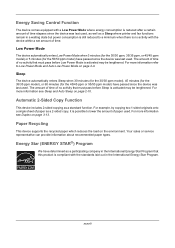
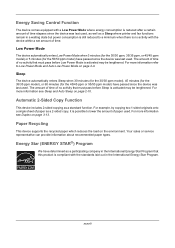
...Sleep is activated may be lengthened. The amount of time of time elapses since the device was last used . For more information see Duplex on page 2-10.
For more...(ENERGY STAR®) Program
We have passed since the device was last used . Automatic 2-Sided Copy Function
This device includes 2-sided copying as a 2-sided copy, it is reduced after a certain amount of no...
3050ci/3550ci/4550ci/5550ci Operation Guide Rev-2.2011.5 - Page 94


Put the scanning side facedown
and align it flush against the original size indicator plates with the platen Cover or the optional document processor in the open -faced originals.
2 Place the ... of open position. Originals left corner as the reference point. Shadows may fall off when the document processor is opened.
When placing books or magazines on the machine, do so with the back ...
3050ci/3550ci/4550ci/5550ci Operation Guide Rev-2.2011.5 - Page 96


...): 89 sheets Thick paper (120 g/m2): 116 sheets Art paper: 1 sheet
Originals Not Supported by the Document Processor The document processor supports the following types of two-sided originals are scanned. Part Names of the Document Processor (1) (2) (3) (4)
(5) (6)
(1) Original placement indicator (2) Top cover (3) Original width guides (4) Original table (5) Original eject table (6) Original...
3050ci/3550ci/4550ci/5550ci Operation Guide Rev-2.2011.5 - Page 97


... details on Original Orientation, refer to be scanned last (not first).
2-47 Put the side to
When placing originals on the optional document processor on the original eject table. The original...guides exactly fit the originals. IMPORTANT: Confirm that the holes or perforations will be scanned (or
the first side of two-sided originals) face-up.
The gap may cause the originals to jam.
2
1...
3050ci/3550ci/4550ci/5550ci Operation Guide Rev-2.2011.5 - Page 104
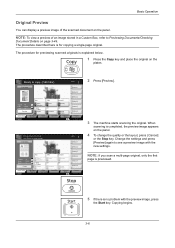
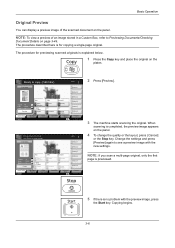
.... PPrreevviieeww
Paper Selection
1-sided >>1-sided
Duplex
Zoom Off
Combine
Density
Off Staple /Punch
Quick Setup Status
Org./Paper/ Finishing
Color/ Image Quality
Layout/Edit
Advanced Setup
Shortcut 2 Shortcut 3 Shortcut 4 Shortcut 5 Shortcut 6
Program 10/10/2010 10:10
Press Start key to Previewing Documents/Checking
Document Details on the
platen. NOTE: If you scan a multi-page...
3050ci/3550ci/4550ci/5550ci Operation Guide Rev-2.2011.5 - Page 150
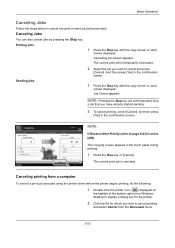
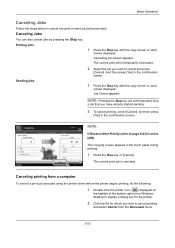
... printing from the Document menu.
3-52 ... before the printer begins printing, do the following:
1 Double-click the printer icon ( ) displayed on Top
Status
A4 2-sided Collate
Plain
Tray A
Cancel
Reserve Next 10/10/2010.... Job No.: 000021 Scanner Setting Scanned Pages
Copies
Job Name: doc20081010101034
User Name: ----Printer Setting Copies
A4 100% 2-sided Top Edge on
the taskbar at ...
3050ci/3550ci/4550ci/5550ci Operation Guide Rev-2.2011.5 - Page 179


...Back Page
Top Edge on the back of the original.
Copying Functions
Border Erase to Back Page
When scanning a 2-sided original, this allows you to erase borders for a book.
Use [+] or [-] to use the numeric...Erase to select the individual border erase. Press [# Keys] to start copying.
4-19 For 2-sided originals, press [Back Page] and then press [Same as the front page
Do Not Erase...
3050ci/3550ci/4550ci/5550ci Operation Guide Rev-2.2011.5 - Page 181
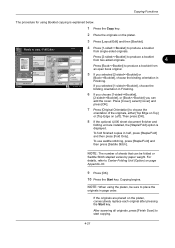
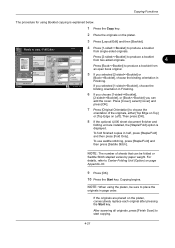
.../Fold] and then press [Saddle Stitch]. Then press [OK].
8 If the optional 4,000 sheet document finisher and
folding unit are placed on Left]. Original
Binding Left/Right
Off Cover
Press [2-sided>>Booklet] to produce a booklet from two-sided originals.
4
Finishing
Binding Top
Binding Left Binding Right Binding Top
Off
Staple /Fold
Top Edge...
3050ci/3550ci/4550ci/5550ci Operation Guide Rev-2.2011.5 - Page 203
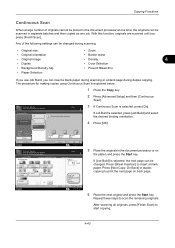
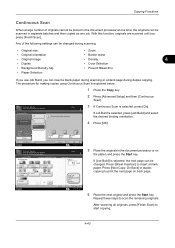
... Name:doc20080505113414
Original Size
Original Orientation
Original Image
Copies
User Name: ----Finishing
pages
2-sided/Book Original
Zoom
Density
Status
Border Erase 1/2
Cancel
Next Copy: On Back Sheet Insertion
Finish Scan 10/10/2010 10:10
5 Place the originals in the document processor or on back page.
6 Place the next original and press the...
3050ci/3550ci/4550ci/5550ci Operation Guide Rev-2.2011.5 - Page 230


... Originals].
4 Select the combination of different width, arrange the originals so that their left sides and top sides are aligned, and place the originals in the document processor for mixed size originals.
Mixed Size Originals
Destination
Scan all sheets in the document processor, even if differently sized, then send. *Up to 30 sheets can be...
3050ci/3550ci/4550ci/5550ci Operation Guide Rev-2.2011.5 - Page 247


... the individual border erase. Press [# Keys] to use the number keys for a book.
For 2-sided originals, press [Back Page] and then press [Same as Front Page
Do Not Erase
Detail
Border Erase... to
start sending.
6-27 Sending Functions
Border Erase to Back Page
When scanning a 2-sided original, this allows you to erase the borders on the back page
Use the procedure below shows the ...
3050ci/3550ci/4550ci/5550ci Operation Guide Rev-2.2011.5 - Page 250


...use is displayed on a WSD-compatible computer.
When Your devices are ready to use WSD Scan, confirm that the computer used for sending.
2 Place the...] to On in the document processor or on operating the computer, refer to display the Driver Software Installation screen. Sending Functions
WSD Scan (Windows 7, Windows Vista and Windows Server 2008)
WSD Scan saves images of your software...
3050ci/3550ci/4550ci/5550ci Operation Guide Rev-2.2011.5 - Page 253
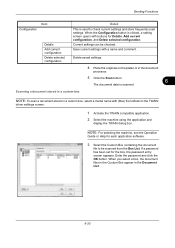
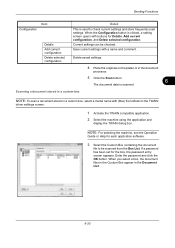
...
Detail
This is used settings.
Scanning a document stored in a custom box
NOTE: To scan a document stored in a custom box, select a model name with (Box) from the Box List.
Current settings can be scanned from Model in the document
processor.
5 Click the Scan button.
6
The document data is scanned.
When you select a box, the document files in the Custom Box appear...
3050ci/3550ci/4550ci/5550ci Operation Guide Rev-2.2011.5 - Page 551
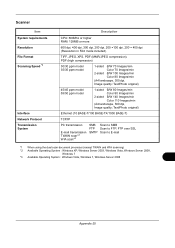
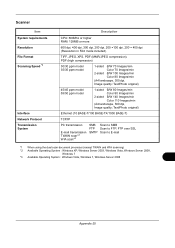
.../min
2-sided B/W 140 Images/min Color 110 Images/min
(A4 landscape, 300 dpi, Image quality: Text/Photo original)
Ethernet (10 BASE-T/100 BASE-TX/1000 BASE-T)
TCP/IP
PC transmission E-mail transmission TWAIN scan*2 WIA scan*3
SMB FTP SMTP
Scan to SMB Scan to FTP, FTP over SSL Scan to E-mail
*1 When using the dual scan document processor...
3050ci/3550ci/4550ci/5550ci/6550ci/7550ci Driver Guide - Page 38


... in the Quick Print tab.
1 Click Start and click Devices and Printers (Windows 7), or click Control Panel and double-click Printers (Windows Vista), or Printers and Faxes (Windows ...document and conserving paper. Print on the reverse side. All icons can be customized to include features that you want to view the content. The number of the page to use only the Profiles options in Device...
Fax System (V) Operation Guide - Page 119


... the storage size.
4
Original Orientation
To ensure that cannot be placed in the document processor at the bottom, left, or right side of the original is placed with the black frame around the outside of detail used for scanning originals.
2-sided/Book Original Select the type and binding of stored originals).
Long Original
Allows...
File Management Utility Operation Guide - Page 4


... set the criteria for certain MFPs. 1 File Management Utility
The File Management Utility (FMU) distributes documents scanned on a multifunction print system (MFP) to select devices by IP address or host name. Advanced distribution criteria are available for distributing the scanned files.
Starting the Application
If the application is not set the application to start automatically...
KM-NET Viewer Operation Guide Rev-5.2-2011-3 - Page 70


... number must be able to 65534. Setting the Port Number in Accounting Devices View, select a device.
2.
Available settings vary depending on your chosen device, and then in order to access several functions of the device, such as Address Book, Users, or Document Box. You may be set correctly in the context menu click Communication Settings...
Kyocera Command Center RX User Guide Rev-1.2 - Page 38
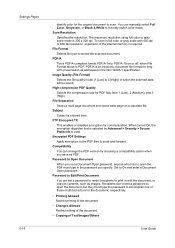
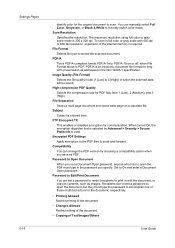
.../A-1a or PDF/A-1b on or off, when File Format above is 300 x 300 dpi. File Separation Scans a multi page document and saves each page as addressed in full color or gray scale with 400 dpi or 600 dpi resolution, expansion of Text/Images/Others
User Guide Encrypted PDF Settings Apply encryption to...
Kyocera Command Center RX User Guide Rev-1.2 - Page 39


... a destination for iFAX must be specified. forwards SMB scan jobs to an accessible FTP server. Check the check box for pasting into other document. For models i-FAX is not activated, i-FAX settings... are the same as follows:
1 Click Add.
2 In Address Type, select the type of the device. forwards E-mail ...
Similar Questions
How To Setup Scan-to-email On A Taskalfa 5550ci
(Posted by amcpablov 9 years ago)
How Do I Scan Double Sided Documents On Kyocera Km 2050
(Posted by meTballe 9 years ago)
Tri Fold
Can I just use the folding componant to tri-fold a previously printed document?
Can I just use the folding componant to tri-fold a previously printed document?
(Posted by karen14137 10 years ago)
How Do I Scan A Doubled Sided Document In My Kyocera Km 40-35 Model?
(Posted by Anonymous-53854 12 years ago)

