Kyocera TASKalfa 520i Support Question
Find answers below for this question about Kyocera TASKalfa 520i.Need a Kyocera TASKalfa 520i manual? We have 16 online manuals for this item!
Question posted by Maribuc on May 8th, 2014
Kyocera Taskalfa 520i Does Not Scan To Pc
The person who posted this question about this Kyocera product did not include a detailed explanation. Please use the "Request More Information" button to the right if more details would help you to answer this question.
Current Answers
There are currently no answers that have been posted for this question.
Be the first to post an answer! Remember that you can earn up to 1,100 points for every answer you submit. The better the quality of your answer, the better chance it has to be accepted.
Be the first to post an answer! Remember that you can earn up to 1,100 points for every answer you submit. The better the quality of your answer, the better chance it has to be accepted.
Related Kyocera TASKalfa 520i Manual Pages
KM-NET ADMIN Operation Guide for Ver 2.0 - Page 98


...Alert Set An alert set of parameters for customizing the scan system of the device icons in . Device Manager Report A user-configured e-mail report comprised of ...custom properties. The Accounting Manager console monitors all device counters.
Device Icon Setup A dialog used to .
Device Link A connection between devices in older Kyocera models. Totals are managed or unmanaged by ...
KM-NET ADMIN Operation Guide for Ver 2.0 - Page 100


...KM Service Manager is regularly polled and updated.
Typically, multifunction printers can be added by Kyocera. Job Accounting A KX driver feature that tracks the ... to be running programs written in a
cross-platform environment. MFP Multifunction Printer (or Multifunction Peripheral) A single device that monitors the overall activity on a print server, including user...
KM-NET Viewer Operation Guide Rev-5.2-2010.10 - Page 74


... can be defined for an individual is used by individuals and groups to manage files that shows detailed device information and lets
you change device settings, such as page counts and scan counts on the devices are displayed until you change to track such things as print resolution or page orientation. display name The...
Kyocera Command Center Operation Guide Rev 6.3 - Page 11


...for IPSec, refer to Advanced > Security > IPSec > Rule1 (to Rule3) on page 3-51;
Device/Printer > APL.Filter
This allows you to verify the settings made on page 3-20. For more information...and other (scanned), respectively. COMMAND CENTER Pages
to Advanced > Security > Secure Protocols on the Scanner page.
FAX / i-FAX > General, FAX, i-FAX
This allows you to the Kyocera Mita Corporation...
KM-NET for Accounting Operation Guide Rev-1.4 - Page 5


...)
KM-NET for Accounting are as follows:
Selectable Viewpoints
Accounting information can be displayed on each printing system. KM-NET for Accounting
Kyocera Extended Driver
Administrator PC
Printers
MFP
Client PC
The main features of the account. What is KM-NET for Accounting is then recorded on a printing system basis or an account...
KM-NET for Accounting Operation Guide Rev-1.4 - Page 6


... function of the client PC. Refer to Enabling the
Accounting Function on page 8. 2. Step 1 Install KM-NET for Accounting. Step 3 Register printing systems in this document for Accounting on
page 5.
Basic Flow
Follow the steps below to Kyocera Extended Driver of the printing system. Refer to
Configuring the Kyocera Extended Driver on page...
KM-NET for Accounting Operation Guide Rev-1.4 - Page 10


...correspond with the same account ID. This is convenient if the PC is similar to apply the accounting function. 5 Click OK....Enable Job Accounting. 4 Select the checkbox for each time you to Kyocera Extended Driver.
1 Open the Printers and Faxes window from the ...
the printing system appears.
3 Select the Device Settings tab. 4 Click on the printing system. 2.6. The Administrator Settings dialog...
KM-NET for Accounting Operation Guide Rev-1.4 - Page 16


... for scanning. (1:...PC to another . The database XML file can duplicate the database of printing systems, accounts and database. Column Item
1
IP address/Host name
2
Accounting Administrator
Code
3
User ID
4
Password
5
Community name
6
Copy counter
7
Enable/Disable Job
Accounting
8
Enable Copy based Job
Accounting
9
Enable Printer based Job
Accounting
10
Enable Scan...
Scan To SMB (PC) Setup Guide Rev-3 - Page 3
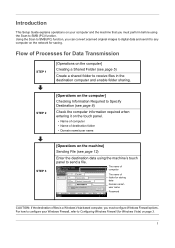
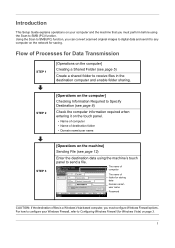
... Information Required to Specify Destination (see page 5)
Create a shared folder to SMB (PC) function.
Folder Path Entry SMB
Host Name
pc4050
FTP
Path
scannerdata
Login User Name
...
This Setup Guide explains operations on the destination computer. Using the Scan to SMB (PC) function, you can convert scanned original images to digital data and send it on the touch panel...
Scan To SMB (PC) Setup Guide Rev-3 - Page 4
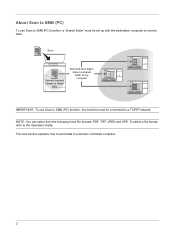
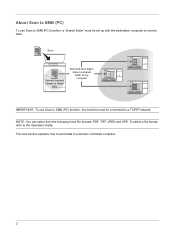
... a domain controlled computer.
2 The next section explains how to send data to the Operation Guide. About Scan to SMB (PC)
To use Scan to SMB (PC) function, the machine must be connected to a TCP/IP network.
Scan
Convert scanned images to digital
data
Send and store digital data in a shared folder of any computer
IMPORTANT: To...
Scan To SMB (PC) Setup Guide Rev-3 - Page 5


...Firewall (for Windows Vista)
If the destination of files is a Windows Vista-based computer, you want use for the Scan to Windows with administrator privileges.
1 On the Windows Firewall Settings dialog box,
click the Exceptions tab. With exceptions,...
Sharing, then click the Apply button.
4 Click the Add port... IMPORTANT: Log on to SMB (PC). The Add a Port dialog
box appears.
3 button.
Fax System (S) C Operation Guide Rev-2 - Page 174
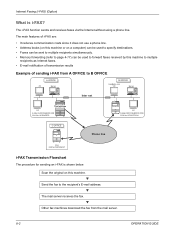
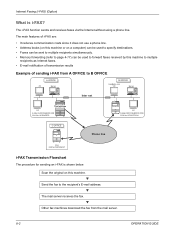
Scan the original on a computer) can be used to specify destinations. • Faxes can be sent to multiple ...GUIDE T
Other fax machines download the fax from A OFFICE to B OFFICE
A OFFICE
PC
Server
B OFFICE
[email protected] PC
Server
Inter net
This machine
PC E-Mail: [email protected] FAX No: 0612345678
PC
E-Mail: [email protected] FAX No: 07556781234
C OFFICE
Phone line
FAX FAX No:...
420i/520i Operation Guide - Page 20


..., ANY INCIDENTAL OR CONSEQUENTIAL DAMAGES WHICH MAY ARISE OUT OF THE USE OF, OR INABILITY TO USE, THE MFP. Warranty
TASKalfa 420i / 520i MULTIFUNCTIONAL PRODUCT LIMITED WARRANTY
Kyocera Mita America, Inc.
If the Kyocera Dealer is found to as "MFP"), and the new accessories installed with the original MFP for the name and address of...
420i/520i Operation Guide - Page 40
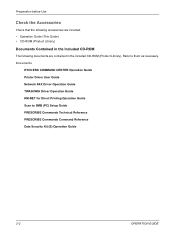
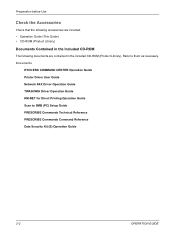
...) • CD-ROM (Product Library)
Documents Contained in the Included CD-ROM
The following documents are contained in the included CD-ROM (Product Library). Documents
KYOCERA COMMAND CENTER Operation Guide Printer Driver User Guide Network FAX Driver Operation Guide TWAIN/WIA Driver Operation Guide KM-NET for Direct Printing Operation Guide...
420i/520i Operation Guide - Page 41
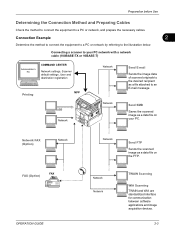
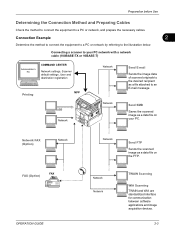
... by referring to a PC or network, and prepare the necessary cables.
USB Network
Network
Send SMB
Saves the scanned image as a file attached to the desired recipient as a data file on the FTP.
TWAIN Scanning
WIA Scanning TWAIN and WIA are standardized interface for communication between software applications and image acquisition devices.
2-3 Preparation before Use...
420i/520i Operation Guide - Page 97
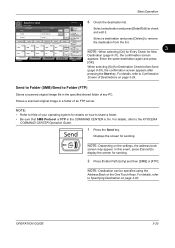
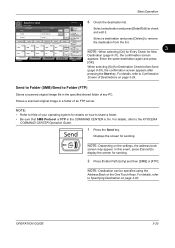
...[OK]. For details, refer to Confirmation Screen of any PC. For details, refer to Specifying Destination on how to ...Addr Entry
Select a destination and press [Detail/Edit] to the KYOCERA
COMMAND CENTER Operation Guide.
1 Press the Send key.
NOTE: ...and edit it. NOTE:
• Refer to Folder (FTP)
Stores a scanned original image file in a folder of your operating system for details on ...
420i/520i Operation Guide - Page 216


...transmission • i-FAX transmission • PC (SMB/FTP) transmission • E-mail • Application • Multiple destination • Sending Job FAX using Delayed transmission
• Scan • FAX • i-FAX &#...Job
Job Type
All
Job No. Printing Jobs Status
Sending Jobs
Storing Jobs
Device/ Communication
Paper/Supplies 08/08/2009 10:10
7-2
OPERATION GUIDE
To check...
420i/520i Operation Guide - Page 219


...Job FAX
Sending Job i-FAX
Sending Job PC (SMB/FTP)
Sending Job E-mail
4 Destination
&#...
InProcess: The status before starting sending such as during
scanning originals
Sending: Sending
Waiting: Sending Waiting
Canceling: Canceling the...Cancel
9
Detail
Printing Jobs Status
Sending Jobs
Storing Jobs
Device/ Communication
Paper/Supplies 08/08/2009 10:10
The table...
420i/520i Operation Guide - Page 223


...; PC (SMB/FTP) • E-mail • Application • Multiple destination
Storing Jobs
• Scan &#...8226; FAX • i-FAX • Printer • Join Box Document • Copy Box Document
Displaying Job History Screen
The procedure for displaying Job History Screen is explained below.
1 Press the Status/Job Cancel key. Printing Jobs Status
Sending Jobs
Storing Jobs
Device...
420i/520i Printer Driver User Guide Rev-10.5 - Page 2


... from the use of this guide may differ depending on your printing device. Essentially the same operations are registered trademarks or trademarks of their respective... the Windows XP printing environment. Models supported by the KX printer driver
TASKalfa 420i TASKalfa 520i
Copyright © 2009 KYOCERA MITA Corporation All rights reserved. Legal Notes
Unauthorized reproduction of all or ...
Similar Questions
Cannot Send Scans From Taskalfa 520i Copier To Computer
(Posted by mahesngm 9 years ago)
Taskalfa 250ci Can Scan Both Side Of The Page
(Posted by omagabongo 10 years ago)
Taskalfa 520i Brand Copier
Iwant to know if the company is still producing taskalfa 520i brand?if not what are available option...
Iwant to know if the company is still producing taskalfa 520i brand?if not what are available option...
(Posted by saningosangeti 11 years ago)

