Kyocera TASKalfa 520i Support Question
Find answers below for this question about Kyocera TASKalfa 520i.Need a Kyocera TASKalfa 520i manual? We have 16 online manuals for this item!
Question posted by gmagk on July 24th, 2014
How To Add Staples To Taskalfa 520i Copier
The person who posted this question about this Kyocera product did not include a detailed explanation. Please use the "Request More Information" button to the right if more details would help you to answer this question.
Current Answers
There are currently no answers that have been posted for this question.
Be the first to post an answer! Remember that you can earn up to 1,100 points for every answer you submit. The better the quality of your answer, the better chance it has to be accepted.
Be the first to post an answer! Remember that you can earn up to 1,100 points for every answer you submit. The better the quality of your answer, the better chance it has to be accepted.
Related Kyocera TASKalfa 520i Manual Pages
KM-NET ADMIN Operation Guide for Ver 2.0 - Page 4


... ...3-1 Saving Changes ...3-2 Tab Scrolling ...3-2 Set Rows per Page ...3-2 32 Tab Maximum ...3-2 Edit Default List Views ...3-2 Add Tab ...3-3 Import Default Tab ...3-4 Edit Tab ...3-4 Deleting a Tab ...3-6 Set Rows per Page ...3-6
Managing Devices ...3-6 Add Group ...3-7 Manual Groups ...3-7 Dynamic Groups ...3-8
Map View ...3-9 Map View Toolbar ...3-9 Map Background ...3-10 Selecting Icon...
KM-NET ADMIN Operation Guide for Ver 2.0 - Page 7


...System Requirements
Supported Server Operating Systems Microsoft Windows® 2000 with Administration and Device Manager consoles or installed later using the same installer, or from the printer...2 SDK 5.0, and PostgreSQL.
Host Agent
Software that lets user print jobs from Add or Remove Programs.
Consoles
Administration
A console for managing user accounts/roles, user subscriptions,...
KM-NET ADMIN Operation Guide for Ver 2.0 - Page 11


...selection changes. The Administrators role is first installed. These privileges include options to edit Administration, Device Manager, Print Job Manager, and full access to be set properties and subscription views, ... All default roles can select a default to the new role, and click OK. You can add new roles to view the button name. Adding a Role
You can also disable or enable any ...
KM-NET ADMIN Operation Guide for Ver 2.0 - Page 13


...tabs to the application.
1 Select an administrator or user in the Administration or Device Manager console. Example: You can change the password used in e-mail alerts based...to the application and edit settings. Subscription View
Subscription View lets you add alert subscriptions and report subscriptions for Device Manager or Accounting Manager (if installed). Subscribers Only users do not ...
KM-NET ADMIN Operation Guide for Ver 2.0 - Page 14


....
3 Click on the tab for manual groups. The Create Report Subscription dialog box opens.
In the Alert Sets area inherited subscriptions are enabled, Add Alert Subscription, Add Report Subscription, Device Manager Report, the About page, and Help will not open. The Create Alert Subscription dialog box opens.
5 In the Groups area, select a group...
KM-NET ADMIN Operation Guide for Ver 2.0 - Page 16


...or Report Subscriptions to a network based on the network range, not on the subnet of the device. Copied or moved subscriptions are similar in the toolbar. 3 Under Alerts or Reports, select the...is multihomed.
2 Select the Subnet Mask from the list. Networks and Discovery
Networks and Discovery let you add a network address of 10.10.9.0 and a subnet mask of 32 bits, whereas an IPv6 address ...
KM-NET ADMIN Operation Guide for Ver 2.0 - Page 59
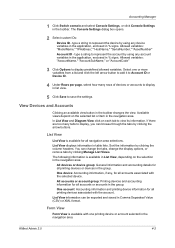
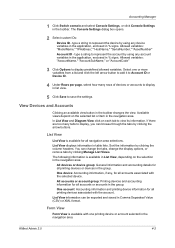
...or more variables from a list and click the left arrow button to add it to Account ID or Device ID.
4 Under Rows per page, select how many tabs to ...application, enclosed in the toolbar. One account: Accounting information and printing device information for all printing devices associated with the selected device. KMnet Admin 2.0
4-2 Accounting Manager
1 Click Switch console and ...
KM-NET ADMIN Operation Guide for Ver 2.0 - Page 100


....
MIB (Management Information Base) A database that can act as a printer, a scanner, a fax machine, and a photocopier.
It also adds a menu to a
network device.
J
Java 2 Platform or collection of copies made by each Account ID.
Typically, multifunction printers can be printed that uses SNMP to change the server name or IP address, configure and test...
KM-NET Viewer Operation Guide Rev-5.2-2010.10 - Page 13


...duplex, total memory, hard disk, scan, fax, staple, punch, address book, document box, user list, and job log. The following default Device views are listed under My Views. You can ...Default Views that are :
Device: General View, Capability View, Counter View, Firmware View, Asset View, Map View Accounts: Accounting Devices View, Accounts View You can add or remove columns from the...
PRESCRIBE Commands Command Reference Manual Rev 4.8 - Page 351
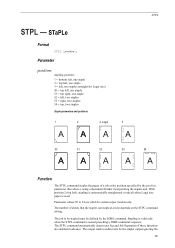
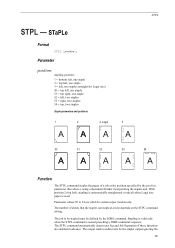
... stapler output ignoring the
341
The number of a job at a time depends on the STPC command setting. Parameter
position:
stapling position:
1 = bottom left, one staple 2 = top left, one staple 3 = left, two staples (straight for certain copier models only. The STPL command automatically deactivates Jog and Job Separation if these functions are valid for Legal size...
PRESCRIBE Commands Technical Reference Manual - Rev. 4.7 - Page 9


... supported by your application. This chapter presents an introduction to customize printing and add features that you start and exit PRESCRIBE. Chapter 1
Introduction to PRESCRIBE
PRESCRIBE ... It is the native language of the Kyocera printing systems including copiers (collectively referred to control device settings including selection of easily remembered commands, such as printing systems ...
PRESCRIBE Commands Technical Reference Manual - Rev. 4.7 - Page 111


...the job when the device error occurs.
1: Displays an error message when duplex printing is not executed because of a possible limitation.
2: Displays an error message and pause the job when running out of staples.
3: Combination of ...job which the 0 specified paper type is specified in simplex mode.
1: Adds blank pages and prints the job in duplex mode when the job which is specified in the current...
KM-NET for Accounting Operation Guide Rev-1.4 - Page 13


... counter. Tree
Inside the account view, the tree displays accounts managed in All accounts. All accounts
Displays all counters in All accounts is a multifunctional copier, function or media can add, rename and delete folders as you delete a link in My Folder, the corresponding account in the account and not to account view when...
420i/520i Operation Guide - Page 20


..., and the fixing unit. Maintenance Kits consist of the Authorized Kyocera Dealer in material and workmanship for a period of installation, whichever first occurs. Warranty
TASKalfa 420i / 520i MULTIFUNCTIONAL PRODUCT LIMITED WARRANTY
Kyocera Mita America, Inc. This warranty covers Maintenance Kits and the components of Maintenance Kits included with the initial installation of the...
420i/520i Operation Guide - Page 90


...7 Press the Start key. Preview
Punch Off
Status
Add Shortcut
Top Left
Top Right
2 staples Left
2 holes Left
2 holes Top
2 holes Right
2 staples Top
2 staples Right
Bind and Fold
3 holes Left
3 holes...Booklet from Sheets on the platen.
3 Press [Org./Paper/Finishing] and then [Staple/
Punch]. Staple Off
Original Zoom Paper
: --: 100% : ---
Basic Operation
Original Orientation: Top...
420i/520i Operation Guide - Page 92


...Finish Scan]. Preview
Punch Off
Status
Add Shortcut
Copies
Top Left
Top Right
2 staples Left
2 holes Left
2 holes Top
2 holes Right
2 staples Top
2 staples Right
Bind and Fold
3 holes Left...If the original is placed on the platen. Copying begins.
3-20
OPERATION GUIDE Staple/Punch Place original. Staple Off
Original Zoom Paper
: --: 100% : ---
Copying begins.
Place the next...
420i/520i Operation Guide - Page 330
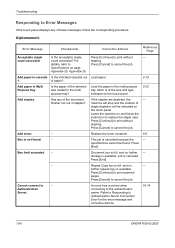
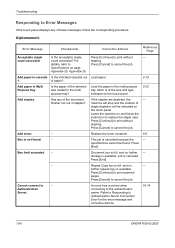
... multi purpose tray?
Press [Continue] to cancel the job.
Leave the machine on the touch panel.
2-19 2-22
Add staples. Press
[End]. Press [End].
- count exceeded. If the staples are depleted, the
-
storage is canceled.
Add paper in the multi purpose tray which is not found .
Troubleshooting
Responding to Error Messages
If the touch...
420i/520i Operation Guide - Page 375
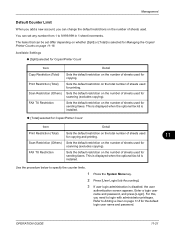
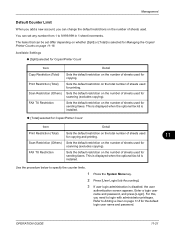
... depending on whether [Split] or [Total] is installed.
[Total] selected for Copier/Printer Count
Item
Detail
Print Restriction (Total)
Sets the default restriction on the total number of... on the number of sheets used for copying. Management
Default Counter Limit
When you add a new account, you need to login with administrator privileges. Sets the default restriction...
420i/520i Operation Guide - Page 380


...Setting and then
[Print] of Print Accounting Report.
6 Press [Yes] on how the count of copiers and printers is disabled, the user
authentication screen appears. Refer to confirm the printing.
11-26
OPERATION...screen to Adding a User on page 11-5 for Managing the Copier/Printer Count
ACCOUNT.REPORT
TASKalfa xxxxx
Firmware Version
For the count by paper size, the report will be printed as ...
420i/520i Printer Driver User Guide Rev-10.5 - Page 2


... TASKalfa 520i
Copyright © 2009 KYOCERA MITA Corporation All rights reserved. TrueType is a trademark of Kyocera Corporation. User Interface screen captures shown in this guide is a registered trademark of Microsoft Corporation in this guide may differ depending on your printing device. The information in the U.S. Regarding Trademarks
Microsoft Windows is subject to change...
Similar Questions
Cannot Send Scans From Taskalfa 520i Copier To Computer
(Posted by mahesngm 9 years ago)
How Do You Add Staples To A Kyocera Printer
We do not have a manual for our Kyocera printer. Can you please let us know how to add staples to th...
We do not have a manual for our Kyocera printer. Can you please let us know how to add staples to th...
(Posted by sge 11 years ago)
Taskalfa 520i Brand Copier
Iwant to know if the company is still producing taskalfa 520i brand?if not what are available option...
Iwant to know if the company is still producing taskalfa 520i brand?if not what are available option...
(Posted by saningosangeti 11 years ago)
How Do I Add Staples To The 5050
how do I add staples to the Kyocera 5050?
how do I add staples to the Kyocera 5050?
(Posted by jsedro 12 years ago)

