Kyocera TASKalfa 500ci Support Question
Find answers below for this question about Kyocera TASKalfa 500ci.Need a Kyocera TASKalfa 500ci manual? We have 24 online manuals for this item!
Question posted by lasgre on April 27th, 2014
How To Add Folders On Taskalfa 4500i
The person who posted this question about this Kyocera product did not include a detailed explanation. Please use the "Request More Information" button to the right if more details would help you to answer this question.
Current Answers
There are currently no answers that have been posted for this question.
Be the first to post an answer! Remember that you can earn up to 1,100 points for every answer you submit. The better the quality of your answer, the better chance it has to be accepted.
Be the first to post an answer! Remember that you can earn up to 1,100 points for every answer you submit. The better the quality of your answer, the better chance it has to be accepted.
Related Kyocera TASKalfa 500ci Manual Pages
KM-NET ADMIN Operation Guide for Ver 2.0 - Page 14


....
1 Expand the Roles and Users node of the navigation area, and select a user. Adding an Alert Subscription
You can add a report subscription for manual groups.
Inheritance is a device group established by user defined device filters which the subscription is inherited is shown in the toolbar.
3 Click on the tab for this user.
7 In...
KM-NET ADMIN Operation Guide for Ver 2.0 - Page 100


....
Job Release A plug-in their proper locations. It also adds a menu to collect information about the devices managed by KMnet Admin. Developed by Kyocera.
Required for print...organizes devices and related data into tables.
There are no device filters associated with a valid user name and password (i.e. MFP Multifunction Printer (or Multifunction Peripheral) A single device that ...
KM-NET Viewer Operation Guide Rev-5.2-2010.10 - Page 10
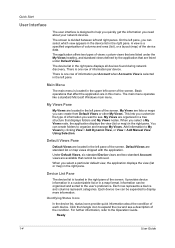
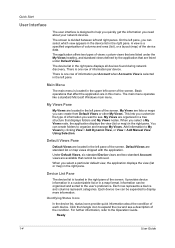
...custom views that displays folders and My Views nodes. There is one row of information per device.
My Views are in the right pane of the screen.
Each row represents a device and columns represent ...lets you customize the type of information you need about the condition of the device data. Add information to expand the row and see . Default Views are listed under the My...
KM-NET Viewer Operation Guide Rev-5.2-2010.10 - Page 18


... view as desired. Press Ctrl or Shift + click to select multiple devices.
2 Click View > Add Manual View Using Selection.
3 Type the name of selected devices or accounts and save it to 64 characters.
4 If desired, modify the view, then click Update View. Once a folder report is created, it in .CSV or .XML format. Only...
KM-NET Viewer Operation Guide Rev-5.2-2010.10 - Page 71


... not running, you just made, click Cancel.
See the log file under the log folder for providing and transferring management information within the network environment. If you do not want ...an error message to start the trap server and then configure the SNMP trap on the device as Add paper, the device automatically generates a trap. TCP port 162 must be available and not blocked by a...
KM-NET for Accounting Operation Guide Rev-1.4 - Page 13


... ]' in Maximum output/input means that the value is deleted automatically.
Note If an account in My Folder is applied to all managed accounts.
If you desire.
When Media is selected, the name of the ... red and the maximum output/input value is a multifunctional copier, function or media can add, rename and delete folders as total, media size, color, or media type.
KM-NET for Accounting Operation Guide Rev-1.4 - Page 21


... are also deleted. Edit Menu
The Edit menu allows you to create and manage user-defined folders.The following section describes how to any folder which the administrator has created under My Folder. Rename Folder
Renames the folder.
Add Folder
Creates a new folder. Each item in a row is separated with tab code.
Usually, a link can be created by...
Scan To SMB (PC) Setup Guide Rev-3 - Page 9


7 Click the Security tab, then click the Add button. 8 Add the user name displayed in the Group or user
names. Select the computer to which the shared folder was created (Example: PC4050) and then click the OK button.
9 Enter the user name added as a local ... click the OK button.
11 Click the OK button to close the Properties dialog
box.
7 Click the Add button, then click the Locations button.
Scan To SMB (PC) Setup Guide Rev-3 - Page 14


...Addr Book Status
Next Dest. Add to send.
Cancel
Destination
1
Connection Test
OK 10/10/2008 10:10
1 Place the original and press the Send key.
2 On the touch panel, press [Folder Path Entry] and
then [...Reference Page
page 8 of this Setup Guide
page 10 of this Setup Guide
page 11 of folder for storing data
Example: scannerdata
Domain name\user name
Example: abcdnet\ james.smith
Password to ...
Scan To SMB (PC) Setup Guide Rev-3 - Page 15


... the destination computer. Ready to Addr Book Status
Next Dest.
is successfully established, Connected.
Add to send.
Folder Path Entry SMB
Host Name
pc4050
FTP
Path
scannerdata
Login User Name
pc4050\ james.smith
Login Password
Specify the folder on Page 15. Cancel
Destination
1
Connection Test
OK 10/10/2008 10:10
Host Name...
Scan To SMB (PC) Setup Guide Rev-3 - Page 18
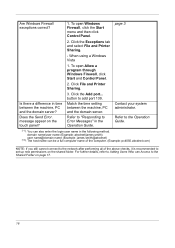
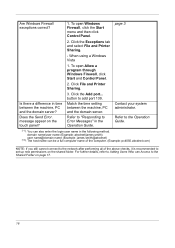
...all of the above checks, it is recommended to set up new permissions on the shared folder. Click the Add port... Match the time setting between the machine, PC and the domain server? To open..., click the Start menu and then click Control Panel.
page 3
2.
Refer to add port 139.
Is there a difference in the Operation Guide.
message appear on page 17.
16
Refer to...
Scan To SMB (PC) Setup Guide Rev-3 - Page 19


... or groups who can access to which you set permissions to close the Manage
window.
6 Set permissions for the shared folder. This section explains how to add a new user to the computer to close the New User dialog box.
IMPORTANT: Be sure to enter the user name and password you created the...
250ci/300ci/400ci/500ci/552ci Operation Guide Rev-1 - Page 197


...Driver Software (for sending.
2 Place the originals in the computer.
2 Right-click the machine's icon(Kyocera:Taskalfa
XXX:XXX) and then click Install.
5
Procedure Using this machine as files on
the platen.
3 Press ... then Network in the document processor or on a WSD-compatible computer. When Your devices are ready to use WSD Scan, confirm that the computer used for sending. Sending Functions...
250ci/300ci/400ci/500ci/552ci Operation Guide Rev-1 - Page 284


...Description
No result report printed. Press [Yes]. Send Result Report
Automatically print a report of E-mail/
Folder.
3 Press [Off], [On], or [Error Only]. 4 Press [OK].
8-42 If two or...Transmitted images can also be attached to the FAX result report.
Network Status Page
TASKalfa xxxxx
Firmware Version
Service Status Page More detailed information is complete.
Service personnel ...
500ci/400ci/300ci/250ci Operation Guide Rev-1 - Page 2


... own brand supplies. We recommend the use the machine in this Operation Guide, TASKalfa 250ci/300ci/400ci/500ci are explained using the machine, and keep it close to them as necessary, so that ...you can always use of TASKalfa 250ci/300ci/400ci/500ci.
This Operation Guide is intended to load paper, basic copy, print and scan operations,...
500ci/400ci/300ci/250ci Operation Guide Rev-1 - Page 214


... GUIDE Displays the screen for Windows Vista)
1 Click Start and then Network in the computer.
2 Right-click the machine's icon (Kyocera:Taskalfa
XXX:XXX) and then click Install.
When Your devices are ready to display the screen for WSD scanning and the machine is network-
If the Found New Hardware window appears...
500ci/400ci/300ci/250ci Operation Guide Rev-1 - Page 315


... configured. Default settings for printing the result reports can only print by logging in the machine. Printing Reports
Printable reports are as follows. Status Page
TASKalfa 500ci
Firmware Version
8
Font List Check the font samples installed in with administrator privileges.
Status Page Check the information including current settings, available memory space, and...
500ci/400ci/300ci/250ci Operation Guide Rev-1 - Page 316


Press [Yes].
8-52
OPERATION GUIDE
Network Status Page
TASKalfa 500ci
Firmware Version
Service Status Page More detailed information is available than on the Status Page. Use the procedure below to print a report.
1 Press the System ...
500ci/400ci/300ci/250ci Operation Guide Rev-1 - Page 441


... and password.
5 Press [Next] of Job Accounting Setting and then
[Print] of copiers and printers is selected for Managing the Copier/Printer Count
ACCOUNT.REPORT
TASKalfa 500ci
Firmware Version
For the count by paper size, the report will be printed as an accounting report. When Split is administered.
500ci/400ci/300ci/250ci Printer Driver User Guide Rev 12.23.2010.9 - Page 2


...regardless of the information herein. Models supported by the KX printer driver
TASKalfa 250ci TASKalfa 300ci TASKalfa 400ci TASKalfa 500ci
© 2010 KYOCERA MITA Corporation and/or other brand and product ...respective companies. The information in this guide may differ depending on your printing device. Examples of the operations given in this guide is prohibited. Legal Notes
Unauthorized...
Similar Questions
How To Add Names Into Group Emails In Kyocera Taskalfa 500ci
(Posted by Dom7Tyago 9 years ago)
How To Scan To Share Folder On Pc On Kyocera Taskalfa 500ci
(Posted by shadoBr 9 years ago)
How To Setup Scan To Ftp Folder Taskalfa 250ci
(Posted by Gabmutha 10 years ago)

