Kyocera TASKalfa 300ci Support Question
Find answers below for this question about Kyocera TASKalfa 300ci.Need a Kyocera TASKalfa 300ci manual? We have 25 online manuals for this item!
Question posted by eujl on July 2nd, 2014
How To Add Km Taskalfa 300ci To Mac
The person who posted this question about this Kyocera product did not include a detailed explanation. Please use the "Request More Information" button to the right if more details would help you to answer this question.
Current Answers
There are currently no answers that have been posted for this question.
Be the first to post an answer! Remember that you can earn up to 1,100 points for every answer you submit. The better the quality of your answer, the better chance it has to be accepted.
Be the first to post an answer! Remember that you can earn up to 1,100 points for every answer you submit. The better the quality of your answer, the better chance it has to be accepted.
Related Kyocera TASKalfa 300ci Manual Pages
KM-NET ADMIN Operation Guide for Ver 2.0 - Page 59
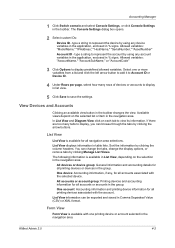
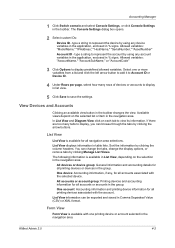
... associated with one or more variables from a list and click the left arrow button to add it to Account ID or Device ID.
4 Under Rows per page, select how many tabs to save the settings. Select one printing device or account selected in list view.
5 Click Save to display, you can browse through...
KM-NET ADMIN Operation Guide for Ver 2.0 - Page 75


... and passwords. The following default user names and passwords are limited and must install KM Host Agent and configure print queues on to its information resources. In contrast to ... account codes are provided for initial access to device-based accounting, Print Job Manager is an optional console for most printers and multifunction printers (MFPs). For proper functioning of tracking ...
KM-NET ADMIN Operation Guide for Ver 2.0 - Page 98


... members of how many copies, prints, faxes, and scans have been processed by the print server.
Device Link A connection between devices in Map View. Device Manager Report A user-configured e-mail report comprised of polling that lets you add new consoles and enable or disable existing consoles. vi
User Guide
Consoles An Administration feature that...
KM-NET ADMIN Operation Guide for Ver 2.0 - Page 100


...adds a menu to the Host Agent on a print server, including user information and print jobs. Required for developing application software and deploying it in provides access to collect information about the devices managed by specific Account IDs.
MFP Multifunction Printer (or Multifunction Peripheral) A single device that organizes devices...a
network device.
M
MAC (Media ...
Kyocera Command Center Operation Guide Rev 6.3 - Page 43


...the DNS (Domain Name System) name of the domain to which is turned On, you can add a Bonjour printer from the Mac OS X system, the printer needs to support KPDL.
• Bonjour Name
If Bonjour is turned....
It should not be enabled.
• To allow printing from the Mac OS X's Print Center. The following conditions must be satisfied to 169.254.255.255, which the printing ...
Kyocera Command Center Operation Guide Rev 6.3 - Page 56


... by a semicolon ";". The string will be checked.
3 Click Delete. COMMAND CENTER Pages
2 Click Add and specify group information and Permit or Prohibit.
3 Click Submit. When the check box on the ...Click Group Authorization Set., open the Group Authorization Set. You can include model name, serial number, MAC address and equipment ID in IC Card Read Type. If there is more than one of Group...
PRESCRIBE Commands Technical Reference Manual - Rev. 4.7 - Page 145


...
600
AGFA80 Fonts
28 KM-6230 PCL 6, KPDL
600
AGFA80 Fonts
The factory default symbol set is Courier. To use the FRPO command with the U6 and U7 parameters. HP LaserJet Emulation by Model
No.
See Chapter 6 for details of 14.25 points as the default font, add the following HP printer...
KM-NET for Accounting Operation Guide Rev-1.4 - Page 8


... screen for Accounting
Notes • The printing systems marked with do not need to remove any of the printing systems.
6
KM-NET for the administrator password appears. Discover printing systems
Searches and adds the printing systems.
1 Select Discover printing systems. Click Next. 2 Specify Community name and Timeout time.
3 Click Next. To register...
KM-NET for Accounting Operation Guide Rev-1.4 - Page 9


... If the printing system supports media size counter, select the checkbox for Accounting
7
Add printing system
Registers a printing system by export function in this
application.
2.5. Registering ... modified from the Account menu. 6 Click Finish. KM-NET for
Obtain media size information to assign the account ID. 2 Select Add from the default. For details, refer to Export on...
KM-NET for Accounting Operation Guide Rev-1.4 - Page 11
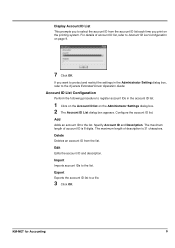
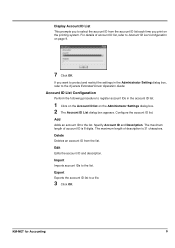
...list to the list. If you print on the printing system. Specify Account ID and Description. KM-NET for Accounting
9
Delete
Deletes an account ID from the account ID list each time you ...length of description is 8 digits.
For details of account ID list, refer to the list. Add
Adds an account ID to Account ID List Configuration on the Administrator Settings dialog box. 2 The Account...
KM-NET for Accounting Operation Guide Rev-1.4 - Page 13


...counter is not configured with '[ ]' in Maximum output/input means that the value is a multifunctional copier, function or media can add, rename and delete folders as you delete a link in My Folder, the corresponding account ... You can be selected from the combo box on the upper right of each counter. KM-NET for Accounting
11 Displays the type of the media size is clicked. Account View
The...
KM-NET for Accounting Operation Guide Rev-1.4 - Page 21


... Sub list
The contents of the Main list are included in a row is separated with tab code.
Add Folder
Creates a new folder. The corresponding printing system or account is separated with tab code. Each item...and drop a printer icon from the All Printing Systems folder to use the Edit menu.
KM-NET for Accounting
19 Edit Menu
The Edit menu allows you to create and manage user-...
KM-NET for Accounting Operation Guide Rev-1.4 - Page 23


...for Accounting
21 To configure the accounts, select the desired account and click Add or Remove.
Registered
Displays the accounts in the selected printing system. Printing System Menu
The Printing ...
Available
Displays the accounts managed in Media counters. KM-NET for printing systems that supporting the media type counter. 4.4.
Note Duplicated combinations cannot be configured.
KM-NET for Accounting Operation Guide Rev-1.4 - Page 25
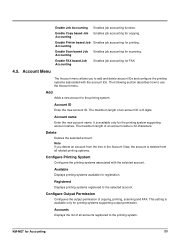
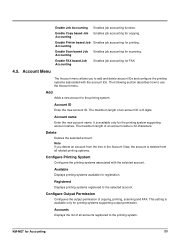
... account to add and delete account IDs and configure the printing systems associated with the selected account. Registered
Displays printing systems registered to use the Account menu. KM-NET for FAX.
4.5.
It is 8 digits. Available
Displays printing systems available for the printing system supporting account names.
Accounting
Enable Scan based Job Enables...
KM-NET for Accounting Operation Guide Rev-1.4 - Page 29
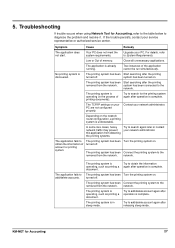
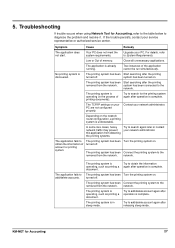
... has been turned off . Connect the printing system to add/delete accounts. The printing system has been Turn the printing system on .
KM-NET for Accounting, refer to the table below to the... it. Try to search for the printing system again after releasing sleep mode. Try to add/delete account again after operation is operating, such as printing a document.
Close all unnecessary ...
250ci/300ci/400ci/500ci/552ci Operation Guide Rev-1 - Page 197


... for sending.
2 Place the originals in the computer.
2 Right-click the machine's icon(Kyocera:Taskalfa
XXX:XXX) and then click Install.
5
Procedure Using this machine
NOTE: If the User Account Control window appears,
click Continue. When Your devices are ready to use WSD Scan, confirm that the computer used for WSD scanning...
500ci/400ci/300ci/250ci Operation Guide Rev-1 - Page 2


...recommend the use of third party supplies in good condition. In this Operation Guide, TASKalfa 250ci/300ci/400ci/500ci are referred to color image quality are supplied with the machine.
Operation Guide... as necessary, so that you for any damage caused by the use of TASKalfa 250ci/300ci/400ci/500ci.
Refer to load paper, basic copy, print and scan operations, and troubleshooting.
500ci/400ci/300ci/250ci Operation Guide Rev-1 - Page 214


... window appears,
click Continue.
Installing Driver Software (for sending.
2 Place the originals in the computer.
2 Right-click the machine's icon (Kyocera:Taskalfa
XXX:XXX) and then click Install. When Your devices are ready to use WSD Scan, confirm that the computer used for sending.
For information on a WSD-compatible computer.
Sending Functions...
500ci/400ci/300ci/250ci Printer Driver User Guide Rev 12.23.2010.9 - Page 2


... depending on your printing device. This user guide and its contents were developed for improvement without notice. We cannot be held liable for Microsoft Windows Vista, Windows XP, Windows Server 2003, Windows Server 2008 and Windows 2000 environments.
Models supported by the KX printer driver
TASKalfa 250ci TASKalfa 300ci TASKalfa 400ci TASKalfa 500ci
© 2010 KYOCERA...
Parts List - Page 2


... "••" are component parts or sub-assembly with "•" are Consumable parts. e.g. Parts Number
Parts Name
Machine Model
Quantity
302JZ94090
PARTS COVER FRONT L UNIT
TASKalfa 250ci
1
302JX94010
PARTS COVER FRONT M-L UNIT TASKalfa 300ci
1
302JV94010
PARTS COVER FRONT M-H UNIT TASKalfa 400ci
1
302H794530
PARTS COVER FRONT H UNIT...
Similar Questions
How To Print Black And White On Mac Using Kyocera Taskalfa 300ci Printer
(Posted by marienowy9 9 years ago)
Error C2700 In Kyocera Taskalfa 300ci
could some one Help in this case i Have One Kyocera TASKalfa 300ci printer which is showing error Me...
could some one Help in this case i Have One Kyocera TASKalfa 300ci printer which is showing error Me...
(Posted by vasantha 12 years ago)

