Kyocera TASKalfa 4550ci Support Question
Find answers below for this question about Kyocera TASKalfa 4550ci.Need a Kyocera TASKalfa 4550ci manual? We have 15 online manuals for this item!
Question posted by asutton on March 23rd, 2015
How Do I Remove The Finisher From The Machine?
Where is the release button for the finisher?
Current Answers
There are currently no answers that have been posted for this question.
Be the first to post an answer! Remember that you can earn up to 1,100 points for every answer you submit. The better the quality of your answer, the better chance it has to be accepted.
Be the first to post an answer! Remember that you can earn up to 1,100 points for every answer you submit. The better the quality of your answer, the better chance it has to be accepted.
Related Kyocera TASKalfa 4550ci Manual Pages
ID Register Operation Guide Rev-1 - Page 21


...can select multiple machines by using KMnet Viewer. The ID card list is included in the CD-ROM supplied with the transmitted ID card list data, removing the previously ... batch transmission. 3 Select [Device]→[Advanced]→[TCP Send Data] from the machine
When you created to the machine. 1 Start KMnet Viewer. 2 Select the target machine. Important: Performing the procedure below...
3050ci/3550ci/4550ci/5550ci Operation Guide Rev-2.2011.5 - Page 6


...30 (Windows 7, Windows Vista and Windows Server 2008 6-30 Scanning using TWAIN 6-32 Job Finish Notice 6-35 Send and Print 6-36 Send and Store 6-36 FTP Encrypted TX 6-37 Text...of Toner and Paper (Paper/Supplies 8-13
Device/Communication 8-14
9
Default Setting (System Menu)
Common Settings 9-2
Copy 9-41
Send 9-44
Document Box/Removable Memory 9-53
Printer 9-55
Report 9-62
...
3050ci/3550ci/4550ci/5550ci Operation Guide Rev-2.2011.5 - Page 28


... right.
3050ci
3550ci
4550ci
5550ci
3. Maintenance
For safety of the service personnel, follow the maintenance instructions in 1968. Safety of laser beam
This machine has been certified by... the manufacturer to Class 1 level under the radiation performance standards established by the Center for Devices and Radiological Health (CDRH)...
3050ci/3550ci/4550ci/5550ci Operation Guide Rev-2.2011.5 - Page 285
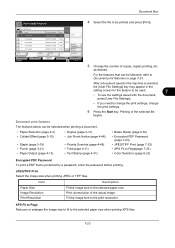
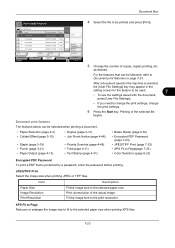
... Selection (page 4-3) • Collate/Offset (page 3-15)
• Duplex (page 3-13) • Job Finish Notice (page 4-46)
• Staple (page 3-19) • Punch (page 3-21) • Paper Output...Removable Memory
FAX Box
Program 10/10/2010 10:10
5 Change the number of copies, duplex printing, etc. For the features that is selected,
the [User File Settings] key may appear in the machine...
3050ci/3550ci/4550ci/5550ci Operation Guide Rev-2.2011.5 - Page 287


... • Centering (page 6-7)
• Border Erase (page 6-26) • Continuous Scan (page 6-24) • Job Finish Notice (page 6-35)
• File Name Entry (page 6-28) • File Format (page 6-14)
• Text ... stored in the USB memory. The machine will be selected, refer to
7
Document Store features on page 7-25.
6 Press the Start key. Removable Memory Name 1 Document 2 Document 3...
3050ci/3550ci/4550ci/5550ci Operation Guide Rev-2.2011.5 - Page 303
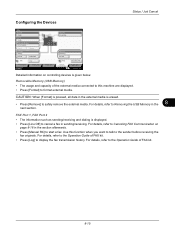
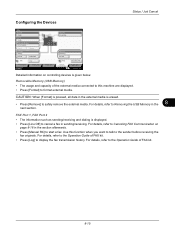
...
CAUTION: When [Format] is pressed, all data in the external media is erased.
• Press [Remove] to display the fax transmission history.
Use this machine are displayed. • Press [Format] to Canceling FAX Communication on controlling devices is displayed.
• Press [Line Off] to start a fax. Line Off
Manual RX
FAX Printing Jobs...
3050ci/3550ci/4550ci/5550ci Operation Guide Rev-2.2011.5 - Page 305


9 Default Setting (System Menu)
This chapter explains how to configure various settings of the machine using the menus on the operation panel. • Common Settings 9-2 • Copy 9-41 • Send 9-44 • Document Box/Removable Memory 9-53 • Printer 9-55 • Report 9-62 • Adjustment/Maintenance 9-66 • Date/Timer 9-74 • Edit...
3050ci/3550ci/4550ci/5550ci Operation Guide Rev-2.2011.5 - Page 453


... toner box.", immediately replace the waste toner box. Dangerous sparks
may cause burns.
1 Open the front cover.
2 Press the release button (1) and pull out the waste
toner tray (2).
3 Close the cap and remove the old waste toner box
diagonally upward.
11
11-5 Maintenance
Waste Toner Box Replacement
When "Waste toner box almost full...
3050ci/3550ci/4550ci/5550ci Operation Guide Rev-2.2011.5 - Page 479
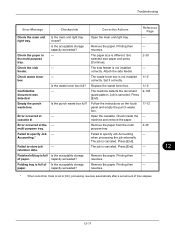
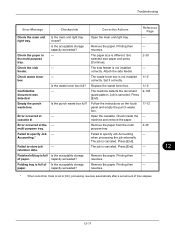
...and empty the punch waste box.
Remove the paper from the multi purpose tray. Printing then resumes. Check the side feeder. Finisher left tray is full of time ... of paper. Check waste toner box. Check inside the machine and remove the paper. Is the acceptable storage capacity exceeded? -
-
- Open the main unit right tray. Remove the paper.
Folding tray is set to [On], processing...
3050ci/3550ci/4550ci/5550ci Operation Guide Rev-2.2011.5 - Page 481
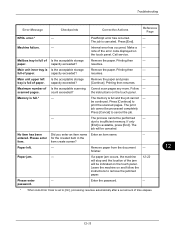
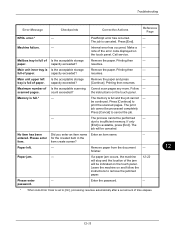
... enter
―
password.
Press [Continue] to insufficient memory.
Leave the machine on the touch panel. Machine failure.
-
resumes. scanned pages. Memory is Is the acceptable storage Remove the paper.
Paper left Is the acceptable storage Remove the paper and press
- Remove paper from the document - PostScript error has occurred.
-
capacity exceeded...
3050ci/3550ci/4550ci/5550ci Operation Guide Rev-2.2011.5 - Page 483
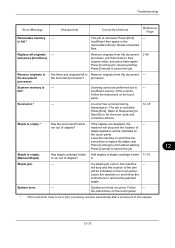
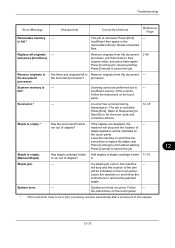
...
Checkpoints
Corrective Actions
Reference Page
Removable memory -
Refer to Responding to [On], processing resumes automatically after a set amount of
staple depletion will stop and the location of time elapses.
12
12-15 If a staple jam occurs, the machine -
is full.*
This job is empty.*
Has the document finisher run out of the scanner...
3050ci/3550ci/4550ci/5550ci Operation Guide Rev-2.2011.5 - Page 490
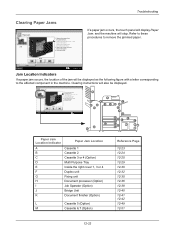
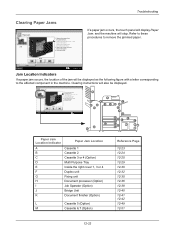
... (Option) Bridge Unit Document finisher (Option)
L
Cassette 5 (Option)
M
Cassette 6,7 (Option)
Reference Page
12-23 12-24 12-25 12-29 12-30 12-32 12-35 12-36 12-38 12-40 12-41 12-42 12-49 12-51
12-22
and the machine will be displayed.
Remove the paper from the...
3050ci/3550ci/4550ci/5550ci Operation Guide Rev-2.2011.5 - Page 491
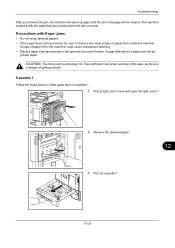
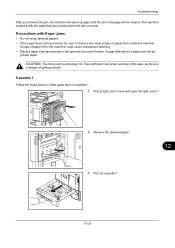
... again and the error message will be cleared. The machine resumes with Paper Jams
• Do not reuse jammed papers. • If the paper tears during removal, be sure to clear paper jams in the optional document finisher. Troubleshooting After you remove the jam, the machine will warm up right cover 1 lever and open the...
3050ci/3550ci/4550ci/5550ci Operation Guide Rev-2.2011.5 - Page 499


If the paper tears, remove every loose scrap from inside the machine.
5 If you are using the optional document finisher,
follow step on page 12-40 to remove jammed paper in the optional bridge unit.
6 Close the right cover.
12
12-31 Troubleshooting
4 Remove the jammed paper.
3050ci/3550ci/4550ci/5550ci Operation Guide Rev-2.2011.5 - Page 515
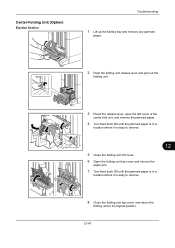
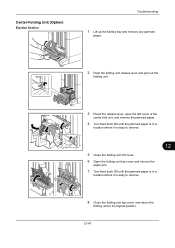
... Unit (Option)
Ejection Section
Troubleshooting
1 Lift up the folding tray and remove any jammed
paper.
2 Push the folding unit release lever and pull out the
folding unit.
3 Press the release lever, open the left cover of the
center fold unit, and remove the jammed paper.
4 Turn feed knob D9 until the jammed paper is...
3050ci/3550ci/4550ci/5550ci Operation Guide Rev-2.2011.5 - Page 523
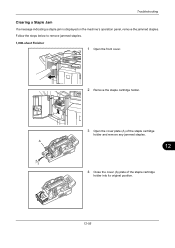
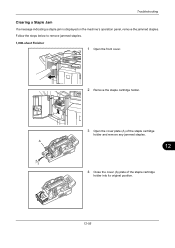
...
If a message indicating a staple jam is displayed on the machine's operation panel, remove the jammed staples. A
12
4 Close the cover (A) plate of the staple cartridge
holder and remove any jammed staples. Follow the steps below to remove jammed staples.
1,000-sheet Finisher
1 Open the front cover.
2 Remove the staple cartridge holder.
3 Open the cover plate (A) of...
3050ci/3550ci/4550ci/5550ci Operation Guide Rev-2.2011.5 - Page 571
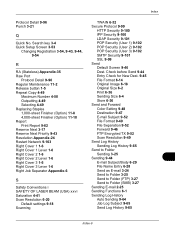
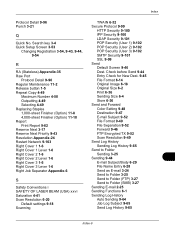
... 3-54, 9-43, 9-44, 9-54
R
RA (Stateless) Appendix-35 Raw Port
Protocol Detail 9-96 Regular Maintenance 11-2 Release button 1-5 Repeat Copy 4-49
Maximum Number 4-50 Outputting 4-49 Selecting 4-49 Replacing Staples 1,000-sheet Finisher (Option) 11-8 4,000-sheet Finisher (Option) 11-10 Report Print Report 9-62 Reserve Next 3-17 Reserve Next Priority 9-43 Resolution Appendix...
3050ci/3550ci/4550ci/5550ci Operation Guide Rev-2.2011.5 - Page 572


... Tray 1-6 Switching the Language 2-11 Symbols i System Document Guard 9-105 Optional Functions 9-109 Restart Entire Device 9-91 System Initialization 9-91 System Menu 9-1 Adjustment/Maintenance 9-66 Application 9-88 Common Settings 9-2 Copy 9-41 Date/Timer 9-74 Document Box/Removable Memory 9-
53 Edit Destination 9-79 Internet 9-86 Network 9-92 Printer 9-55 Report 9-62 Send 9-44...
3050ci/3550ci/4550ci/5550ci/6550ci/7550ci Driver Guide - Page 2


... arising from the use of this guide may differ depending on your printing device. Examples of the operations given in this guide support the Windows 7 printing environment. Models supported by the KX printer driver
TASKalfa 3050ci TASKalfa 3550ci TASKalfa 4550ci TASKalfa 5550ci TASKalfa 6550ci TASKalfa 7550ci
© 2011 KYOCERA MITA Corporation TrueType® and Mac OS® are...
Fax System (V) Operation Guide - Page 53
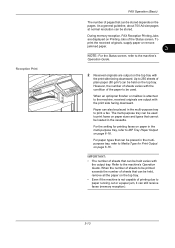
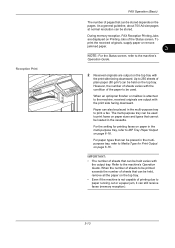
... tray. IMPORTANT: • The number of the Status screen. When an optiopnal finisher or mailbox is attached to paper running out or a paper jam, it can be held, remove all the paper on the top tray. • Even if the machine is not capable of sheets that can be held varies with
the...
Similar Questions
How To Remove The Cassette 1 Tray On Kyocera Taskalfa 5550
(Posted by tanasendj 9 years ago)
How To Remove The Belt Transfert Unit In The Kyocera Taskalfa 5550ci
hi i have a copieurs kyocera taskalfa5550ci i want to remove my belt transfert unit can you help my
hi i have a copieurs kyocera taskalfa5550ci i want to remove my belt transfert unit can you help my
(Posted by donfis 9 years ago)
Cannot Print Pdf File From Removable Memory Box On Taskalfa 3050ci
(Posted by pb28akreft 10 years ago)

