Kyocera TASKalfa 221 Support Question
Find answers below for this question about Kyocera TASKalfa 221.Need a Kyocera TASKalfa 221 manual? We have 17 online manuals for this item!
Question posted by jm52nd on July 27th, 2014
Where Is Kyocera Taskalfa 221 Login Button
The person who posted this question about this Kyocera product did not include a detailed explanation. Please use the "Request More Information" button to the right if more details would help you to answer this question.
Current Answers
There are currently no answers that have been posted for this question.
Be the first to post an answer! Remember that you can earn up to 1,100 points for every answer you submit. The better the quality of your answer, the better chance it has to be accepted.
Be the first to post an answer! Remember that you can earn up to 1,100 points for every answer you submit. The better the quality of your answer, the better chance it has to be accepted.
Related Kyocera TASKalfa 221 Manual Pages
KM-NET ADMIN Operation Guide for Ver 2.0 - Page 36


.... Select All selects the devices currently displayed. To display additional devices, click one of another manufacturer's device.
Critical There is a paper jam in Needs Attention mode. The device is open the printing device's Home Page (older Kyocera models), Command Center (newer Kyocera models), or the home page of the navigation buttons. Not connected The device is empty.
As an...
KM-NET ADMIN Operation Guide for Ver 2.0 - Page 37


... can configure the settings for:
A device group. Select models within a device group. Multi-Set does not support all devices that are provided for Kyocera devices appearing in the Supported Model list in the Release Notes available from List View or Map View, then click the Multi-Set button in this group or Only the following model...
KM-NET ADMIN Operation Guide for Ver 2.0 - Page 98


...that is constructed based on the device it is selected at the login screen. Consoles An Administration feature that opens upon login if "Open the default console" ...device information.
Custom Alert Set An alert set configured by KMnet Admin. D
Database Assistant Kyocera software tool for the Job Release plug-in older Kyocera models. Device Home Page A page that keeps track of device...
KM-NET ADMIN Operation Guide for Ver 2.0 - Page 100


...waiting to KMnet Admin.
Login User A user account with a manual group.
Managed Device A device that uses SNMP to function. There are no device filters associated with a ...
List View A view that supports all Kyocera products by providing a common user interface and configuration.
MFP Multifunction Printer (or Multifunction Peripheral) A single device that can act as a printer, a ...
KM-NET Viewer Operation Guide Rev-5.2-2010.10 - Page 64


... inoperable and require a service visit to abort the upgrade process between actual device upgrades.
The export file contains the results for each device. Login authorization must be provided before and after the one currently processing, a warning message directs you click the Upgrade button the upgrade process begins on the printing system.
For multi-function...
Kyocera Command Center Operation Guide Rev 6.3 - Page 6


... set as the URL, e.g. In addition, you have to Basic > Security > User Login on page 3-10. The Login button is displayed at the upper left of the screen. Click it to each user. For... window is highly recommended.
For how to define users, refer to define those users. The Login button is displayed in with a General User account, the user can be displayed on the basic ...
Kyocera Command Center Operation Guide Rev 6.3 - Page 11


...For more information, refer to verify the settings made on the Basic and the Printer pages. Device/Printer > APL.Filter
This allows you to the private and group Address Books. For more ...14. For more information, refer to the Kyocera Mita Corporation web sites. Address Book
This page provides information about the Address Book, User Login, the model number of the machine and version...
Kyocera Command Center Operation Guide Rev 6.3 - Page 36
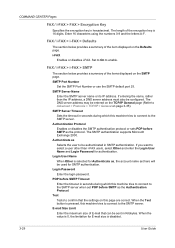
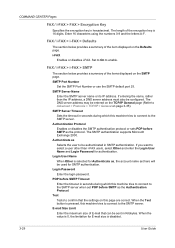
.... When the Test button is selected for authentication. FAX / i-FAX > i-FAX > Defaults
The section below provides a summary of E-mail that the settings on the TCP/IP General page (Refer to be configured. If entering the name, rather than i-FAX users, select Other and enter the Login User Name and Login Password for Authenticate...
Kyocera Command Center Operation Guide Rev 6.3 - Page 37


...address for i-FAX. POP3 Server Name Enter the POP3 server name or IP address. When the Test button is set the Email address in the end of the E-mail body. When the value is 0, ...in Sender Address on FAX / i-FAX > i-FAX > SMTP on the POP3 page.
COMMAND CENTER
3-30
Login User Name Enter the login name of the items displayed on page 3-29. FAX / i-FAX > i-FAX > POP3
The section ...
Kyocera Command Center Operation Guide Rev 6.3 - Page 49


...reported.
It is often used for the printing system, such as the printer administrator.
When the Test button is pressed, this machine tries to connect to three recipients can be sent unless the sender's address...confirm that can also specify the E-mail addresses. COMMAND CENTER Pages
Login User Name When Other is selected for Authenticate as, the account name set here will be used...
Kyocera Command Center Operation Guide Rev 6.3 - Page 55
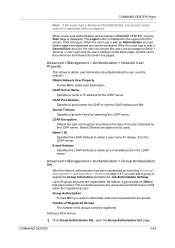
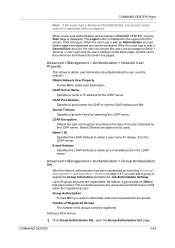
... the user's settings on the basic page, and the user's document box and shared document box pages. The Login button is used . When the user logs in with an Administrator account, hidden pages are registerable. Obtain Network User Property
Turned On to obtain an e-mail ...
Kyocera Command Center Operation Guide Rev 6.3 - Page 59
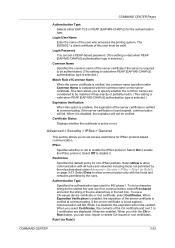
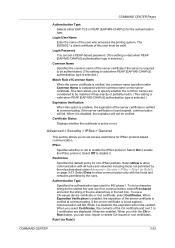
... a character string as the shared key and use a CA-issued device certificate or root certificate, select Certificates. Select Off to specify whether the common... names are enabled.
When you click the CA or Root button, you to disable it is disabled, the expiration will fail. If...is active or not. Login User Name
Enter the name of the server certificate is found expired, communication ...
KM-NET for Accounting Operation Guide Rev-1.4 - Page 7


Select the checkbox for Use Windows Domain authentication to login to install KM-NET for Accounting without entering the administrator password.
2 Click Next. 3 ...
then a password is complete, you can start KM-NET for Accounting by clicking the start menu > All Programs > Kyocera > KM-NET for Accounting
1 Double-click Setup.exe. The wizard does not re-appear once the passwords have been ...
Scan To SMB (PC) Setup Guide Rev-3 - Page 18
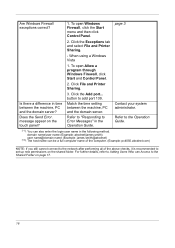
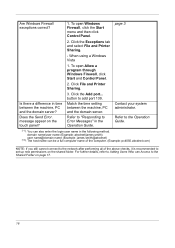
page 3
2. When using a Windows Vista
1. button to Adding Users Who can also enter the login user name in the following method. Does the Send Error. Refer to "Responding to Error Messages" in time between the machine, PC and the domain ...
Twain/WIA Driver Operation Guide Rev-3.0 - Page 3
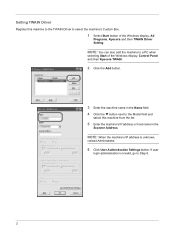
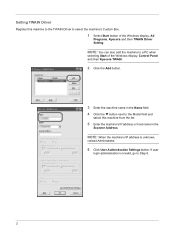
...
selecting Start of the Windows display, All
Programs, Kyocera and then TWAIN Driver Setting. NOTE: When the machine's IP address is invalid, go to select the machine's Custom Box.
1 Select Start button of the Windows display, Control Panel and then Kyocera TWAIN.
2 Click the Add button.
3 Enter the machine name in the
Scanner Address...
Twain/WIA Driver Operation Guide Rev-3.0 - Page 4


7 Select the checkbox beside Authentication, enter
Login User Name (up to 64 characters) and Password (up to 64 characters) and then click the OK button.
8 Click the OK button. 9 The machine is registered to delete the added
machine.
NOTE: Click the Delete button to the PC and the
machine name and model name are displayed in the Scanner List field. Click the Edit button to change names.
3
Twain/WIA Driver Operation Guide Rev-3.0 - Page 5
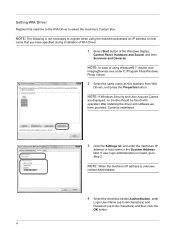
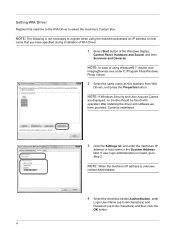
...to Step 5.
Setting WIA Driver
Register this machine from WIA
Drivers, and press the Properties button. NOTE: The following is not necessary to register when using Windows® 7, double ...or host
name that you have provided. If user login administration is unknown,
contact Administrator.
4 Select the checkbox beside Authentication, enter
Login User Name (up to 64 characters) and Password ...
181/221 Operation Guide Rev-2 - Page 2
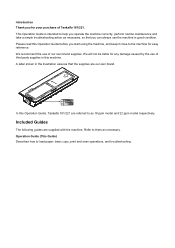
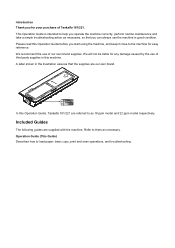
... in the illustration assures that you can always use the machine in this Operation Guide, Taskalfa 181/221 are referred to help you operate the machine correctly, perform routine maintenance and take a ...supplies are supplied with the machine. We will not be liable for your purchase of Taskalfa 181/221. In this machine. Refer to them as necessary. Introduction Thank you for any damage ...
181/221 Operation Guide Rev-2 - Page 15
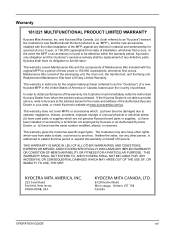
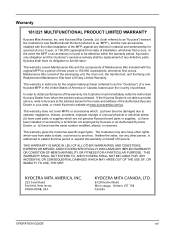
... vary from whom the product was purchased. If the Kyocera Dealer is valid only for the name and address of the Authorized Kyocera Dealer in material and workmanship for a period of the developing unit, the drum unit, the transfer belt, and the fixing unit. Warranty
181/221 MULTIFUNCTIONAL PRODUCT LIMITED WARRANTY
Kyocera Mita America, Inc.
181/221 Print Driver User Guide - Page 2


Legal Notes
Unauthorized reproduction of all or part of Kyocera Corporation. KPDL is a trademark of this guide is prohibited. Regarding... depending on your printing device. and/or other brand and product names herein are used for improvement without notice. Models supported by the KX printer driver
TASKalfa 181 TASKalfa 221
Copyright © 2009 KYOCERA MITA Corporation All rights ...
Similar Questions
How To Configure Scan To Email On A Kyocera Taskalfa 221
(Posted by babayla 10 years ago)
Kyocero Taskalfa 221 Password
I want to give a password to kyocero taskalfa 221 so that only the people that know the password can...
I want to give a password to kyocero taskalfa 221 so that only the people that know the password can...
(Posted by seckinpeker 11 years ago)
How Do I Access Administrator Button In Device Settings To Set Up Job Accounting
Downloaded driver in Win7. Clicked on device settings, but administrator button not available. Can't...
Downloaded driver in Win7. Clicked on device settings, but administrator button not available. Can't...
(Posted by leisadavis 12 years ago)

