Kyocera TASKalfa 4550ci Support Question
Find answers below for this question about Kyocera TASKalfa 4550ci.Need a Kyocera TASKalfa 4550ci manual? We have 15 online manuals for this item!
Question posted by donfis on May 27th, 2014
How To Remove The Belt Transfert Unit In The Kyocera Taskalfa 5550ci
hi i have a copieurs kyocera taskalfa5550ci i want to remove my belt transfert unit can you help my
Current Answers
There are currently no answers that have been posted for this question.
Be the first to post an answer! Remember that you can earn up to 1,100 points for every answer you submit. The better the quality of your answer, the better chance it has to be accepted.
Be the first to post an answer! Remember that you can earn up to 1,100 points for every answer you submit. The better the quality of your answer, the better chance it has to be accepted.
Related Kyocera TASKalfa 4550ci Manual Pages
PRESCRIBE Commands Command Reference Manual Rev 4.8 - Page 160


...transfer format used in the future. Note the sign of the font header already created.
Units used by the LDFC and LDKC commands. This command is defined as an equivalent for ...), and other words, this command is recommended for use with this command is transferred under Kyocera's original BBN format. In other information of the offset value. PRESCRIBE Command Reference
Function
The...
KM-NET for Direct Printing Operation Guide Rev-3.2 - Page 12


Sets 2-sided printing. KIR (Kyocera Image Refinement) is a smoothing function that the duplex printing settings set here may be ...Edge and Flip on Short Edge and cannot be changed . This utility does not automatically recognize whether or not a duplex printing unit is disabled (not checked).
8
KM-NET for Direct Printing
The default setting is Auto. The following modes are available: ...
PRESCRIBE Commands Technical Reference Manual - Rev. 4.7 - Page 5


...boxes, etc. • execute macros including carbon-copy macro • control external optional units (feeders, etc.) You can access the features of PRESCRIBE from any of the seven .... Introduction
This manual contains information needed to use the ability to draw objects by the Kyocera printing system. These modes include: • Hewlett-Packard LaserJet emulation • Hewlett-Packard...
PRESCRIBE Commands Technical Reference Manual - Rev. 4.7 - Page 80


... specific typefaces. Chapter 4 Fonts
Font Selection by Embedded Commands
Word-processing programs with IBM and Epson printer drivers include support for a set by the UNIT command. Kyocera printing systems understand these typefaces to meet nearly all characters in the Line Printer emulation must you select fonts by selecting your software's own commands...
PRESCRIBE Commands Technical Reference Manual - Rev. 4.7 - Page 82


UNIT P; FONT 13; EXIT; The U.K.
Figure 4. 2. Charts for the example above example).
International Characters
The...The following commands.
4-14 symbol set is identical to a large selection of HP ISO-4 U.K. symbol set . The variety of Kyocera supported symbol sets can access a wide variety of the following sequence selects the ISO-4 U.K.
If the current emulation is specific to...
PRESCRIBE Commands Technical Reference Manual - Rev. 4.7 - Page 103
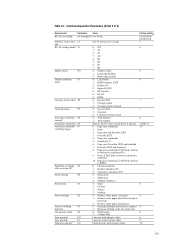
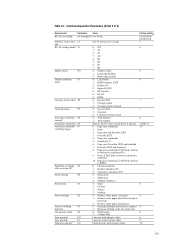
... paper deactivated except at power-up
2: Remove sorter paper deactivated
Sorter overfilling
S3
behavior
0: Interrupts printing until trays are emptied 0 1: Bypasses printing to alternative emulation (P5)
9: None; J2
0 to 99 in units of 3)
Environment
Parameter Value
Factory setting
KC-GL pen widtha G1 through G8 0 to alternative emulation
10: Page eject commands...
PRESCRIBE Commands Technical Reference Manual - Rev. 4.7 - Page 227


...result of the methods explained on page 116.
7-115 If the printing system is already in KPDL mode, unit for confirming the setting. As an example, it uses the KPDL operator that , in the KPDL mode...
KPDL Operators
This section describes the machine-independent part of KPDL, Kyocera's implementation of job (control-D)
The initial SEM 9; on page
^D
% End of the PostScript command language....
3050ci/3550ci/4550ci/5550ci Operation Guide Rev-2.2011.5 - Page 28


... marketed in the United States. Maintenance
For safety of the optical unit.
4. Optical unit
When checking the optical unit, avoid direct exposure to the laser unit is cut off when...the label is the label located on Aug. 2, 1976, by the Center for Devices and Radiological Health (CDRH) of laser products in a protective housing and sealed within ... right.
3050ci
3550ci
4550ci
5550ci
3.
3050ci/3550ci/4550ci/5550ci Operation Guide Rev-2.2011.5 - Page 30


...Kyocera or an Authorized Kyocera Dealer, or (d) have had the serial number modified, altered, or removed. Warranty (the United States)
3050ci/3550ci/4550ci/5550ci MULTIFUNCTIONAL PRODUCT LIMITED WARRANTY
Kyocera...Kyocera Dealer is authorized to as the "Customer") of a new Kyocera MFP in the United... CONDITIONS, EXPRESS OR IMPLIED, AND KYOCERA SPECIFICALLY DISCLAIMS ANY IMPLIED WARRANTY OR CONDITION...
3050ci/3550ci/4550ci/5550ci Operation Guide Rev-2.2011.5 - Page 33
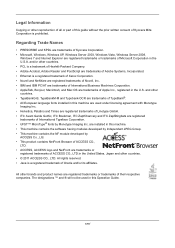
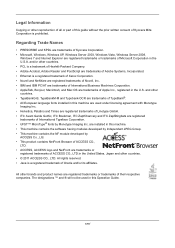
... trademarks of ACCESS CO., LTD.in this guide without the prior written consent of Kyocera Mita Corporation is prohibited.
The designations ™ and ® will not be used...NetFront are used in the United States, Japan and other countries. • © 2011 ACCESS CO., LTD.
Regarding Trade Names
• PRESCRIBE and KPDL are trademarks of Kyocera Corporation. • Microsoft, ...
3050ci/3550ci/4550ci/5550ci Operation Guide Rev-2.2011.5 - Page 78


... paper such as dampness can be used for a prolonged period, protect all paper from humidity by removing it from the cassettes and sealing it while
keeping the entire stack risen.
3 Raise the right...any remaining paper after loading in the multi purpose tray or cassettes back in the paper eject unit.
If you use paper that some paper types have a tendency to high temperatures and high ...
3050ci/3550ci/4550ci/5550ci Operation Guide Rev-2.2011.5 - Page 178


...
Erases black borders around the edges and in 1-mm increments)
NOTE: To specify the default width value of the original such as shown below.
Input units Inch Models Metric Models
Border Erase Range 0 to 2"(in 0.01" increments) 0 mm to 50 mm (in the middle of Border Erase, refer to Border Erase...
3050ci/3550ci/4550ci/5550ci Operation Guide Rev-2.2011.5 - Page 246


You can be selected. Input units Inch models Metric models
Border Erase Range 0 to 2" (in 0.01" increments) 0 mm to remove black shadows that appear around the edges and in the center of the book. Original
Copy
In each option, the available ranges are as a thick ...
3050ci/3550ci/4550ci/5550ci Operation Guide Rev-2.2011.5 - Page 456


Follow the steps below to be removed
when it contains no more staples.
11-8
Maintenance
Replacing Staples
A staple cartridge is installed in the optional 1,000-sheet finisher, 4,000-sheet finisher, and center-fold unit. NOTE: If the Staple Unit runs out of staples, contact your service representative or the place of purchase. NOTE: The...
3050ci/3550ci/4550ci/5550ci Operation Guide Rev-2.2011.5 - Page 458


... 4,000-sheet finisher contains staple cartridge holder A. The optional folding unit contains staple cartridge holders B and C. Refilling Staple Cartridge Holder A
NOTE: See page 11-11 to refill staple cartridge holder B/C of the optional folding unit.
1 Open the front cover 1.
2 Remove the staple cartridge holder.
3 Remove the empty staple cartridge from the staple
cartridge holder.
3050ci/3550ci/4550ci/5550ci Operation Guide Rev-2.2011.5 - Page 459


...) Follow the steps below to refill staple cartridge holders B and C.
1 Open the front cover 1 and 2.
11
2 Remove the staple cartridge holder B or C.
11-11 Follow the same procedure to refill staples for the optional folding unit. The staple
cartridge holder will click into the staple
cartridge holder.
5 Re-install the staple cartridge...
3050ci/3550ci/4550ci/5550ci Operation Guide Rev-2.2011.5 - Page 464
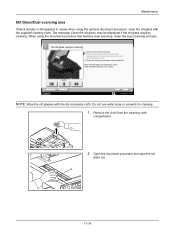
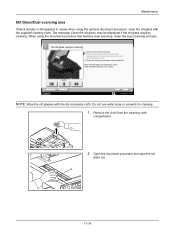
...the document processor and press [End]. Do not use water,soap or solvents for cleaning.
1 Remove the cloth from the cleaning cloth
compartment.
2 Open the document processor and wipe the slit
glass .... Open the document processor. 2. Note that features dual scanning, clean the dual scanning unit also.
The message Clean the slit glass.
Clean the slit glass surface and the white...
3050ci/3550ci/4550ci/5550ci Operation Guide Rev-2.2011.5 - Page 522
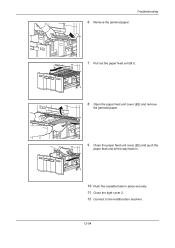
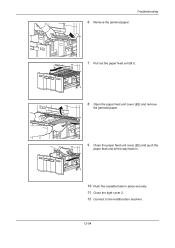
Troubleshooting
6 Remove the jammed paper.
7 Pull out the paper feed unit (B1).
8 Open the paper feed unit cover (B2) and remove
the jammed paper.
9 Close the paper feed unit cover (B2) and push the
paper feed unit all the way back in.
10 Push the cassette back in place securely. 11 Close the right cover 2. 12 Connect to the multifunction machine.
12-54
3050ci/3550ci/4550ci/5550ci/6550ci/7550ci Driver Guide - Page 2


...device. KPDL is a registered trademark of Microsoft Corporation in this guide support the Windows 7 printing environment. User Interface screen captures shown in the U.S. The information in the United... the KX printer driver
TASKalfa 3050ci TASKalfa 3550ci TASKalfa 4550ci TASKalfa 5550ci TASKalfa 6550ci TASKalfa 7550ci
© 2011 KYOCERA MITA Corporation
Regarding Trademarks
...
3050ci/3550ci/4550ci/5550ci/6550ci/7550ci Driver Guide - Page 4


...Units ...2-11 Language Preference ...2-12 PDL (Page Description Language 2-12 PDL Options ...2-12 PDF Options ...2-14 XPS Driver ...2-16 Compatibility Settings ...2-16 Media Source Enumeration 2-16 Ignore Application Collation 2-17 Combine Source and Media Type Lists 2-17 Removing... Preview ...4-5 Previewing a Print Job ...4-5 Kyocera Logo ...4-6 Displaying Version Information 4-6 Displaying ...
Similar Questions
How To Remove The Cassette 1 Tray On Kyocera Taskalfa 5550
(Posted by tanasendj 9 years ago)
How To Reset Nic Card On Kyocera Taskalfa 5550ci
(Posted by alfahvazb 10 years ago)
Cannot Print Pdf File From Removable Memory Box On Taskalfa 3050ci
(Posted by pb28akreft 10 years ago)
Remove Authentication Code From Taskalfa 8000
remove authentication code from taskalfa 8000
remove authentication code from taskalfa 8000
(Posted by Anonymous-89980 11 years ago)
Taskalfa 4550 Ci Excel Printing Problem
Hi, We haveTasKalfa 4550 Ci network connected, one of our users is having problem printing fromExce...
Hi, We haveTasKalfa 4550 Ci network connected, one of our users is having problem printing fromExce...
(Posted by taras 12 years ago)

