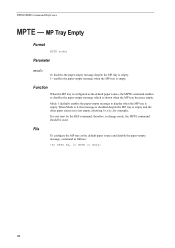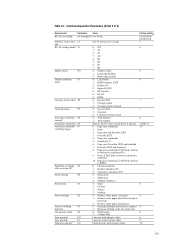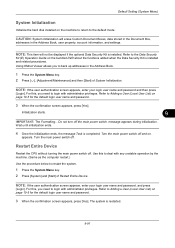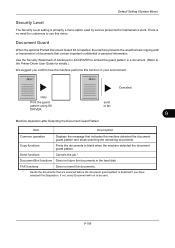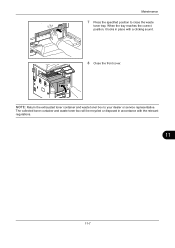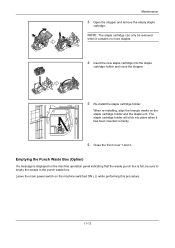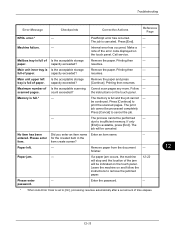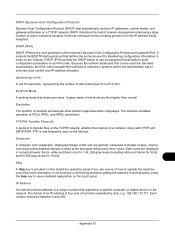Kyocera TASKalfa 4550ci Support Question
Find answers below for this question about Kyocera TASKalfa 4550ci.Need a Kyocera TASKalfa 4550ci manual? We have 15 online manuals for this item!
Question posted by carlostorres55 on March 21st, 2016
Maintenance Of Tray 1 Message
I have to fix a Kyocera taskalfa 4550 and is doing the message: Maintenance of tray 1 required, the copier is working properly but the message is always there and I don't know how to do the maintenance or how to clear the message, thank you for your help.
Current Answers
Related Kyocera TASKalfa 4550ci Manual Pages
Similar Questions
How To Stop Paper Tray Rollover In Kyocera 4550ci
(Posted by luxshell 9 years ago)
Error Message- Kyocera Cs 4550ci
Our Kyocea CS 4550ci is showing that the inner tray is full. Empty the tray. I cannot find any paper...
Our Kyocea CS 4550ci is showing that the inner tray is full. Empty the tray. I cannot find any paper...
(Posted by khowe 9 years ago)
How Do I Turn Off/not Use The Staple Option?
I am printing a newsletter on 11x17 paper,and I can't have staples because of bulk mailing rules. I ...
I am printing a newsletter on 11x17 paper,and I can't have staples because of bulk mailing rules. I ...
(Posted by kjerstenl 11 years ago)
Taskalfa 500ci Time For Maintenance Message (t)
Taskalfa 500ci-Message onoperation panel (display)"Time for Maintenance (T)" Does anyone know what t...
Taskalfa 500ci-Message onoperation panel (display)"Time for Maintenance (T)" Does anyone know what t...
(Posted by albert77365 12 years ago)
Taskalfa 4550 Ci Excel Printing Problem
Hi, We haveTasKalfa 4550 Ci network connected, one of our users is having problem printing fromExce...
Hi, We haveTasKalfa 4550 Ci network connected, one of our users is having problem printing fromExce...
(Posted by taras 12 years ago)