Kyocera TASKalfa 4550ci Support Question
Find answers below for this question about Kyocera TASKalfa 4550ci.Need a Kyocera TASKalfa 4550ci manual? We have 15 online manuals for this item!
Question posted by luxshell on July 29th, 2014
How To Stop Paper Tray Rollover In Kyocera 4550ci
The person who posted this question about this Kyocera product did not include a detailed explanation. Please use the "Request More Information" button to the right if more details would help you to answer this question.
Current Answers
There are currently no answers that have been posted for this question.
Be the first to post an answer! Remember that you can earn up to 1,100 points for every answer you submit. The better the quality of your answer, the better chance it has to be accepted.
Be the first to post an answer! Remember that you can earn up to 1,100 points for every answer you submit. The better the quality of your answer, the better chance it has to be accepted.
Related Kyocera TASKalfa 4550ci Manual Pages
PRESCRIBE Commands Command Reference Manual Rev 4.8 - Page 187


..., 71, and 72 are valid for certain copiers installed with the applicable option device. Parameter
tray:
1 = printing system's face-down output tray 2 = face-up output tray of the printing system or the option stacker 3 = face-down output tray of the option stacker 4 = face-up output tray of the option stacker (subtray) 5 = job separator 7 = face-down output...
PRESCRIBE Commands Command Reference Manual Rev 4.8 - Page 188


... 3 But on , stacking in reverse order, page 3 on top. !R! PAGE; PAGE 2 PAGE 2 next, and so on printers with two paper trays this file will be delivered to the face-up tray with only one paper tray this file will be delivered face-down as usual, page 1 first. !R! EXIT; PAGE; EXIT;
178 OTRY 2; PRESCRIBE Command Reference...
PRESCRIBE Commands Command Reference Manual Rev 4.8 - Page 230


...;
←
tion character
Emulation mode 6 (P1)a
←
←
Unit of copies 1a
←
←
per page
Cassette
Cassette 1 (main cassette) (R4)a
←
Paper tray
Face-down (R0)a ←
←
Paper size
Cassette size (R2)a ←
←
Top margin
1/2 inch (150 dots) 0 (A1/2)
←
Left margin
Left logical
0 (A3/4)
←
Right margin
Right logical...
PRESCRIBE Commands Command Reference Manual Rev 4.8 - Page 345


... the printing system to deliver pages to its face-up tray with two paper trays this file will be delivered to its face-down tray. The default value is installed, the stacker value 2 ...On printers with the applicable option device. STAK
STAK - PAGE; The stacker values of 51, 52, and 61 are valid for certain copiers installed with only one paper tray this file will be placed at...
PRESCRIBE Commands Technical Reference Manual - Rev. 4.7 - Page 155


...of line wrap Display functions
1 Upper (R4) Portrait (C1) Installed tray size (R2) 6 lpi (U0/U1) 10 cpi 50 dots Paper size - (1/2-inch top + 1/2-inch bottom) Left logical Right logical ... receives a PCL reset command. Instructs printing system that follows.
Table 7.22. The Kyocera printing systems described in parentheses are the related FRPO parameters. Supported PJL Commands
Command Group...
PRESCRIBE Commands Technical Reference Manual - Rev. 4.7 - Page 241
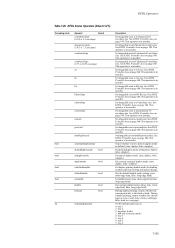
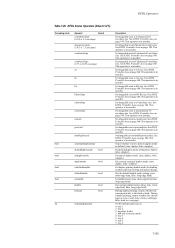
... duplex printing, returns whether the current print side is even or odd. (true: front or odd page, false: back or even page)
Set the default paper tray as default. (true: duplex, false: simplex)
Get default duplex mode setting (true: duplex, false: simplex)
Set/cancel duplex mode. (true: duplex, false: simplex)
Get current...
PRESCRIBE Commands Technical Reference Manual - Rev. 4.7 - Page 242
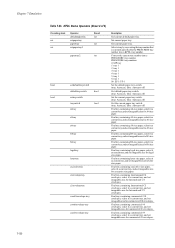
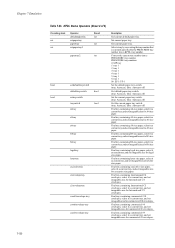
... tray numbers 0: MP tray 1: tray 1 2: tray 1 3: tray 1 4: tray 1 5: tray 1 6: tray 1 99: EF-1/UF-1
Set the default paper tray switch. (true: Autocass, false: Autocass off)
Get default paper tray switch. (true: Autocass, false: Autocass off)
Set the current paper tray switch. (true: Autocass, false: Autocass off)
Get the current paper tray switch. (true: Autocass, false: Autocass off)
Find tray...
PRESCRIBE Commands Technical Reference Manual - Rev. 4.7 - Page 247


..., false: face down)
Indicate parameters set by the user when selecting the output stack.
Use this parameter along with a currently available input device (paper tray) using the number assigned to choose paper stack as a boolean object the current duplex mode. (true: duplex, false: simplex)
Indicate EndPage procedure operations.
Refer to receive or provide various...
3050ci/3550ci/4550ci/5550ci Operation Guide Rev-2.2011.5 - Page 79


... paper. Use the multi purpose tray for the 45/45 ppm or 55/50 ppm).
NOTE: Paper sizes are marked on page 9-8.) The cassettes can hold paper ...paper that is heavier than plain paper (such as recycled or colored paper), always specify the
media type and paper weight settings. (Refer to 356 × 220 mm paper, contact a service technician.
1 Pull the cassette out toward you until it stops...
3050ci/3550ci/4550ci/5550ci Operation Guide Rev-2.2011.5 - Page 82


... 256 g/m2. Use the multi purpose tray for paper that is heavier than 256 g/m2.
1 Pull the cassette out toward you are supported: A4, B5, Letter.
Make sure that it stops. IMPORTANT: • When using . • Do not load thick paper that is fixed.
2-32 Paper Size Guide (A)
3 Insert the Paper Size Guide (A) into the slot...
3050ci/3550ci/4550ci/5550ci Operation Guide Rev-2.2011.5 - Page 86


... #10 (Commercial #10), Envelope #9 (Commercial #9),
Envelope #6 (Commercial #6), Monarch, Youkei 4, Youkei 2: 10 sheets • Long documents: 470.1 mm (18.51") to a maximum of the multi purpose tray until it stops.
2 When loading paper sizes 12×18" and from Ledger to Thick and set the weight of 64 g/m2 plain...
3050ci/3550ci/4550ci/5550ci Operation Guide Rev-2.2011.5 - Page 87
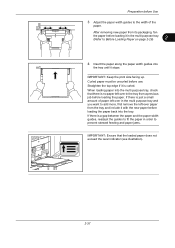
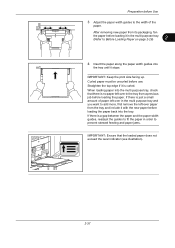
... its packaging, fan
the paper before loading the paper back into the tray. Straighten the top edge if it stops. Curled paper must be uncurled before Use
3 Adjust the paper width guides to Before Loading Paper on page 2-28)
2
4 Insert the paper along the paper width guides into the multi purpose tray, check that the loaded paper does not exceed the...
3050ci/3550ci/4550ci/5550ci Operation Guide Rev-2.2011.5 - Page 113
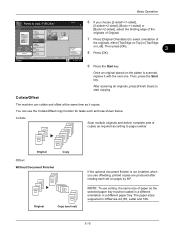
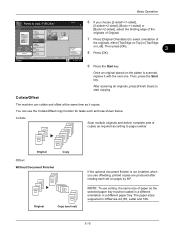
...:10
9 Press the Start key. Then, press the Start key. After scanning all originals, press [Finish Scan] to select orientation of copies as the
selected paper tray must be loaded in a different orientation in Offset are produced after rotating each set (or page) by 90º. Original
Copy
Offset Without Document Finisher...
3050ci/3550ci/4550ci/5550ci Operation Guide Rev-2.2011.5 - Page 474
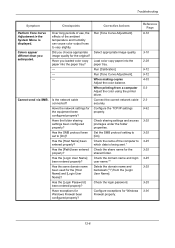
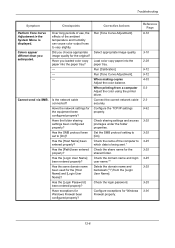
... backslash ("\") from a computer Adjust the color using the printer driver. Select appropriate image quality.
Colors appear different than you loaded color copy paper into the paper tray.
Load color copy paper into the paper tray?
-
-
-
Reference Page
9-72
3-10 2-28 9-72 9-72 4-35 5-3
2-3 9-92
3-25
3-25 3-25 3-25 3-25 3-25
3-25 3-36
12-6 Troubleshooting
Symptom
Checkpoints...
3050ci/3550ci/4550ci/5550ci Operation Guide Rev-2.2011.5 - Page 481
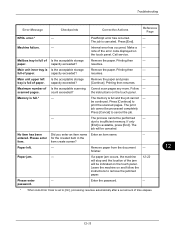
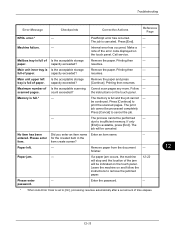
... the job.
- Press [Cancel] to print the scanned pages.
Remove paper from the document - If a paper jam occurs, the machine will stop and the location of paper. Mailbox tray is full of Is the acceptable storage Remove the paper.
Main unit upper left .
- tray is full of paper. Memory is available, press [End]. If only
[End] is full...
3050ci/3550ci/4550ci/5550ci Operation Guide Rev-2.2011.5 - Page 490
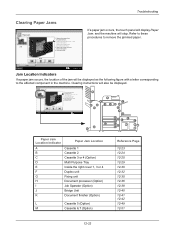
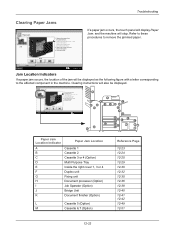
... (A1) and remove the paper.
4. Remove the paper from the paper ejector.
2. Troubleshooting
Clearing Paper Jams
Paper jam. Open main unit right cover 1 and remove the paper. If a paper jam occurs, the touch panel will stop. Remove the paper from the multi purpose tray.
3. Open fuser cover (A1) and remove the paper.
4. Remove the paper from the paper ejector.
2. Close the cover...
3050ci/3550ci/4550ci/5550ci Operation Guide Rev-2.2011.5 - Page 542
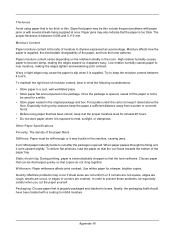
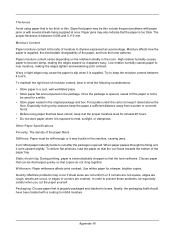
... varies depending on the relative humidity in the room. To maintain the right level of the paper tray. Other Paper Specifications
Porosity: The density of moisture to lose moisture, making the edges expand so it if the paper is not to curl after the package is opened , reseal it appears wavy. Static electricity: During...
3050ci/3550ci/4550ci/5550ci Operation Guide Rev-2.2011.5 - Page 560
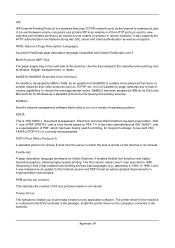
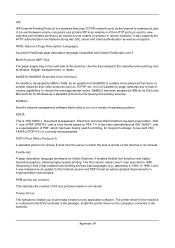
... driver for file sharing and printing services. Appendix-34 KPDL (Kyocera Page Description Language)
Kyocera's PostScript page description language compatible with SSL server and client authentication... to enable you to the machine.
Document management - Multi Purpose (MP) Tray
The paper supply tray on a variety of the machine. NetWare
Novell's network management software that enabled...
3050ci/3550ci/4550ci/5550ci/6550ci/7550ci Driver Guide - Page 95


... to display toner levels.
5 To display a list of other open Paper jam
10-10 Note: If your printer is no printing activity.
Select....
1 Right-click the Status Monitor image in the system tray.
Opacity Adjusts the Status Monitor to let a variable amount of...display choices.
Command Center RX Opens a web browser to the KYOCERA MITA home page. Cover open windows. Hide the status monitor/Show...
Kyocera Command Center RX User Guide Rev-1.2 - Page 35
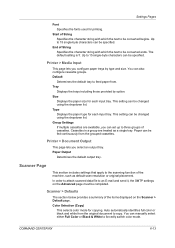
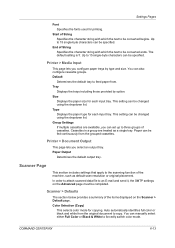
... in a group are available, you can be completed. Printer > Document Output
This page lets you configure paper trays by option. Scanner Page
This section includes settings that apply to the scanning function of cassettes. Color Selection (Copy)
This selects color mode for printing.
...
Similar Questions
How To Remove The Paper Tray On A Taskalfa 3500i
(Posted by fireymo 9 years ago)
How Do I Access A Paper Jam Behind Tray 1 A4 To Remove The Sheet
(Posted by Anonymous-88459 11 years ago)
Paper Tray Rollover
When the first tray ofplain letter paper runs out, we don't want itto rollover to the second paper t...
When the first tray ofplain letter paper runs out, we don't want itto rollover to the second paper t...
(Posted by susanl 12 years ago)
Taskalfa 4550ci Excel Printing Problem.
Hi, we have TASKalfa 4550ci network conneted, and when trying to print from Excel, it gives error sa...
Hi, we have TASKalfa 4550ci network conneted, and when trying to print from Excel, it gives error sa...
(Posted by taras 12 years ago)

