Kyocera TASKalfa 4550ci Support Question
Find answers below for this question about Kyocera TASKalfa 4550ci.Need a Kyocera TASKalfa 4550ci manual? We have 15 online manuals for this item!
Question posted by dryDJMug on March 10th, 2014
Kyocera 4550ci Why Did A Print Job Goto Storing Job Log
The person who posted this question about this Kyocera product did not include a detailed explanation. Please use the "Request More Information" button to the right if more details would help you to answer this question.
Current Answers
There are currently no answers that have been posted for this question.
Be the first to post an answer! Remember that you can earn up to 1,100 points for every answer you submit. The better the quality of your answer, the better chance it has to be accepted.
Be the first to post an answer! Remember that you can earn up to 1,100 points for every answer you submit. The better the quality of your answer, the better chance it has to be accepted.
Related Kyocera TASKalfa 4550ci Manual Pages
PRESCRIBE Commands Command Reference Manual Rev 4.8 - Page 19


..., or a hard disk, is installed in hexadecimal format for print jobs with unexpected output.
These commands do not apply to external device (printable 262 data)
WRite EnD
362
9
Command RWER D ...print partition Infor- 244 mation
[Read/Write External Resource] print partition List
245
[Read/Write External Resource] Read data from external media 246
[Read/Write External Resource] Store...
PRESCRIBE Commands Command Reference Manual Rev 4.8 - Page 20


...
340
STPL
STaPLe
341
e-MPS Commands
The printing system features various job storing options -
e-MPS (enhanced Multiple Printing System) - Command
Function
Page
CDSK
Check hard DiSK
49
JOBD
JOB Deletion
132
JOBL
print JOB List
134
JOBO
JOB Output
136
JOBP
JOB, print with various printing features such as an e-MPS job by the JOBS command, it can be defined as...
PRESCRIBE Commands Command Reference Manual Rev 4.8 - Page 122
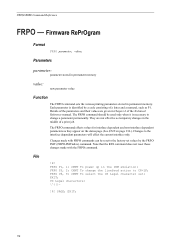
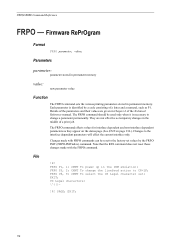
...memory
value:
new parameter value
Function
The FRPO command sets the various printing parameters stored in Chapter 6 of the parameters and their values are not effective as...effect the current interface only. CMNT To select the US Legal character set values by a code consisting of a print job. FRPO P3, 2; They are given in permanent memory. The FRPO command should be reset to CR+LF;...
PRESCRIBE Commands Command Reference Manual Rev 4.8 - Page 144


... an error during data is also printed when jobs within
such a mailbox are printed.
134 A Full!! An error log indicating failure is
written to represent their usage status
Function
The JOBL command prints a list of whether mailboxes contain any data, information is displayed over the mailbox
number for checking the stored contents in other mailboxes as...
PRESCRIBE Commands Command Reference Manual Rev 4.8 - Page 407


...Job, 136, 138, 140
printing a list of, 134 printing jobs, 136 printing with different finishing options, 138 starting to define a ..., 140 terminating to define a ..., 144 Job offset, 145 Job separation, 145 choosing first or all pages, 145 separating copies by command, 145
K
KCGL
pen color, 297
KIR, 304 refinement level, 304
KPDL, 287 Kyocera...page, 190 diagrams, 191 Print direction, 190
M Macro, ...
PRESCRIBE Commands Technical Reference Manual - Rev. 4.7 - Page 155


... states when it receives a PCL reset command.
The Kyocera printing systems described in parentheses are the related FRPO parameters.
To check supported PJL features, see the table that controls communication between the printing system and the system. Table 7.22. Table 7.23. Instructs printing system that the print job is complete, resets the page count.
7-43
Shown...
PRESCRIBE Commands Technical Reference Manual - Rev. 4.7 - Page 251


... storage true 2
Virtual mailbox
true 8
QuickCopy
true 0
8
1
QuickCopy (Private) true 0
8
1
Proof and Hold
true 0
8
3
Stored job
true 0
8
2
Stored job-PIN secured true 0
8
2
/Hold- /HoldKey Type
0
1
(1234)
0
1
(1234)
Examples:
To post a print job into the virtual mailbox aliased Robert, a typical CollateDetails sequence of parameters will be added
02 dictstackoverflow...
3050ci/3550ci/4550ci/5550ci Operation Guide Rev-2.2011.5 - Page 6


... to USB 7-24
Removing USB Memory 7-26
8
Status / Job Cancel
Checking Job Status 8-2
Checking Job History 8-9
Pause and Resumption of Jobs 8-11
Canceling of Jobs 8-11
Priority Override for Waiting Jobs 8-12
Reordering Print Jobs 8-12
Checking the Remaining Amount of Toner and Paper (Paper/Supplies 8-13
Device/Communication 8-14
9
Default Setting (System Menu)
Common Settings...
3050ci/3550ci/4550ci/5550ci Operation Guide Rev-2.2011.5 - Page 17
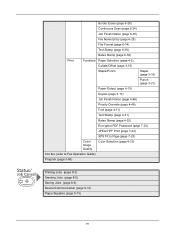
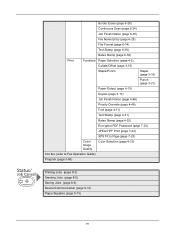
... (page 4-31)
Bates Stamp (page 4-32)
Encrypted PDF Password (page 7-23)
JPEG/TIFF Print (page 7-23)
XPS Fit to Page (page 7-23)
Color/ Image Quality
Color Selection (page 6-23)
FAX Box (refer to Fax Operation Guide)
Program (page 3-56)
Printing Jobs (page 8-3) Sending Jobs (page 8-5) Storing Jobs (page 8-6) Device/Communication (page 8-14) Paper/Supplies (page 8-13)
xv
3050ci/3550ci/4550ci/5550ci Operation Guide Rev-2.2011.5 - Page 141


... the hard disk in the Document Box. Four individual Job Boxes corresponding to be stored in the printer driver. These Job Boxes cannot be deleted upon completion of the print job or after printing.
Activating Quick Copy and printing a document using the printer driver allow printing of a document already printed.
For
details, refer to 32 documents can create within...
3050ci/3550ci/4550ci/5550ci Operation Guide Rev-2.2011.5 - Page 142
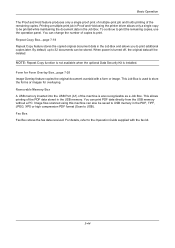
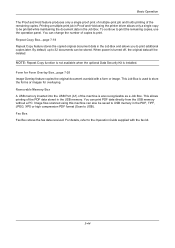
... supplied with a form or image. You can also be deleted. Printing a multiple-print job in Proof and Hold using this machine can print PDF data directly from the USB memory without a PC. This allows printing of copies to print. When power is used to be stored. Removable Memory Box A USB memory inserted into the USB Port (A1...
3050ci/3550ci/4550ci/5550ci Operation Guide Rev-2.2011.5 - Page 218


... driver. You can specify that documents, such as a Private Print.
Private Print
Private Print stores the print data which is turned off . When sending the job from the operation panel as a Proof and Hold Print job. The job is not printed until you release the job at the operation panel.
Printing a multiple-print job in the printer driver.
Automatic Delete Setting for...
3050ci/3550ci/4550ci/5550ci Operation Guide Rev-2.2011.5 - Page 219


... Device Settings tab. Refer to the Printer Driver User Guide on again. If desired, you can attach a four-digit access code to a Job storage job, so that you store a print job permanently on the hard disk for printing at the printing system's operation panel. This feature is available when a hard disk is useful for jobs that lets you can print a job...
3050ci/3550ci/4550ci/5550ci Operation Guide Rev-2.2011.5 - Page 276


...Printing a Document in Private Print/Stored Job Box
You can print documents stored in a Private Print/Stored Job box.
Document Box
Job Box
Private Print/Stored Job
Private Print/Stored Job Box stores the print data which is printed by a password, enter
the password using the printer driver.
Refer to the Printer Driver User Guide on how to print a job as a Private Print/ Stored Job...
3050ci/3550ci/4550ci/5550ci Operation Guide Rev-2.2011.5 - Page 560
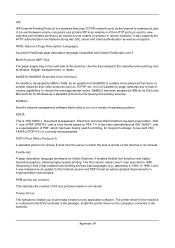
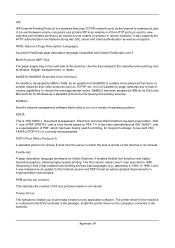
...been standardized as ISO 19005-1, and is a specialization of PDF, which the mail is stored on the right side of A4 size printouts made in remote locations. POP3 (Post Office ... enable print jobs to be carried out via routers on smaller networks than other protocols such as a standard protocol for file sharing and printing services. KPDL (Kyocera Page Description Language)
Kyocera's PostScript...
3050ci/3550ci/4550ci/5550ci/6550ci/7550ci Driver Guide - Page 59


... in the Finishing tab. Creating Punch Holes for a finishing device shown in blue in the Device Settings tab. Stapling a Print Job
The Staple feature in the Finishing tab enables you select the check box for a Print Job
The finishing device must first select a finisher under Device options in the Device options list, the Punch Unit Settings dialog box appears...
Fax System (V) Operation Guide - Page 139


...Result InProcess
E-mail 1/1
Folder
Application
Multi Sending
Detail
3 Press [ ] in Job Type, and select FAX or i-FAX.
NOTE: Even when job accounting is available
5-3 Printing Jobs Status
Sending Jobs
Storing Jobs
Device/ Communication
Paper/Supplies 10/10/2010
Description of the Job Log Screen
Items shown in each job log screen and the function of each of the account ID. Checking...
Fax System (V) Operation Guide - Page 244
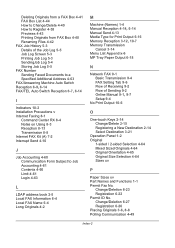
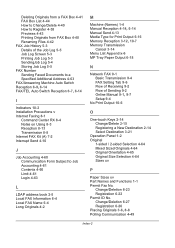
... Box 4-41 FAX Box List 4-44 How to Change/Delete 4-40 How to Register 4-38 Previews 4-43 Printing Originals from FAX Box 4-40 Renaming Files 4-42 FAX Job History 5-3 Details of the Job Log 5-5 Job Log Screen 5-3 Printing Job Log 5-3 SendingJob Log 5-4 Storing Job Log 5-5 FAX Number Sending Faxed Documents to a Specified Additional Address 4-63 FAX/Answering Machine Auto Switch Reception 6-9, 6-14...
KM-NET Viewer Operation Guide Rev-5.2-2011-3 - Page 36


.... Enter the name or part of status are available: Print Job Log, Send Job Log, and Store Job Log.
Select a device.
2. Select Properties. Exporting the Job Log
Job logs can be searched by Login user name or User name.
1. KMnet Viewer 5.2
27 Job logs show information about a particular job. In the job list, select a job.
5.
In the Searchable fields drop-down menu, select Login user...
Kyocera Command Center RX User Guide Rev-1.2 - Page 9
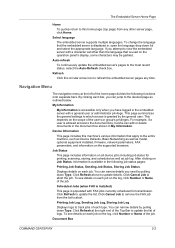
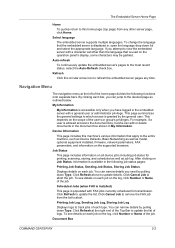
... details on the log, click Number or Name of each job on each type. You can narrow details you attempt to view the embedded server with FAX jobs currently scheduled for printing, scanning, storing, and scheduled as well as model, optional equipment installed, firmware, network parameters, FAX parameters, and information on all device jobs including job status for...
Similar Questions
Cannot Print Pdf File From Removable Memory Box On Taskalfa 3050ci
(Posted by pb28akreft 10 years ago)
Kyocera Taskalfa 4550ci Cannot Use Job Storage Feature
(Posted by theaPo 10 years ago)
Can You 3 Hole Punch A Print Job, Or Just 3 Hold Punch A Copy Job?
(Posted by dclerk 10 years ago)
Stopping A Print Job
How do I stop a print job once the copying has started?
How do I stop a print job once the copying has started?
(Posted by recruiter18622 11 years ago)
How To Check User Name In Priting Jobs Log In Kyocera Taskalfa - 300i
I required user name in Kyocera Taskalfa-330i printing job log. User name showing blank.
I required user name in Kyocera Taskalfa-330i printing job log. User name showing blank.
(Posted by sudhakarsahare 11 years ago)

