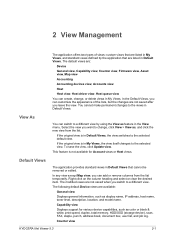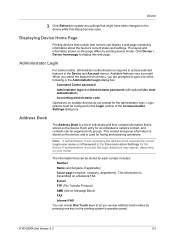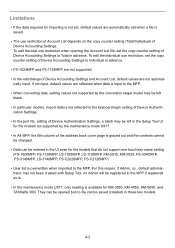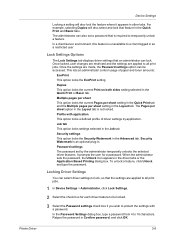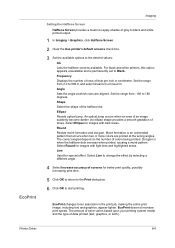Kyocera TASKalfa 4501i Support Question
Find answers below for this question about Kyocera TASKalfa 4501i.Need a Kyocera TASKalfa 4501i manual? We have 18 online manuals for this item!
Question posted by kbrandon16681 on September 15th, 2014
How Do You Change The Toner?
Current Answers
Answer #1: Posted by BusterDoogen on September 15th, 2014 10:45 AM
I hope this is helpful to you!
Please respond to my effort to provide you with the best possible solution by using the "Acceptable Solution" and/or the "Helpful" buttons when the answer has proven to be helpful. Please feel free to submit further info for your question, if a solution was not provided. I appreciate the opportunity to serve you!
Related Kyocera TASKalfa 4501i Manual Pages
Similar Questions
Error 'check waste toner box '
When entering a new email address, how do you get the email on the tab instead of just in address bo...