Kyocera TASKalfa 620 Support Question
Find answers below for this question about Kyocera TASKalfa 620.Need a Kyocera TASKalfa 620 manual? We have 24 online manuals for this item!
Question posted by dualbjac on December 5th, 2013
Kyocera Mita Taskalfa 620 How To Change Toner
The person who posted this question about this Kyocera product did not include a detailed explanation. Please use the "Request More Information" button to the right if more details would help you to answer this question.
Current Answers
There are currently no answers that have been posted for this question.
Be the first to post an answer! Remember that you can earn up to 1,100 points for every answer you submit. The better the quality of your answer, the better chance it has to be accepted.
Be the first to post an answer! Remember that you can earn up to 1,100 points for every answer you submit. The better the quality of your answer, the better chance it has to be accepted.
Related Kyocera TASKalfa 620 Manual Pages
KM-NET ADMIN Operation Guide for Ver 2.0 - Page 2


... brand and product names herein are registered trademarks or trademarks of Microsoft Corporation in this guide is subject to change for any problems arising from the use of this guide is a registered trademark of their respective companies. We ..., regardless of the information herein.
The information in the U.S. Copyright © 2009 KYOCERA MITA Corporation All rights reserved.
KM-NET ADMIN Operation Guide for Ver 2.0 - Page 52


... are not.
Custom Alert Sets
Alerts are being managed.
Device Manager
Some selected devices are managed and some are applied to newly-discovered printing devices.
1 In Device Manager, click Preferences > Polling Defaults.
2 Under Enable Default, select the polling type you when status has changed.
1 In Device Manager, click Preferences > Alert Configuration.
2 In the Modify...
KM-NET ADMIN Operation Guide for Ver 2.0 - Page 104


...) 570-5816
Latin America Division: 8240 NW 52nd Terrace Dawson Building, Suite 108 Miami, Florida 33166-7766 Telephone: (305) 421-6640 Fax: (305) 421-6666
KYOCERA MITA CANADA, LTD.
6120 Kestrel Road, Mississauga, Ontario L5T 1S8, Canada Telephone: (905) 670-4425 Fax: (905) 670-8116...
KM-NET Viewer Operation Guide Rev-5.2-2010.10 - Page 2


... is a registered trademark of Microsoft Corporation in this guide is subject to change for improvement without notice. PCL is a registered trademark of Apple Computer, ...
Examples of the operations given in this guide may differ depending on your printing device.
© 2010 KYOCERA MITA Corporation We cannot be held liable for Microsoft Windows Vista, Windows XP, Windows ...
KM-NET Viewer Operation Guide Rev-5.2-2010.10 - Page 22


... the Properties icon to update any settings that might have been changed on the device while this dialog box was open the address book, select a device in the context menu click Device Home Page. If authentication on the device, and then in the Communication Settings for faxing and scanning operations.
Alternatively, right-click on the...
PRESCRIBE Commands Command Reference Manual Rev 4.8 - Page 2


... or part of their respective owners. The information in this manual is subject to change without the prior written consent of business or anticipatory profits, or consequential damages resulting ... equipment or software. KPDL is asked to , any interruption of service, loss of Kyocera Mita Corporation is assumed for defects in this manual, the computer programs, or any omissions or...
KM-NET for Direct Printing Operation Guide Rev-3.2 - Page 2


... or multifunctional printer (hereinafter referred to change without notice. Examples in terms of the Internet Explorer 6.0 and Microsoft Windows XP operating system environment.
General Information
When using this utility, the items that can be held liable for any problems arising from the use of this document are trademarks of Apple Computer, Inc. Kyocera Mita...
Kyocera Command Center Operation Guide Rev 6.3 - Page 2


...is a registered trademark of their respective companies.
All other countries. TrueType® is subject to change for Microsoft Windows Vista, Windows XP, Windows Server 2003, and Windows Server 2008 environments. Examples ... differ depending on your printing device.
© 2010 KYOCERA MITA Corporation Legal Notes
Unauthorized reproduction of all or part of Microsoft Corporation in the U.S....
Kyocera Command Center Operation Guide Rev 6.3 - Page 11


... information, refer to verify the settings made on page 3-10.
Device/Printer > APL.Filter
This allows you to the Kyocera Mita Corporation web sites. For more information, refer to Basic > Security...For more information, refer to Basic Page on page 3-5 and Printer Page on page 3-12. Device/Printer
This allows you to Scanner Page on page 3-17.
COMMAND CENTER Pages
to Advanced > ...
PRESCRIBE Commands Technical Reference Manual - Rev. 4.7 - Page 3


..., are protected by us, including, but not limited to change without the prior written consent of Kyocera Mita Corporation is prohibited. NO LIABILITY WILL BE ASSUMED FOR ANY DAMAGE...of The Peerless Group, Redondo Beach, CA 90278, U.S.A.
© Copyright 2005 - 2008 KYOCERA MITA Corporation All rights reserved Revision 4.51 2008.6
Typeface Trademark Acknowledgement
All resident fonts in this...
KM-NET for Accounting Operation Guide Rev-1.4 - Page 3


...with accounting functions. Windows and Windows Server are registered trademarks or trademarks of their respective companies. Windows NT is subject to change without notice.
KM-NET for details.
Regarding Trademarks
KYOCERA and KYOCERA MITA are registered trademarks of Adobe Systems Inc.
General Information
When using the Microsoft Windows XP operating system environment.
When using...
620/820 Operation Guide (Basic) - Page 10
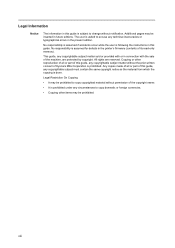
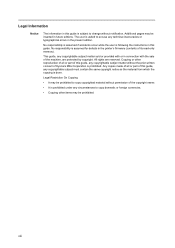
... or provided with or in connection with the sale of the machine, are reserved. Legal Information
Notice
The information in this guide is subject to change without the prior written consent of Kyocera Mita Corporation is prohibited.
IB-23 User's Manual in PDF Format - Page 1
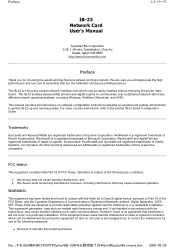
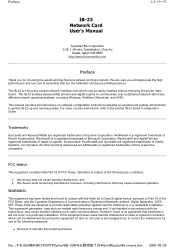
... be easily installed without removing the printer main board.
The IB-23 enables Kyocera Mita printers and digital copiers to the printed IB-2x Quick Configuration Guide. FCC Notice
This equipment complies with the instructions, may cause undesired operation. this device must accept any interference received, including interference that may cause harmful interference...
IB-23 User's Manual in PDF Format - Page 2


.... Top of a Class B digital device, Kyocera Mita requires that you use quality interface cables when connecting to operate this device. Stock No. 004-000-00345-4. NOTE: In order to maintain compliance with the limits of page
file://F:\USERMAN\EXPORT\Option\IB-23\P6 English\frontend.htm 2006/05/26 Changes or modifications not expressly approved...
IB-23 User's Manual in PDF Format - Page 4


...-LV), 3.3V, DMA
See the diagram below. Automatic IP address The IB-23 incorporates the DHCP/BOOTP protocol.
Web browser
You can call device and status information at any Kyocera Mita printer with the Windows NT 4.0/2000/Server2003 DHCP Server. Product Specifications
1/2 ページ
Product Specifications
The IB-23 may be used...
IB-23 User's Manual in PDF Format - Page 68
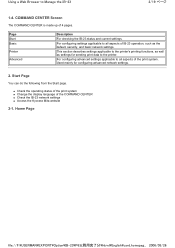
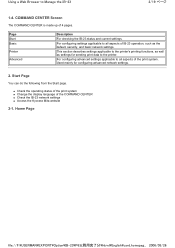
...following from the Start page.
„ Check the operating status of the print system „ Change the display language of 4 pages.
Using a Web Browser to the printer.
For configuring settings ...of the COMMAND CENTER „ Check the IB-23 network settings „ Access the Kyocera Mita website
2-1. Home Page
file://F:\USERMAN\EXPORT\Option\IB-23\P6 English\card_homepag... 2006/05/26...
TASKalfa 620/820 Print Driver Users Guide Rev 8.1 - Page 2


... Interface screen captures shown in the U.S. Models supported by the KX printer driver
TASKalfa 620 TASKalfa 820 CS 620 CS 820
Copyright © 2008 KYOCERA MITA Corporation All rights reserved. Legal Notes
Unauthorized reproduction of all or part of their...PCL is a registered trademark of Hewlett-Packard Company. • Microsoft Windows is subject to change for improvement without notice.
TASKalfa 620/820 Print Driver Users Guide Rev 8.1 - Page 50
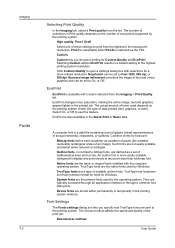
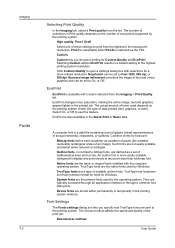
...changes toner saturation, making the entire image, text and graphics, appear lighter in Print quality depends on Windows. TrueType fonts are the basic or original fonts installed with selections for Custom Quality and EcoPrint. Device... :
Bitmap fonts define each character as a set to On, or Off. Kyocera image refinement smoothes the edges of text and vector graphics and can be set ...
TASKalfa 620/820 Print Driver Users Guide Rev 8.1 - Page 82


... also change the appearance of options, right-click the Status Monitor icon in the Status Monitor Preferences dialog box. You can also hide the Status Monitor image by right-clicking on its own after 5 minutes if there is connected with a USB cable, click Connect to open a web browser to the Kyocera Mita home...
TASKalfa 620/820 Print Driver Users Guide Rev 8.1 - Page 88


... two communities --
There are
available to control and distribute profiles. the Read Community and the Write Community. Duplex unit A device for stapling, folding, punching, or sorting print jobs. E
EcoPrint Imaging feature that changes toner saturation, making the entire image,
text and graphics, appear lighter in the Advanced tab enables an administrator to fold...
Similar Questions
How Set Up Scan To Folder On A Kyocera Mita Taskalfa 620?
(Posted by fordtdigit 9 years ago)
How Do You Replace Stapels In The Kyocera Taskalfa 620
(Posted by asdeWhar 10 years ago)
How To Set Kyocera Taskalfa 620 As A Printer
(Posted by harryShawnb 10 years ago)
Kyocera Mita Taskalfa 8000i 2101 Veriyor Ne Yapmal?y?m
kyocera mita taskalfa 8000i 2101 veriyor ne yapmalıyım
kyocera mita taskalfa 8000i 2101 veriyor ne yapmalıyım
(Posted by ilhamidiler 10 years ago)
Kyocera Taskalfa 620 Go Offline Frequently
We have 3 of these at one location that go off-line frequently. We have to turn off - on to get them...
We have 3 of these at one location that go off-line frequently. We have to turn off - on to get them...
(Posted by fmp 11 years ago)

