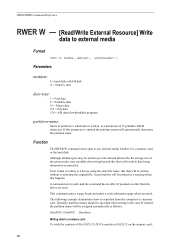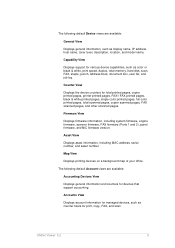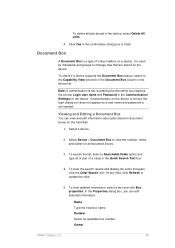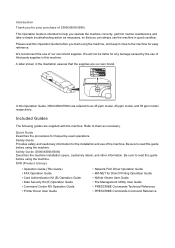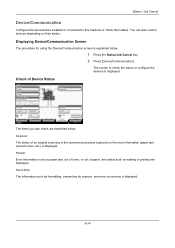Kyocera TASKalfa 4500i Support Question
Find answers below for this question about Kyocera TASKalfa 4500i.Need a Kyocera TASKalfa 4500i manual? We have 15 online manuals for this item!
Question posted by mary38399 on January 24th, 2014
We Have A Taskalpha 4500i.
Can this copier scan a double sided document?
Current Answers
Answer #1: Posted by TommyKervz on January 24th, 2014 11:35 AM
Greetings. The duplex scan processing unit is optional for the model in question - with that said. yours may or not be equiped with it. I would contact the supplier.
Related Kyocera TASKalfa 4500i Manual Pages
Similar Questions
How Much Does The Kyocera Taskalpha 4500i Cost
(Posted by Jmosaeter 10 years ago)
How Do You Border Erase On A Kyocera 4500i Copier?
(Posted by valeJeered 10 years ago)
Kyocera Taskalfa 300ci Cannot Use 2-sided Original
(Posted by dustcrofte 10 years ago)
Taskalfa 250ci Can Scan Both Side Of The Page
(Posted by omagabongo 10 years ago)