Kyocera TASKalfa 420i Support Question
Find answers below for this question about Kyocera TASKalfa 420i.Need a Kyocera TASKalfa 420i manual? We have 16 online manuals for this item!
Question posted by blmar on January 2nd, 2014
How To Add Sender Email To Taskalfa 420i
The person who posted this question about this Kyocera product did not include a detailed explanation. Please use the "Request More Information" button to the right if more details would help you to answer this question.
Current Answers
There are currently no answers that have been posted for this question.
Be the first to post an answer! Remember that you can earn up to 1,100 points for every answer you submit. The better the quality of your answer, the better chance it has to be accepted.
Be the first to post an answer! Remember that you can earn up to 1,100 points for every answer you submit. The better the quality of your answer, the better chance it has to be accepted.
Related Kyocera TASKalfa 420i Manual Pages
KM-NET ADMIN Operation Guide for Ver 2.0 - Page 4


... ...3-1 Saving Changes ...3-2 Tab Scrolling ...3-2 Set Rows per Page ...3-2 32 Tab Maximum ...3-2 Edit Default List Views ...3-2 Add Tab ...3-3 Import Default Tab ...3-4 Edit Tab ...3-4 Deleting a Tab ...3-6 Set Rows per Page ...3-6
Managing Devices ...3-6 Add Group ...3-7 Manual Groups ...3-7 Dynamic Groups ...3-8
Map View ...3-9 Map View Toolbar ...3-9 Map Background ...3-10 Selecting Icon...
KM-NET ADMIN Operation Guide for Ver 2.0 - Page 7


... lets user print jobs from Add or Remove Programs.
Consoles
Administration
A console for managing user accounts/roles, user subscriptions, network discovery, and system settings. Device Manager
A console for print queue management and job control. System Requirements
Supported Server Operating Systems Microsoft Windows® 2000 with Administration and Device Manager consoles or installed...
KM-NET ADMIN Operation Guide for Ver 2.0 - Page 11


...For Based on, you can select a default to base this console e-mail settings and the device communication mode can be edited, except for the Administrators and Accounting Admin roles. The Administration ...properties and subscription views, and change network and discovery options. All default roles can add new roles to Accounting Manager console. There are different sets of the options you do...
KM-NET ADMIN Operation Guide for Ver 2.0 - Page 18


...your SMTP server connection requires authentication.
4 Under E-mail setup, enter the sender's e-mail address.
5 Click Test Email to the exception list in your antivirus software may resolve the issue. This... for IP addresses of network printers to identify what devices are sent out, the address entered in Sender address will receive a test email.
6 Click Submit to save the e-mail settings,...
KM-NET ADMIN Operation Guide for Ver 2.0 - Page 59
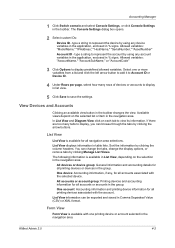
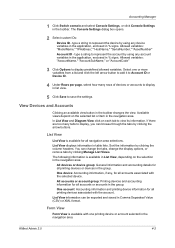
... with one or more variables from a list and click the left arrow button to add it to Account ID or Device ID.
4 Under Rows per page, select how many tabs to display predefined allowed variables. KMnet Admin 2.0
4-2 View Devices and Accounts
Clicking an available view button in table lists. Available views depend on...
KM-NET ADMIN Operation Guide for Ver 2.0 - Page 100


... using KMnet Admin. It also adds a menu to the printing system's operation panel and enables communication with the Host Agent, the Job Release plug-in the Java programming language. which devices must be added by providing a common user interface and configuration. MFP Multifunction Printer (or Multifunction Peripheral) A single device that supports all Kyocera products by...
Kyocera Command Center Operation Guide Rev 6.3 - Page 28


... to Setting Destinations on page 3-24. For the setting procedure, refer to the sender's fax number. Specify the condition for Applying the Same Forwarding Process without specifying conditions...Requirement List
Open the FAX/i-FAX > Common > RX/Forward Requirements > Requirement List page.
1 Add the new condition to use the Duplex mode.
2 in1 Receive Enables or disables 2 in1 reception....
Kyocera Command Center Operation Guide Rev 6.3 - Page 29
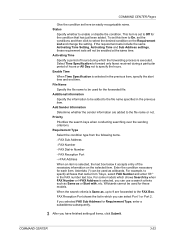
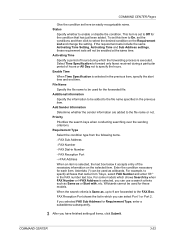
.... Priority
Prioritize the search keys when conducting searching over the sending criterions. FAX Sub Address
- For example, to specify all items, click Submit.
Add Sender Information
Determine whether the sender information are forwarded to the FAX Box. COMMAND CENTER
3-22 If the requirement sets include the same Activating Time Setting, Activating Time and...
Kyocera Command Center Operation Guide Rev 6.3 - Page 30
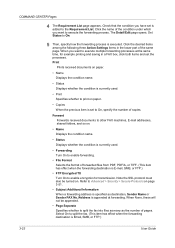
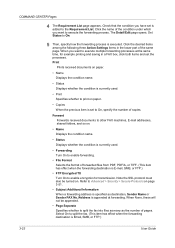
...condition under which you want to On.
5 Then, specify how the forwarding process is Email, SMB, or FTP.)
3-23
User Guide The Detail/Edit page opens.
COMMAND CENTER ... at forwarding. Forward Forwards received documents to split the fax into files as many as destination, Sender Name or Sender FAX No./Address is appended at the same time, for transmission. Note the SSL protocol must...
Kyocera Command Center Operation Guide Rev 6.3 - Page 37


... name of the items displayed on page 3-41. When the Test button is set the Email address in addition to check for incoming mails. The E-mail address is disabled. POP3 Server...When the value is 0, the limitation for E-mail size is displayed in Kilobytes. COMMAND CENTER Pages
Sender Address Displays the sender address used for E-mails sent from the POP3 server. FAX / i-FAX > i-FAX > ...
FS-C2126MFP Network Fax Driver Operation Guide Rev. 3 - Page 35


... cannot be displayed. Using Cover Pages
NOTE: When Attach Cover Page of the Cover Page Tab is not set the sender information. To include a cover page, click on Attach Cover Page button.
4 Add this information to be changed .
2 Company: A maximum of 32 characters can be entered. 3 Department: A maximum of 32 characters can...
KPRINT Installation Instructions - Page 1


...adding a new port appear in the File menu of the Printers and Faxes window.
3 The Add Printer Wizard page appears. In the Welcome page, click Next and follow
the instructions.
3
4...that you exit all Windows programs before running this computer. KPrint supports Raw mode, LPR, IPP, Email, and Network FAX printing. Click Finish. (The selections for the KPrint
utility files.
3
4 ...
KPRINT Installation Instructions - Page 2


..., select the desired KPrint port to install from the
following selections:
6
• Add a Raw Port on page 1-2 • Add a LPR Port on page 1-2 • Add an IPP Port on page 1-3 • Add an Email Port on page 1-3 • Add a Network FAX Port on page 1-4
Add a Raw Port
Raw mode transfers unprocessed print data directly to open the...
KPRINT Installation Instructions - Page 3


... Next.
3 Email servers often reject email that does not include a sender email address. Click Next.
1
2 Select Connects using IPP. Existing port names cannot be configured to print a document on a printer at another location by specifying an Internet URL.
1 In the KPrint Add Port Wizard, select Print using a local area network.
Add an IPP Port
Add an IPP...
KPRINT Installation Instructions - Page 4
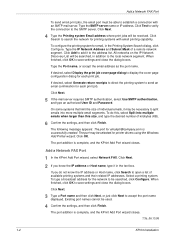
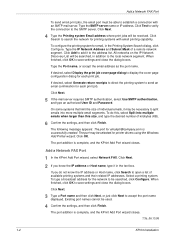
... printing systems with an SMTP mail server. Add a Network FAX Port
To send email print jobs, the email port must be able to establish a connection with email printing capability.
The port may be necessary to split emails into multiple emails when larger than this , select Split into more multiple email segments. All networks on the IP Network...
Fax System (S) C Operation Guide Rev-2 - Page 91


... setting, be added to the subject of Using Requirements for All
Receptions on page 4-19.
E-mail Subject Add.
For details, refer to 4 of the E-mail.
When adding information, you can select either Sender Name or Sender.
1 Follow steps 1 to the machine's Operation Guide.
4 Press [OK]. Follow steps 1 to the machine's Operation Guide.
Info...
Fax System (S) C Operation Guide Rev-2 - Page 144


When the received fax data is forwarded after retrieving it from a different time zone. Setup and Registration
Reception Date/Time
Reception Date/Time function adds the reception date/time, sender information and number of pages on the top of each page when the message is not added to the forwarded data.
1 Press the...
Fax System (S) C Operation Guide Rev-2 - Page 151


..., reception is not registered.
NOTE: Up to
• The sender's Local FAX Number is not rejected. Permit No. nor a Permitted ID No. on page 6-19.)
• Reception restriction settings are not registered.
registered on page 6-23.)
6
†. List.
3 Press [Add]. Setup and Registration
†. Prerequisites
Reception Rejection Requirements
• Register Reject...
420i/520i Operation Guide - Page 20


... OUT OF THE USE OF, OR INABILITY TO USE, THE MFP. Warranty
TASKalfa 420i / 520i MULTIFUNCTIONAL PRODUCT LIMITED WARRANTY
Kyocera Mita America, Inc. xviii
OPERATION GUIDE
The Customer may... Kyocera Mita Canada, Ltd. (both referred to as "Kyocera") warrant the Customer's new Multifunctional Product (referred to be defective within the warranty period, Kyocera's only obligation and the Customer...
420i/520i Printer Driver User Guide Rev-10.5 - Page 2


... registered trademarks or trademarks of their respective companies Examples of the operations given in this guide may differ depending on your printing device. Models supported by the KX printer driver
TASKalfa 420i TASKalfa 520i
Copyright © 2009 KYOCERA MITA Corporation All rights reserved. Regarding Trademarks
Microsoft Windows is prohibited.
and/or other brand and...
Similar Questions
How To Overcome The Welcome Screen Kyocera Taskalfa 420i Photocopy Machine
how to overcome the welcome screen kyocera taskalfa 420i photocopy machine
how to overcome the welcome screen kyocera taskalfa 420i photocopy machine
(Posted by ardymedia7 4 years ago)
Kyocera Taskalfa 420i Firmware
how to download Kyocera TASKalfa 420i Firmware
how to download Kyocera TASKalfa 420i Firmware
(Posted by seemesurya7 7 years ago)
Kyocera Taskalfa 420i Not Working
I have a problem with my KYOCERA Taskalfa 420i error message, as follows: machine failure Note the...
I have a problem with my KYOCERA Taskalfa 420i error message, as follows: machine failure Note the...
(Posted by Jngadi 11 years ago)
I Need To Add An Email Address To My Scanner. How Do I Do That?
(Posted by giftshop 12 years ago)

