Kyocera KM-2530 Support Question
Find answers below for this question about Kyocera KM-2530.Need a Kyocera KM-2530 manual? We have 29 online manuals for this item!
Question posted by giftshop on February 15th, 2012
I Need To Add An Email Address To My Scanner. How Do I Do That?
The person who posted this question about this Kyocera product did not include a detailed explanation. Please use the "Request More Information" button to the right if more details would help you to answer this question.
Current Answers
There are currently no answers that have been posted for this question.
Be the first to post an answer! Remember that you can earn up to 1,100 points for every answer you submit. The better the quality of your answer, the better chance it has to be accepted.
Be the first to post an answer! Remember that you can earn up to 1,100 points for every answer you submit. The better the quality of your answer, the better chance it has to be accepted.
Related Kyocera KM-2530 Manual Pages
KM-NET ADMIN Operation Guide for Ver 2.0 - Page 14


...address. To create a new user, see Users.
2 Select the Subscription View icon in the toolbar.
3 Click on the tab for Device Manager or Accounting Manager.
1 Expand the Roles and Users node of alert: Device Manager or Accounting Manager.
4 Click the Add...and child groups inherit subscriptions from which select and add relevant devices to the dynamic group. The Create Report Subscription ...
KM-NET ADMIN Operation Guide for Ver 2.0 - Page 49


...'s serial number. NIC Firmware Network card name and firmware version. IP Address The numerical identifier for the device. Model Name The manufacturer's name for the device in the TCP/IP network. Custom Properties Displays the custom properties set at the printing system. Scanner Firmware Firmware version number. Fax Firmware Firmware version number. Monochrome Page...
Kyocera Command Center Operation Guide Rev 6.3 - Page 26


.... The following :
• Email - To add a destination, proceed as follows:
1 Click Add.
2 In Address Type, select the type of the...add to a shared folder on or off. Enter the Host Name, Port Number, path to an accessible FTP server. User Guide Forward
Switches Send and Forward on Microsoft Windows network. Enter the Host Name, Port Number, path to a destination specified. Scanner...
KM-NET for Clients Operation Guide Rev-3.7 - Page 36


... help the user to a file. Main Item File
Sub Item Add Contact
Add Group
Import Export Close
Description Registers a new address. Exits the Address Book window.
32
KM-NET for batch transmission.
6.1. You can be registered. Exports the Address Book to quickly find the necessary address. Up to 500 groups can be specified for transmission or restriction...
KM-NET for Clients Operation Guide Rev-3.7 - Page 38


... in selected state. None Clears the filtering by address type.
Address Book
6.2. When a filtering criteria is selected, address data that includes Internet FAX addresses.
E-Mail Displays address data that includes FAX numbers. FAX Displays address data that includes email addresses. When a filtering criterion is selected, address data that has been checked in the name...
Network Fax Online Manual (Revision) - Page 49
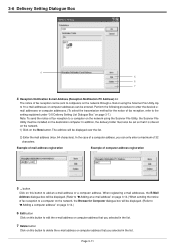
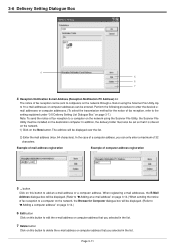
... address or computer address that you can only enter a maximum of 32 characters. Page 3-11 Perform the following procedure to enter the desired email addresses or computer addresses.... computer address registration
5 ... Up to 10 e-mail addresses or computer addresses can be sent to add an e-mail address or a computer address. When registering e-mail addresses, the E-Mail Address dialogue...
Network Fax Online Manual (Revision) - Page 75
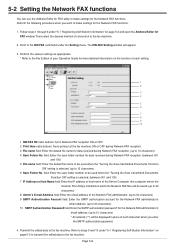
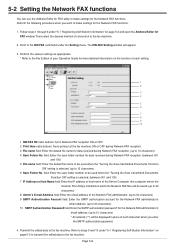
... FAX files will be saved. (up to 32 characters) 8 Admin's E-mail Address field: Enter the email address of the Network FAX administrator. (up to 64 characters) 9 SMTP Authentication Account field... the fax machine.
2. Then select the desired method of the Server Computer (the computer where the
Scanner File Utility is selected. (up to 13 characters) 4 Save Folder No. Follow steps 1 through ...
LDAP Converter Operation Guide - Page 1


... for information in an LDAP server, it search for an email address
Using the scanner's operation panel to access the LDAP Converter and thereby search for an email address
See page 17
Sending scanned image data
Have scanned image data sent directly to the received email address.
1
* For more detailed explanation of each setting and operation procedure...
LDAP Converter Operation Guide - Page 3


Be aware that is administered by an LDAP server. Note on Using This Guide
This guide has been written for email addresses within the information that this scanner in regard to technical matters relating to search for those who are basically familiar with the LDAP (Lightweight Directory Access Protocol) and it contains explanations ...
LDAP Converter Operation Guide - Page 6


... the computer in which it is necessary for retrieval of the computer in advance, the IP address or host name of data from the scanner for you need and send the scanned image data as an individual's email address, name and organization. In addition to settings related to connection with the computer and an icon...
LDAP Converter Operation Guide - Page 15


... is installed, once the required settings have the information (family and first name, email address, etc.) that it retrieves from the LDAP server displayed on the scanner's operation panel. * Other settings are required in order to "(3) Making settings from the Scanner's Operation Panel
2-1 Setting procedure
The following explains the procedure for registering, in the...
Scan System B Operation Guide (Functions) Edition - Page 3


... utilities and make network settings and register such information as the sender and destination address registration procedures can be accomplished at the scanner itself. ii
The flowchart below shows a simple illustration of the steps required up to a registered email address. Making basic settings
In order to use the Send E-mail function it is necessary...
Scan System B Operation Guide (Functions) Edition - Page 44


... to the computer.
Make networkrelated settings
Contains explanations on registering the transmitting site's email address for the Scanner Interface Card. Register the transmitting site's email address
Contains explanations on the network-related settings for sending email (scanned data) from the scanner to the computer. See page 2-15
See page 2-16
See page 2-18
See page 2-21
See...
Scan System B Operation Guide (Functions) Edition - Page 50


...) • Destination List (E-mail For registering destination email addresses
• Scan to PC Setting Select when you want to make settings related to sending files to the computer where they will be saved. • Destination List (PC This item allows you are accessing the Scanner Interface Card with your Internet Web browser software...
Scan System B Operation Guide (Functions) Edition - Page 56


... administration password, type a new password into this button, the new password will be registered in the Scanner Interface Card. * If you leave the Confirm new password field blank, or the password that you ...be displayed. Page 2-15 2-6 System Setting
Administrator • E-mail address
Type the email address of the administrator here.
• Change password If you set or change the password.
Scan System B Operation Guide (Functions) Edition - Page 61


... been properly registered will be deleted.
• Reset button Click on this button to delete the displayed user. Page 2-20
2-6 System Setting
• E-mail address The email address of the settings back to their factory default values.
• Delete button Click on this button to return all the selected settings registered in the...
Scan System B Operation Guide (Functions) Edition - Page 77


... (name of the selected information registered in the scanner. The name registered here will be displayed in the destination list (E-mail) and in the scanner's operation panel. * The registration name can be... is merely information in length.
• E-mail address Enter the destination's email address into this field. This is that has not been properly registered will be displayed here.
Scan System B Operation Guide (Functions) Edition - Page 133


... the registration number of each group member. 9. E-mail Address Displays the email address of each group member. 8. Name The name registered here will be added to 30 members can be displayed as a member of each destination that group. * Deleted members will be registered in the scanner's operation panel.
2. Name Displays the name of that...
Scan System B Operators Guide (Setup) Edition - Page 10


... Editor
Internet Web browser
Administrator's PC
SMTP server
Email destination
Email application
Network settings Scanner default settings User and destination registration
Send E-mail
Scan to your operating environment and needs.
Scanner File Utility
Scan to PC TWAIN scan
User's PC
User's PC
Scanner File Utility
Address Book
TWAIN source
TWAIN-compatible application * PaperPort...
Scan System B Operators Guide (Setup) Edition - Page 19


...email address, touch the "Enter dest." 3. Screen from the Scan to select the desired destination and then touch the "Add" key. The screen will be displayed. Screen from the Scan to that Address...Address Book or the shared Address Book, touch the "Address Book" key. The following gives an example of the desired destination. key. The Address... Address Book will appear.
10 Touch...
Similar Questions
What Is The Default Password/username For Kyocera Km 2530 Network Access. Need
setting up a scanner on km-2530 and network asks for a user name/password. is there a default i can ...
setting up a scanner on km-2530 and network asks for a user name/password. is there a default i can ...
(Posted by mrsdesertdweller 9 years ago)
How Do I Add Email Address To My Contact List? Also, How Do I Remove Old Ones?
How do I add email address to my contact list? Also, how do I remove old ones?
How do I add email address to my contact list? Also, how do I remove old ones?
(Posted by belindac 12 years ago)

