Kyocera TASKalfa 400ci Support Question
Find answers below for this question about Kyocera TASKalfa 400ci.Need a Kyocera TASKalfa 400ci manual? We have 24 online manuals for this item!
Question posted by MarkEPkkos on April 9th, 2014
Does The Kyocera Taskalfa 250ci Scan Via Ssl
The person who posted this question about this Kyocera product did not include a detailed explanation. Please use the "Request More Information" button to the right if more details would help you to answer this question.
Current Answers
There are currently no answers that have been posted for this question.
Be the first to post an answer! Remember that you can earn up to 1,100 points for every answer you submit. The better the quality of your answer, the better chance it has to be accepted.
Be the first to post an answer! Remember that you can earn up to 1,100 points for every answer you submit. The better the quality of your answer, the better chance it has to be accepted.
Related Kyocera TASKalfa 400ci Manual Pages
KM-NET ADMIN Operation Guide for Ver 2.0 - Page 98


... in Print Job Manager and My Print Jobs.
D
Database Assistant Kyocera software tool for page sizes, media types, and color printing.
Linked devices are tracked in older Kyocera models. Device Manager Report A user-configured e-mail report comprised of how many copies, prints, faxes, and scans have been processed by the print server. Counter A feature that...
KM-NET ADMIN Operation Guide for Ver 2.0 - Page 100


...Typically, multifunction printers can log on a print server, including user information and print jobs. Job Release A plug-in a
cross-platform environment. KM Service Manager Software component that supports all Kyocera products by each Account ID. KX Printer Driver Intelligent Universal Printer driver that administrators can be added by Kyocera. Managed Device A device that tracks...
KM-NET Viewer Operation Guide Rev-5.2-2010.10 - Page 55


... gathered about the counters for logical printer changes to use HTTP for the device.
SSL support varies by network interface model. The feature can improve performance.
Select an interval, a day or date, and time of prints, copies, fax, scans, page sizes, duplex pages, and pages per sheet. Communication Timeout
Enter the number of...
KM-NET Viewer Operation Guide Rev-5.2-2010.10 - Page 74


... third party
software or mechanical problems in Properties. advanced search A search feature that shows detailed device information and lets
you change device settings, such as page counts and scan counts on the device,
and is used for users.
device user list (device users) A list of login information and passwords of the message data and data origin...
Kyocera Command Center Operation Guide Rev 6.3 - Page 10


...following items.
• Network
• Security
• Device/Printer
• Scanner
• FAX/i-FAX
•... General on page 3-39. For more information, refer to verify the various settings (machine, printing, scanning, network and E-mail) that have been designated, then access permission will be granted to Advanced > Protocols...IP, IPP, IPP over SSL, AppleTalk, NetBEUI, IPv4, and IPv6.
Kyocera Command Center Operation Guide Rev 6.3 - Page 11


... page 3-14.
For more information, refer to Printer Page on page 3-20. Counters > Scanned Pages
Provide information of the number of registered users.
Start > Links
Links to verify the settings...information, refer to the private and group Address Books. Device/Printer > APL.Filter Parameters
This allows you to the Kyocera Mita Corporation web sites.
Address Book
This page provides ...
Kyocera Command Center Operation Guide Rev 6.3 - Page 18


..., HTTPS, FTP (Transmission), FTP (Reception), SMB, SNMP, SMTP, POP3, LPD, LDAP, WSD Scan, WSD Print, ThinPrint, Enhanced WSD, Enhanced WSD over SSL
3-11
User Guide Access from the operation panel or USB host device.
Basic > Security > Device Security > Interface Block
This page allows you want to Partial Lock, use of the interfaces above. Network...
250ci/300ci/400ci/500ci/552ci Operation Guide Rev-1 - Page 20


... a period of installation, whichever first occurs. This warranty gives the Customer specific legal rights. This warranty is authorized to province. Warranty (the United States)
250ci/300ci/400ci/500ci/552ci COLOR MULTIFUNCTIONAL PRODUCT LIMITED WARRANTY
Kyocera Mita America, Inc. THIS WARRANTY IS MADE IN LIEU OF ALL OTHER WARRANTIES AND CONDITIONS, EXPRESS OR IMPLIED, AND...
250ci/300ci/400ci/500ci/552ci Operation Guide Rev-1 - Page 41


...scanned image as a data file on your PC network with a network cable (100BASE-TX or 10BASE-T)
Administrator's PC
KYOCERA... COMMAND CENTER
Network settings, Scanner default settings, User and destination registration
MFP Printing
Network
Send E-mail
Sends the image data of scanned...)
Network
Network Network 2-3
Send FTP Sends the scanned image as a data file on the FTP. Preparation...
250ci/300ci/400ci/500ci/552ci Operation Guide Rev-1 - Page 100
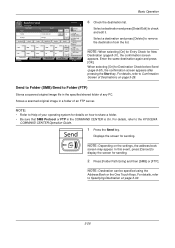
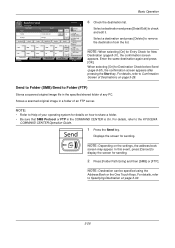
.... Select a destination and press [Delete] to check and edit it.
For details, refer to the KYOCERA
COMMAND CENTER Operation Guide.
1 Press the Send key.
Displays the screen for Destination Check before Send (... be specified using the
Address Book or the One Touch Keys. Entry
i-FAX Addr Entry
WSD Scan
Advanced Setup
08/08/2009 10:10
6 Check the destination list.
NOTE:
• Refer to...
250ci/300ci/400ci/500ci/552ci Operation Guide Rev-1 - Page 104


...down menu. No. You may choose multiple destinations. For details on the external address book, refer to KYOCERA COMMAND CENTER Operation Guide.
3 Press [OK] to send. NOTE: To delete a destination in the Address...
Detail/Edit
Delete
Recall
0001
0002
0003
0004
0005 No. Entry
i-FAX Addr Entry
WSD Scan
Advanced Setup
08/08/2009 10:10
Address Book
Addr Book
Address Book
Dest. NOTE: ...
250ci/300ci/400ci/500ci/552ci Operation Guide Rev-1 - Page 197


... the address book
screen may appear. When Your devices are ready to the computer's help or the operation guide of originals scanned on this machine
NOTE: If the User Account ...Scan, confirm that the computer used for sending.
Displays the screen for WSD scanning and the machine is displayed on the task bar to On in the computer.
2 Right-click the machine's icon(Kyocera:Taskalfa...
250ci/300ci/400ci/500ci/552ci Operation Guide Rev-1 - Page 201
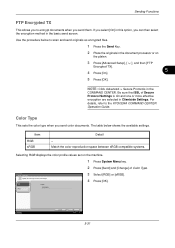
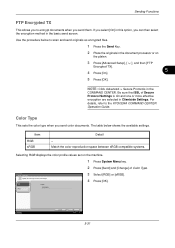
...Sending Functions
FTP Encrypted TX
This allows you to encrypt documents when you send color documents. Be sure that SSL of Color Type.
RGB sRGB
Profile: RGB FINE 1
3 Select [RGB] or [sRGB]. 4 Press ...to send color images. Color Type Specify the color type to the KYOCERA COMMAND CENTER Operation Guide. The table below to scan and send originals as encrypted files.
1 Press the Send Key.
2...
250ci/300ci/400ci/500ci/552ci Operation Guide Rev-1 - Page 418
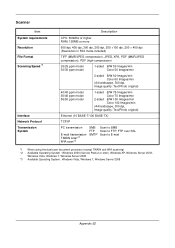
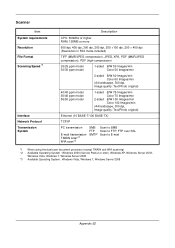
Scanner
Item System requirements Resolution File Format Scanning Speed *1
Interface Network Protocol Transmission System
Description
CPU:...TCP/IP
PC transmission
E-mail transmission TWAIN scan*2 WIA scan*3
SMB FTP SMTP
Scan to SMB Scan to FTP, FTP over SSL Scan to E-mail
*1 When using the dual scan document processor (except TWAIN and WIA scanning) *2 Available Operating System : Windows 2000...
500ci/400ci/300ci/250ci Operation Guide Rev-1 - Page 2


... machine in this Operation Guide before you can always use of TASKalfa 250ci/300ci/400ci/500ci. Included Guides
The following guides are explained using the machine....
Quick Guide to Adjusting Image Quality Adjustments to as necessary.
In this Operation Guide, TASKalfa 250ci/300ci/400ci/500ci are referred to color image quality are supplied with the machine. This Operation Guide ...
500ci/400ci/300ci/250ci Operation Guide Rev-1 - Page 21


...WARRANTY IS MADE IN LIEU OF ALL OTHER WARRANTIES AND CONDITIONS, EXPRESS OR IMPLIED, AND KYOCERA SPECIFICALLY DISCLAIMS ANY IMPLIED WARRANTY OR CONDITION OF MERCHANTABILITY OR FITNESS FOR A PARTICULAR PURPOSE. Warranty
250ci / 300ci / 400ci / 500ci COLOR MULTIFUNCTIONAL PRODUCT LIMITED WARRANTY
Kyocera Mita America, Inc. Kyocera shall have had the serial number modified, altered, or removed.
500ci/400ci/300ci/250ci Operation Guide Rev-1 - Page 42
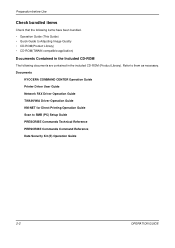
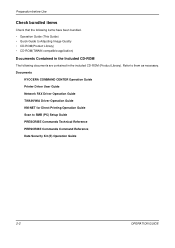
... PRESCRIBE Commands Command Reference Data Security Kit (E) Operation Guide
2-2
OPERATION GUIDE Documents
KYOCERA COMMAND CENTER Operation Guide Printer Driver User Guide Network FAX Driver Operation Guide TWAIN/WIA Driver Operation Guide KM-NET for Direct Printing Operation Guide Scan to them as necessary. Preparation before Use
Check bundled items
Check that the...
500ci/400ci/300ci/250ci Operation Guide Rev-1 - Page 214


...devices are ready to use WSD Scan, confirm that the computer used for sending. connected, and WSD Scan Setup (page 8-95) is set to the computer's help or the operation guide of originals scanned... (Kyocera:Taskalfa
XXX:XXX) and then click Install.
Procedure Using this event, press [Cancel] to display the Driver Software Installation screen.
Displays the screen for WSD scanning and...
500ci/400ci/300ci/250ci Operation Guide Rev-1 - Page 219
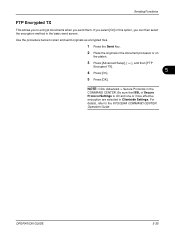
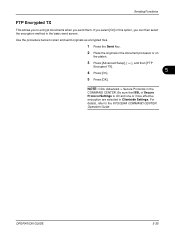
... send screen.
Use the procedure below to the KYOCERA COMMAND CENTER Operation Guide. OPERATION GUIDE
5-35 If you select [On] in the document processor or on
the platen.
3 Press [Advanced Setup], [ ], and then [FTP
Encrypted TX].
5
4 Press [On]. 5 Press [OK]. For details, refer to scan and send originals as encrypted files.
1 Press...
500ci/400ci/300ci/250ci Printer Driver User Guide Rev 12.23.2010.9 - Page 2


...screen captures shown in this guide may differ depending on your printing device. Essentially the same operations are registered trademarks or trademarks of their respective... Windows 7 printing environment. Models supported by the KX printer driver
TASKalfa 250ci TASKalfa 300ci TASKalfa 400ci TASKalfa 500ci
© 2010 KYOCERA MITA Corporation We cannot be held liable for the 5.1 driver. ...
Similar Questions
Error Message U01095
When faxing on a TASKalfa 420i-what is error message u01095?
When faxing on a TASKalfa 420i-what is error message u01095?
(Posted by karenmcilvain 9 years ago)
How To Load Staples In Kyocera Mita Taskalfa 250ci
(Posted by charshelin 10 years ago)
How To Create Kyocera Taskalfa 250ci Scan Folder
(Posted by alwbualegy 10 years ago)
How To Set Up Scanning To Smb On Kyocera Taskalfa 250ci To Mackbook Pro
(Posted by Anonymous-33766 12 years ago)

