Kyocera TASKalfa 3550ci Support Question
Find answers below for this question about Kyocera TASKalfa 3550ci.Need a Kyocera TASKalfa 3550ci manual? We have 15 online manuals for this item!
Question posted by kiMELANI on July 11th, 2014
Taskalfa 3550ci What Color Is K
The person who posted this question about this Kyocera product did not include a detailed explanation. Please use the "Request More Information" button to the right if more details would help you to answer this question.
Current Answers
There are currently no answers that have been posted for this question.
Be the first to post an answer! Remember that you can earn up to 1,100 points for every answer you submit. The better the quality of your answer, the better chance it has to be accepted.
Be the first to post an answer! Remember that you can earn up to 1,100 points for every answer you submit. The better the quality of your answer, the better chance it has to be accepted.
Related Kyocera TASKalfa 3550ci Manual Pages
PRESCRIBE Commands Command Reference Manual Rev 4.8 - Page 7


...in Path, Draw to Relative Position 186 PCZP - select Paper SouRCe 213 PXPL - ReceiVe CoLor raster data 239 RVRD - MP Tray Empty 166 MRP - Move to Relative Position 203... 250 RWRF D - [Read/Write Resource File] Delete data on external device ------- 252 RWRF F - [Read/Write Resource File] Format external device ---------- 253 RWRF L - [Read/Write Resource File] print resource file ...
PRESCRIBE Commands Command Reference Manual Rev 4.8 - Page 8


... SATUration level 263 SBM - Set Command Recognition Character 279 SCS - Set kcGl Pen Color 297 SHMI - create SIMPle color palette 302 SIR - Set Pen Diameter 318 SPL - set Terminate string ---------- 257 RWRF W - [Read/Write Resource File] Write data to external device (API program) 258 RWRF W - [Read/Write Resource File] Write data to external...
PRESCRIBE Commands Command Reference Manual Rev 4.8 - Page 60


... palette does not affect color print quality on this command.
The color assignments for index numbers 0 through 7 when the RGB color space is created with this palette. PRESCRIBE Command Reference
CID - However, the currently active colors do not change colors on output pages.
50 Parameters
color-space:
0 = Device-dependent RGB (Default) 1 = Device-dependent CMY 2 = Void 3 = CIE...
PRESCRIBE Commands Command Reference Manual Rev 4.8 - Page 312
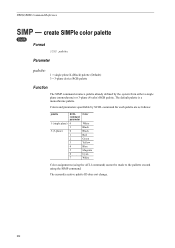
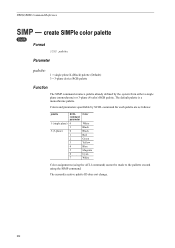
... and parameters specifiable by the system from either a single plane (monochrome) or 3-plane (8-color) RGB palette.
PRESCRIBE Command Reference
SIMP - The default palette is a monochrome palette. Parameter
palette:
1 = single plane K (Black) palette (Default) 3 = 3-plane device RGB palette
Function
The SIMP command creates a palette already defined by SCOL command for each palette are...
PRESCRIBE Commands Command Reference Manual Rev 4.8 - Page 325
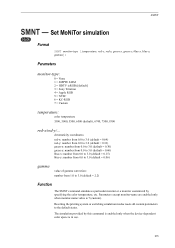
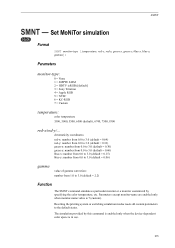
... 5 = NTSC 6 = KC-RGB 7 = Custom
temperature:
color temperature 3500, 5000, 5500, 6500 (default), 6740, 7500, 9300
red-x/red-y/... The simulation provided by specifying the color temperature, etc. Parameters except monitor-name are enabled only when monitor...-name value is in use.
315
Set MoNiTor simulation
COLOR
Format
SMNT monitor-type [,temperature, red-x, red-y, green-x, ...
PRESCRIBE Commands Technical Reference Manual - Rev. 4.7 - Page 174


... Palette ESC*p#P Pop Palette ESC*p#P
Render Algorithm
Continuous ESC*t#J tone detail
Snap to primaries
ESC*t#J
Snap
ESC*t#J
black/white,
colors to black
Device best ESC*t#J dither
Error diffusion
ESC*t#J
Monochrome ESC*t#J device best dither
Monochrome ESC*t#J error diffusion
Cluster
ESC*t#J
ordered dither
Monochrome ESC*t#J cluster ordered
Hexadecimal 1000
Value
1000+
1B 2A...
PRESCRIBE Commands Technical Reference Manual - Rev. 4.7 - Page 175


...
Continuous ESC*t#J tone basic
Mono continuous tone basic
ESC*t#J
Select Palette Palette ID # ESC&p#S
Set Viewing # of Bytes Illuminant
ESC*l#W
Simple Color 3-Plane
ESC*r#U
Device CMY
Palette
1-Plane K palette
ESC*r#U
3-Plane
ESC*r#U
Device RGB
Palette
Transfer
# of Bytes
Raster (Plane)
ESC*b#V
a Not supported by HP PCL.
Hexadecimal 1000
Value
1000+
1B 2A 74...
PRESCRIBE Commands Technical Reference Manual - Rev. 4.7 - Page 230
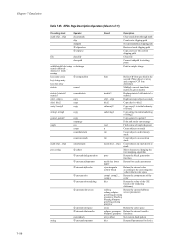
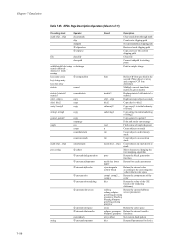
... redproc screen parameters
greenfreq greenang
greenproc bluefreq
blueang blueproc
grayfreq grayang
grayproc
array
Return the color space
redproc greenproc Return the current transfer blueproc grayproc functions
array offset
Get current dash pattern
dict
Return all parameters for device
7-118 datasrcn-1 multi ncomp
key name array
3 composefont
key string array
key dict array...
PRESCRIBE Commands Technical Reference Manual - Rev. 4.7 - Page 231


...
Return the value of the overprint parameter
Return the current array packing mode
Return a device parameter on the current page
Get coordinates of current point
Get current red/green/blue...parameter
Return current values of all system parameters
Get current gray transfer function
Return the under color removal function
Return current values of all user parameters
Create Bézier cubic curve from...
PRESCRIBE Commands Technical Reference Manual - Rev. 4.7 - Page 232
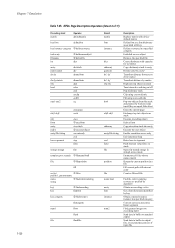
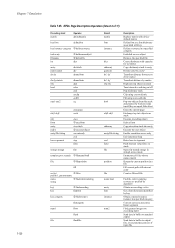
...string real false file
position
file name bool array font instance
num2
Description
Replace matrix with device default matrix
Define font as a font dictionary associated with key
Define a resource in ... match
Return the current position in a file
Fill current path with current color
Create a filtered file
Find the color rendering resource as spcified by argument
Obtain an encoding vector
Get a font...
PRESCRIBE Commands Technical Reference Manual - Rev. 4.7 - Page 236


...)
num2
Round off num1 to Device CMYK
Set the current color parameter
Establish a CIE-based color rendering dictionary
Set the halftone parameter
Specify a color space Set the transfer function parameter...character
Set the font cache parameters
Declare width and bounds of uncached character
Set the color space to nearest integer
int
Get random number seed
Execute file
save scale scale ...
PRESCRIBE Commands Technical Reference Manual - Rev. 4.7 - Page 237


... status
real real
array
bool bool
Description
Set the VM allocation mode
Set gray level from user gray scale to device gray scale
Set user path cache parameters
Set the under color removal function parameter
Set user parameters for this operator is fully detailed in degrees)
Find square root of angle (in...
PRESCRIBE Commands Technical Reference Manual - Rev. 4.7 - Page 248


...display cassette error)
Return the engine type as a name object. /Device Gray: Monochrome /Device CMY: Three colors /Device CMYK: Four colors
Set the tray corresponding to the specified number as given by the ...paper. (true: default, false: no output paper)
Turn on page 138. KPDL Page Device Parameters (Sheet 2 of the staple function.
This is finished
Control the detailed parameters of...
PRESCRIBE Commands Technical Reference Manual - Rev. 4.7 - Page 249


...ink simulation >> setpagedevice Does not perform ink simulation.
7-137 KPDL Page Device Parameters (Sheet 3 of 3)
Preceding Stack Parameter PunchMode
SlipSheet
SlipSheetDetails CopyMode
...print on separator 2: Print on , false: Vivid mode off)
Controls RGB emulation. Control vivid color mode.
Ex: >> setpagedevice bool (true: Vivid mode on separator
Control resolution enhancement. Control the ...
3050ci/3550ci/4550ci/5550ci Operation Guide Rev-2.2011.5 - Page 2


... illustration assures that you can always use the machine in this Operation Guide, 3050ci/3550ci/4550ci/5550ci are referred to the machine for Direct Printing Operation Guide • KMnet....
Be sure to read this guide before using the machine. We recommend the use of 3050ci/3550ci/4550ci/5550ci.
Quick Guide Describes the procedures for any damage caused by the use of third party...
3050ci/3550ci/4550ci/5550ci Operation Guide Rev-2.2011.5 - Page 6


...36 Send and Store 6-36 FTP Encrypted TX 6-37 Text Stamp 6-38 Bates Stamp 6-39 Color Type 6-41 Scanning with FMU Connection 6-42
7
Document Box
Using a Custom Box 7-2
Job...12
Reordering Print Jobs 8-12
Checking the Remaining Amount of Toner and Paper (Paper/Supplies 8-13
Device/Communication 8-14
9
Default Setting (System Menu)
Common Settings 9-2
Copy 9-41
Send 9-44
...
3050ci/3550ci/4550ci/5550ci Operation Guide Rev-2.2011.5 - Page 28


..., by the U.S.DHHS (Department of the optical unit.
4. The label shown below is on the right.
3050ci
3550ci
4550ci
5550ci
3. Shown at below indicates compliance with the CDRH regulations and must be attached to escape.
2. Maintenance... under the radiation performance standards established by the Center for Devices and Radiological Health (CDRH) of laser products in 1968.
3050ci/3550ci/4550ci/5550ci Operation Guide Rev-2.2011.5 - Page 30


... unit, the drum unit, the transfer belt, and the fixing unit. Neither the seller, nor any defective parts. Warranty (the United States)
3050ci/3550ci/4550ci/5550ci MULTIFUNCTIONAL PRODUCT LIMITED WARRANTY
Kyocera Mita America, Inc.
and Kyocera Mita Canada, Ltd. (both referred to as "Kyocera") warrant the Customer's new color Multifunctional Product (referred to province.
3050ci/3550ci/4550ci/5550ci Quick Guide - Page 1


... Address Entry
E-mail Address
Cancel
OK 10/10/2010 10:10
Destination
Add a new e-mail destination.
Use [Auto Color] to select the desired destination from the list.
Sending
Scan settings
Further settings
QUICKGuide 3050ci/3550ci/4550ci/5550ci
E-Mail operation
ENG
❶ Place the originals on the touch screen. Destination
Detail 1/1
On Hook...
3050ci/3550ci/4550ci/5550ci/6550ci/7550ci Driver Guide - Page 2


... of the operations given in this guide may differ depending on your printing device. User Interface screen captures shown in this guide support the Windows 7 printing... of Kyocera Corporation. Models supported by the KX printer driver
TASKalfa 3050ci TASKalfa 3550ci TASKalfa 4550ci TASKalfa 5550ci TASKalfa 6550ci TASKalfa 7550ci
© 2011 KYOCERA MITA Corporation KPDL is a registered...
Similar Questions
How Do You Change Default Printer Settings For Kyocera Taskalfa 3550ci
(Posted by rlsu 9 years ago)
How To Change Default Printer Font On A Taskalfa 3550ci
(Posted by ponakana 10 years ago)
How To Remove The Cassette Tray From A Kyocera Taskalfa 3550ci
(Posted by Eaprof 10 years ago)
Kyocera Taskalfa 3550ci Color Printing
kyocera taskalfa 3550ci cannot change to color printing because when I click on the properties for t...
kyocera taskalfa 3550ci cannot change to color printing because when I click on the properties for t...
(Posted by lynnemayer 11 years ago)

