Kyocera TASKalfa 3550ci Support Question
Find answers below for this question about Kyocera TASKalfa 3550ci.Need a Kyocera TASKalfa 3550ci manual? We have 15 online manuals for this item!
Question posted by joshnour on January 7th, 2014
How Much A Kyocera Taskalfa 3550ci Cost
The person who posted this question about this Kyocera product did not include a detailed explanation. Please use the "Request More Information" button to the right if more details would help you to answer this question.
Current Answers
There are currently no answers that have been posted for this question.
Be the first to post an answer! Remember that you can earn up to 1,100 points for every answer you submit. The better the quality of your answer, the better chance it has to be accepted.
Be the first to post an answer! Remember that you can earn up to 1,100 points for every answer you submit. The better the quality of your answer, the better chance it has to be accepted.
Related Kyocera TASKalfa 3550ci Manual Pages
PRESCRIBE Commands Command Reference Manual Rev 4.8 - Page 2


... owners. The user is subject to change without the prior written consent of Kyocera Mita Corporation is done. Additional pages may be caused directly or indirectly by ...programs in the present edition. Hewlett-Packard, PCL, and HP-GL are registered trademarks of Kyocera Corporation. Regarding Tradenames: PRESCRIBE is a trade name of Xerox Corporation. Centronics is a registered ...
KM-NET for Direct Printing Operation Guide Rev-3.2 - Page 2


...Pentium and Celeron are registered trademarks of Adobe Systems Incorporated. KPDL and KIR (Kyocera Image Refinement) are registered trademarks or trademarks of their respective companies. Legal and...product names contained in terms of your printing system or multifunctional printer (hereinafter referred to change without notice. Kyocera Mita cannot be configured will differ depending on the ...
KM-NET for Direct Printing Operation Guide Rev-3.2 - Page 12


Specifies the paper size applied to save printing costs. Sets 2-sided printing. Notes If you select Catalog or Booklet in Layout, the value of Duplex is fixed at the Flip on Short Edge.
KIR (Kyocera Image Refinement) is Auto. Enables the printing system to reduce the amount of toner consumption to the output...
PRESCRIBE Commands Technical Reference Manual - Rev. 4.7 - Page 5


... II NTX (NT) emulation) [an option on some models]
iii Introduction
This manual contains information needed to use the ability to draw objects by the Kyocera printing system.
PRESCRIBE Commands Technical Reference Manual - Rev. 4.7 - Page 9


...PRESCRIBE commands are not directly visible to the user. PRESCRIBE also gives freedom to control device settings including selection of ordinary characters that you the capability to control line and character ...change fonts, position text, draw graphics, and print multiple copies of the Kyocera printing systems including copiers (collectively referred to draw a box, it easy for Set Left Margin...
PRESCRIBE Commands Technical Reference Manual - Rev. 4.7 - Page 72


... Courier-Bd Courier-It Courier-BdIt LetterGothic LetterGothic-Bd LetterGothic-It CourierPS CourierPS-Bd CourierPS-Ob CourierPS-BdOb LinePrinterBM8.5-Roman (Bitmap)
KPDL Fonts
In KPDL (Kyocera Print-system Description Language) emulation, the printing system provides PostScript-compatible 47 scalable fonts.
PRESCRIBE Commands Technical Reference Manual - Rev. 4.7 - Page 74


...-Roman
2 19 10
Prop.
Dutch801BM8-Italic
41 - 8
Prop. Dutch801BM8-BoldItalic 43 - 8
Prop. Other options include weights for the bitmap fonts that the previous lineups of Kyocera printers, the printing system substitutes a Times Roman style scalable font.
PrestigeEliteBM10-Roman 6 23 10
12
PrestigeEliteBM10-Italic
44 24 10
12
PrestigeEliteBM10-Bold
45 71...
3050ci/3550ci/4550ci/5550ci Operation Guide Rev-2.2011.5 - Page 2


...shown in the illustration assures that you can always use of the machine. Safety Guide (3050ci/3550ci/4550ci/5550ci) Describes the machine installation space, cautionary labels, and other information. We recommend the ...
In this guide before using the machine. Be sure to read this Operation Guide, 3050ci/3550ci/4550ci/5550ci are referred to them as 30/30 ppm model, 35/35 ppm model, 45...
3050ci/3550ci/4550ci/5550ci Operation Guide Rev-2.2011.5 - Page 28


...the laser beam to Class 1 level under the radiation performance standards established by the Center for Devices and Radiological Health (CDRH) of this machine, the label is invisible. On this manual.... The CDRH Act
A laser-product-related act was implemented on the right.
3050ci
3550ci
4550ci
5550ci
3. Shown at below indicates compliance with the CDRH regulations and must be attached to laser...
3050ci/3550ci/4550ci/5550ci Operation Guide Rev-2.2011.5 - Page 30


... the product was purchased. Warranty (the United States)
3050ci/3550ci/4550ci/5550ci MULTIFUNCTIONAL PRODUCT LIMITED WARRANTY
Kyocera Mita America, Inc. and Kyocera Mita Canada, Ltd. (both referred to as "Kyocera") warrant the Customer's new color Multifunctional Product (referred to be defective within the warranty period, Kyocera's only obligation and the Customer's exclusive remedy shall be...
3050ci/3550ci/4550ci/5550ci Operation Guide Rev-2.2011.5 - Page 250


...this machine as files on the task bar to On in the network settings.
When Your devices are ready to display the screen for sending. NOTE: Depending on the Driver Software Installation... for sending.
2 Place the originals in the computer.
2 Right-click the machine's icon (Kyocera: XXX:XXX)
and then click Install. Sending Functions
WSD Scan (Windows 7, Windows Vista and Windows Server...
3050ci/3550ci/4550ci/5550ci Quick Guide - Page 1


.... Entry
i-FAX Addr Entry
WSD Scan
Program
10/10/2010 10:10
Destination
Color Selection
Select scanning color. Sending
Scan settings
Further settings
QUICKGuide 3050ci/3550ci/4550ci/5550ci
E-Mail operation
ENG
❶ Place the originals on the touch screen. You may choose multiple destinations. Enter the E-Mail address on the platen...
3050ci/3550ci/4550ci/5550ci/6550ci/7550ci Driver Guide - Page 2


... of this guide support the Windows 7 printing environment. and/or other countries, licensed exclusively through X/Open Company Limited.
Models supported by the KX printer driver
TASKalfa 3050ci TASKalfa 3550ci TASKalfa 4550ci TASKalfa 5550ci TASKalfa 6550ci TASKalfa 7550ci
© 2011 KYOCERA MITA Corporation
3050ci/3550ci/4550ci/5550ci/6550ci/7550ci Driver Guide - Page 24
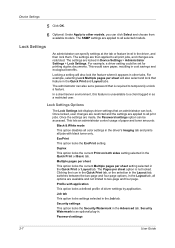
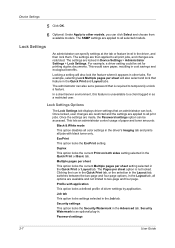
...all print jobs. The Pages per sheet will also lock the feature where it appears in Device Settings > Administrator Settings > Lock Settings. Password settings
2-7
User Guide The SNMP settings are...server environment, this feature is not locked. Job tab This option locks settings selected in cost savings and ecological benefits. This would save paper, resulting in the Job tab. This ...
3050ci/3550ci/4550ci/5550ci/6550ci/7550ci Driver Guide - Page 35
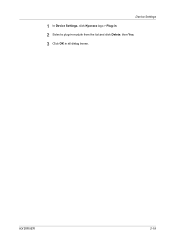
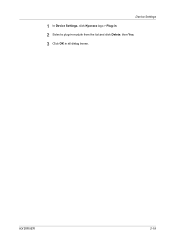
Device Settings
1 In Device Settings, click Kyocera logo > Plug-in. 2 Select a plug-in module from the list and click Delete, then Yes. 3 Click OK in all dialog boxes. KX DRIVER
2-18
3050ci/3550ci/4550ci/5550ci/6550ci/7550ci Driver Guide - Page 48


... view the following driver information:
File Name Version Description Date Manufacturer Comments To view copyright information, click Legal Notices. Displaying Version Information
In Device Settings or any tab, click Kyocera logo > Version to print the job. Click OK to close the preview and make additional changes in information:
Module Description Version Click...
File Management Utility Operation Guide - Page 2


...Microsoft Corporation in the U.S. Regarding Trademarks
Microsoft Windows is a registered trademark of this guide is a trademark of Kyocera Corporation. TrueType is a trademark of their respective companies. The information in this guide is prohibited. and/or other... captures shown in this guide may differ depending on your printing device.
© 2010 KYOCERA MITA Corporation
File Management Utility Operation Guide - Page 4


... certain MFPs. Note: In Preferences, you can set to start it manually.
1 Open the application.
2 In the task bar, right-click on a multifunction print system (MFP) to select devices by IP address or host name. 1 File Management Utility
The File Management Utility (FMU) distributes documents scanned on the File Management Utility icon...
Kyocera Command Center RX User Guide Rev-1.2 - Page 10


...settings that settings made using the operation panel may override those made using the embedded server. Device Status
Shows the operating status of the remaining staples and the punch waste.
2-3
User Guide ... Custom Boxes, Fax Boxes, and Polling Boxes. Links Links to the Kyocera Mita Corporation websites. Toner Shows the toner supply by paper source. Address Book This page allows...
Kyocera Command Center RX User Guide Rev-1.2 - Page 34


...original size. Copies Sets the number of JPEG images when printing them from a USB flash device. Page Orientation Switches Portrait or Landscape page orientation. Gloss Mode Sets Gloss Mode to KPDL ... Resolution, and Fit to Page This determines the page size for saving the printing costs.
XPS Fit to Print Resolution. Settings Pages
This determines the physical size of copies to...
Similar Questions
How Do You Change Default Printer Settings For Kyocera Taskalfa 3550ci
(Posted by rlsu 9 years ago)
How To Change Default Printer Font On A Taskalfa 3550ci
(Posted by ponakana 10 years ago)
Kyocera Taskalfa 3550ci Color Printing
kyocera taskalfa 3550ci cannot change to color printing because when I click on the properties for t...
kyocera taskalfa 3550ci cannot change to color printing because when I click on the properties for t...
(Posted by lynnemayer 11 years ago)
How Much Does Kyocera Taskalfa 300i Cost?
how much does kyocera taskalfa 300i cost?
how much does kyocera taskalfa 300i cost?
(Posted by paulktours 11 years ago)

