Kyocera TASKalfa 3500i Support Question
Find answers below for this question about Kyocera TASKalfa 3500i.Need a Kyocera TASKalfa 3500i manual? We have 15 online manuals for this item!
Question posted by shSea on December 22nd, 2013
How To Turn Off Manual Transmission On Kyocera Ta 3500i
The person who posted this question about this Kyocera product did not include a detailed explanation. Please use the "Request More Information" button to the right if more details would help you to answer this question.
Current Answers
There are currently no answers that have been posted for this question.
Be the first to post an answer! Remember that you can earn up to 1,100 points for every answer you submit. The better the quality of your answer, the better chance it has to be accepted.
Be the first to post an answer! Remember that you can earn up to 1,100 points for every answer you submit. The better the quality of your answer, the better chance it has to be accepted.
Related Kyocera TASKalfa 3500i Manual Pages
PRESCRIBE Commands Command Reference Manual Rev 4.8 - Page 2


.... The user is done. No responsibility is assumed if accidents occur while the user is a product of Kyocera Corporation. No responsibility is a trademark of Xerox Corporation. KPDL is assumed for defects in this manual are reserved. Diablo 630 is following the instructions in the printer's firmware. Other product names and company names...
PRESCRIBE Commands Command Reference Manual Rev 4.8 - Page 124
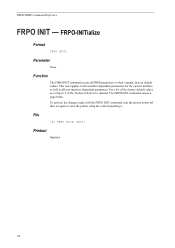
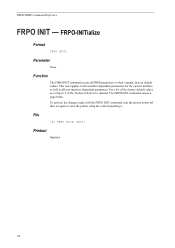
To activate the changes made with the FRPO INIT command, turn the printer power off then on again or reset the printer using the control panel keys. This reset applies to the interface dependent parameters ... page break. Printout
Omitted
114 PRESCRIBE Command Reference
FRPO INIT -
FRPO INIT;
For a list of the factory default values, see Chapter 6 of the Technical Reference manual.
PRESCRIBE Commands Command Reference Manual Rev 4.8 - Page 314
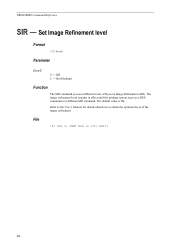
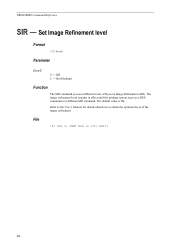
...
The SIR command accesses different levels of the image refinement. EXIT;
304 PRESCRIBE Command Reference
SIR -
File
!R! CMNT KIR is On. Refer to the User's Manual for details about how to obtain the optimum level of Kyocera Image Refinement (KIR).
Fax System (V) Operation Guide - Page 9
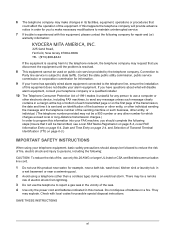
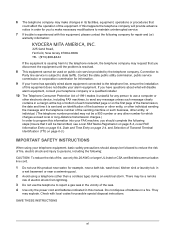
...this manual. Contact... other entity, or other number for which charges exceed local or long-distance transmission charges.) In order to state tariffs. Check with this equipment, please contact...be used on page 6-3.)
IMPORTANT SAFETY INSTRUCTIONS
When using a telephone (other electronic device, including FAX machines, to the telephone network, the telephone company may explode. ...
Fax System (V) Operation Guide - Page 47


..., you can use sub-address, select transmission start speed, ECM, and encryption. Sub Address
:
Transmission Start Speed : 33600bps
ECM
: On
Encrypted Transmission : Off
Status
Cancel
Change Change Change ... a fax number.
When the FAX number has been entered, the machine starts dialing to Manual Send on an external line, you have finished changing settings, press [OK] and then ...
Fax System (V) Operation Guide - Page 55


... Memory Not connected.
Line Off
Manual RX
FAX Printing Jobs Status
Log Sending Jobs
Hard Disk Overwriting...
Cancelling Polling or Sub Address Bulletin Board Transmissions
To cancel a polling or sub address bulletin board transmission, delete the polling transmission original saved in transmission is canceled. Transmission begins. Line Off
i-FAX
Device/ Communication
Check New FAX...
Fax System (V) Operation Guide - Page 63
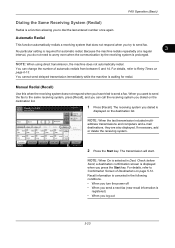
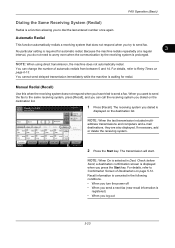
...Setup
Check Destinations
Program 10/10/2010 10:10
1 Press [Recall]. The transmission will start. FAX Operation (Basic)
Dialing the Same Receiving System (Redial)
...turn the power off
• When you send a next fax (new recall information is prolonged. Manual Redial (Recall)
Use this when the receiving system does not respond when you dialed is required for redial. address transmissions...
Fax System (V) Operation Guide - Page 83
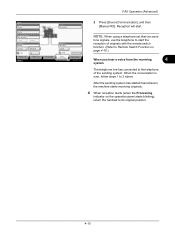
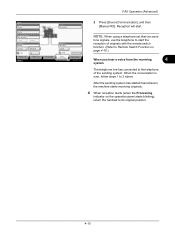
Removable Memory Not connected. After the sending system has started transmission, the machine starts receiving originals.
4 When reception starts ...FAX Operation (Advanced)
Status
Scanner Ready.
Line Off
i-FAX
Device/ Communication
Check New FAX Paper/Supplies
10/10/2010 10:10
2 Press [Device/Communication], and then [Manual RX]. Reception will start the reception of the sending system...
Fax System (V) Operation Guide - Page 169
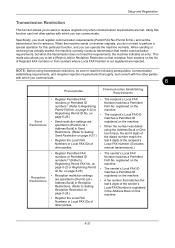
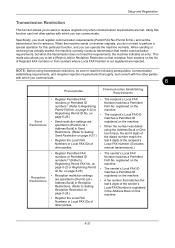
... the dialed number match the last 4 digits of the recipient's Local FAX Number. (Excludes manual transmissions.)
Reception Restrictions
• Register Permitted FAX numbers or Permitted ID numbers.†† (Refer ... No. on page 6-22 or Registering Permit ID No. Setup and Registration
Transmission Restriction
This function allows you can operate the machine normally. When the machine ...
File Management Utility Operation Guide - Page 4


...can set the application to start automatically, you can start automatically.
Adding Devices
You can set to start it manually.
1 Open the application.
2 In the task bar, right-click ...Change authenticate mode, select Use local authentication or Use settings on a multifunction print system (MFP) to select devices by IP address or host name. Advanced distribution criteria are available for...
Kyocera Command Center RX User Guide Rev-1.2 - Page 30
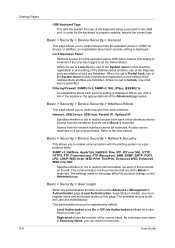
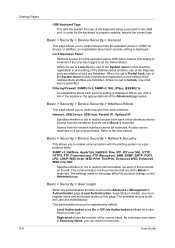
.... Lock Operation Panel
Restricts access from the operation panel or USB host device. With some models, this setting is registered by Name, you to ..., NetWare, AppleTalk, NetBEUI, Raw, IPP, IPP over SSL, HTTP, HTTPS, FTP (Transmission), FTP (Reception), SMB, SNMP, SMTP, POP3, LPD, LDAP, WSD Scan, WSD Print...turns On or Off Job Authorization settings for the keyboard to Block is permitted....
3500i/4500i/5500i Operation Guide Rev-1 2011.4 - Page 27


...performance standards established by the Center for Devices and Radiological Health (CDRH) of Health and Human Services) in the U.S. This indicates that the product is invisible. On this manual.
5. xxv The CDRH Act
A...unit is cut off when the right cover is the label located on the right.
3500i
4500i
5500i
3. The laser optical system, enclosed in the United States. This act ...
3500i/4500i/5500i Operation Guide Rev-1 2011.4 - Page 29


... Canada, Ltd. (both referred to as "MFP"), and the new accessories installed with the original MFP for a period of Kyocera.
Warranty (the United States)
3500i/4500i/5500i MULTIFUNCTIONAL PRODUCT LIMITED WARRANTY
Kyocera Mita America, Inc. In order to obtain performance of this warranty on behalf of one year or 300,000 copies/prints, whichever...
3500i/4500i/5500i Operation Guide Rev-1 2011.4 - Page 293
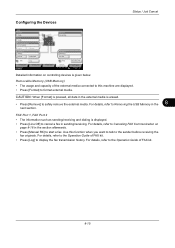
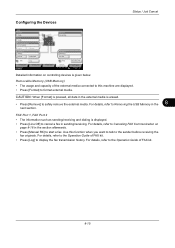
...2 Receiving... For details, refer to Removing the USB Memory in the section afterwards.
• Press [Manual RX] to start a fax. Use this machine are displayed. • Press [Format] to safely ... to this function when you want to talk to display the fax transmission history. Printer Ready.
Line Off
i-FAX
Device/ Communication
Check New FAX Paper/Supplies
10/10/2010 10:10
Detailed...
3500i/4500i/5500i Operation Guide Rev-1 2011.4 - Page 399


...; Sample programs
* Only when the optional fax kit is installed
9-105 If the main power is turned off the main power during sanitization. Category
Data erased
Devices/jobs Fax*
• Job settings set by user • Transmission restriction settings • Encryption key settings • Communication logs • Reserved jobs • Settings for account...
3500i/4500i/5500i/6500i/8000i Driver Guide - Page 2


... for any problems arising from the use of this guide may differ depending on your printing device. This user guide and its contents were developed for the 5.2 driver. Models supported by the KX printer driver
TASKalfa 3500i TASKalfa 4500i TASKalfa 5500i TASKalfa 6500i TASKalfa 8000i
© 2011 KYOCERA MITA Corporation UNIX® is a trademark of the information herein.
3500i/4500i/5500i/6500i/8000i Driver Guide - Page 10
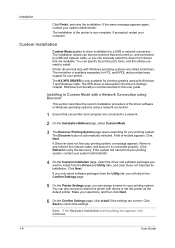
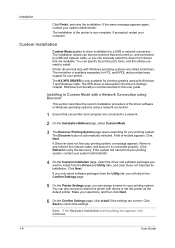
... appears, click Continue.
1-4
User Guide
Installing in the Device Settings chapter. Make your printing system. Custom Installation
Custom...is discussed in Custom Mode with Windows operating systems are turned on, and connected by USB and network cable, or ...appears again, contact your printing system.
You can manually select the driver from the Driver and Utility tabs,...
3500i/4500i/5500i/6500i/8000i Driver Guide - Page 76
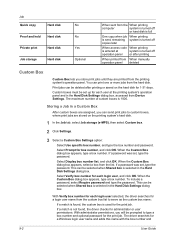
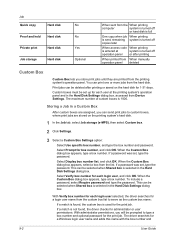
..., select Require password and type the password. remaining system is turned off copies later
When access code When printing
is entered at ...This can be deleted after printing
When printed from When manually operation panel deleted
Custom Box
Custom Box lets you store ... storage
Hard disk
No No Yes Optional
When sent from Device Settings. The maximum number of custom boxes is not found...
3500i/4500i/5500i/6500i/8000i Driver Guide - Page 77
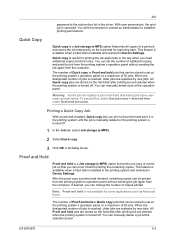
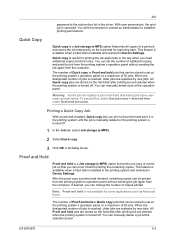
... is installed in the printing system and selected in Device Settings.
This feature is available when a hard disk is installed and selected in Device Settings. After the proof copy is printed and checked...the day when you can proof it in the printing system until the job is manually deleted or the printing system is turned off.
1 In the Job tab, select Job storage (e-MPS).
2 Select ...
3500i/4500i/5500i/6500i/8000i Driver Guide - Page 79


... and turned on the hard disk until it is not printed until a user prints it at the operation panel. Job storage is installed and selected in Device Settings. You can replace a job on...restrict printing to remove the application name from printing system memory. Job storage jobs can be removed manually from the job name in job storage features.
When you send a print job using an access...
Similar Questions
Friz In Well Come Screen Task Lafa 500ci Color Machine
(Posted by moh99777 2 years ago)
How To Turn Off Auto Switching On Taskalfa 3500i
(Posted by chirnl 9 years ago)
How Do I Turn On Fax Confirmation Report On A Kyocera Taskalfa 3500i In The
browser
browser
(Posted by Rogemor 9 years ago)
How To Turn Off Fax Broadcasting On Kyocera Ta 3500i
(Posted by jerryemin3 9 years ago)

