Kyocera TASKalfa 3500i Support Question
Find answers below for this question about Kyocera TASKalfa 3500i.Need a Kyocera TASKalfa 3500i manual? We have 15 online manuals for this item!
Question posted by Paujack on August 2nd, 2014
How To Install Wireless Kyocera Taskalfa 3500i
The person who posted this question about this Kyocera product did not include a detailed explanation. Please use the "Request More Information" button to the right if more details would help you to answer this question.
Current Answers
There are currently no answers that have been posted for this question.
Be the first to post an answer! Remember that you can earn up to 1,100 points for every answer you submit. The better the quality of your answer, the better chance it has to be accepted.
Be the first to post an answer! Remember that you can earn up to 1,100 points for every answer you submit. The better the quality of your answer, the better chance it has to be accepted.
Related Kyocera TASKalfa 3500i Manual Pages
PRESCRIBE Commands Command Reference Manual Rev 4.8 - Page 2


... WILL BE ASSUMED FOR ANY DAMAGE CAUSED BY IMPROPER INSTALLATION. The user is subject to change without the prior written consent of Kyocera Mita Corporation is done. HP LaserJet III, HP LaserJet... is a product of Seiko Epson Corporation. Epson LQ-850 is a registered trademark of Kyocera Corporation. ii The information in connection with or in this manual is asked to excuse any...
PRESCRIBE Commands Command Reference Manual Rev 4.8 - Page 19


... JEIDA Ver. 4 memory card or CompactFlash card, or a hard disk, is installed in hexadecimal format for print jobs with unexpected output. Overview of PRESCRIBE Commands by ...system, the following commands can be used to write data to or read from it. These commands do not apply to external device (printable 262 data)
WRite EnD
362
9 Command RWER D RWER F RWER I
RWER L RWER R RWER S RWER ...
KM-NET for Direct Printing Operation Guide Rev-3.2 - Page 6


... is completed, you can start the KM-NET for Direct Printing by proceeding from the start menu > All Programs > Kyocera > KM-NET for Direct Printing.
2
KM-NET for Direct Printing
When the installation is provided on the CD-ROM supplied with the printing system into the optical drive of the printer drivers...
PRESCRIBE Commands Technical Reference Manual - Rev. 4.7 - Page 3


... from Bitstream Inc. NO LIABILITY WILL BE ASSUMED FOR ANY DAMAGE CAUSED BY IMPROPER INSTALLATION. Notice on up to three printing systems. If you return to the User's ... product of The Peerless Group, Redondo Beach, CA 90278, U.S.A.
© Copyright 2005 - 2008 KYOCERA MITA Corporation All rights reserved Revision 4.51 2008.6
Typeface Trademark Acknowledgement
All resident fonts in the U.S., ...
Data Security Kit (E) Operation Guide Rev-2 2011.2 - Page 7
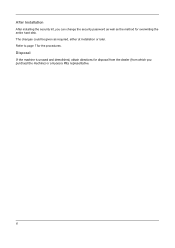
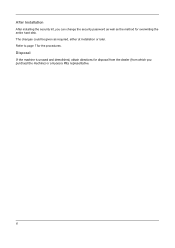
... kit, you purchsed the machine) or a Kyocera Mita representative.
6
Disposal
If the machine is unused and demolished, obtain directions for the procedures. Refer to page 7 for disposal from the dealer (from which you can change the security password as well as required, either at installation or later. The changes could be given...
KM-NET Viewer Operation Guide Rev-5.2-2011-3 - Page 16
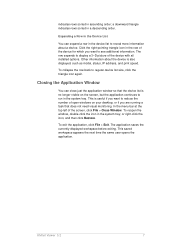
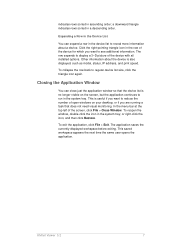
... icon, and then click Restore. The application saves the currently displayed workspace before exiting. a downward triangle indicates rows sorted in the row of the device with all installed options.
This is useful if you want to run in the system tray; In the menu bar at the top left of open windows...
KM-NET Viewer Operation Guide Rev-5.2-2011-3 - Page 47


... FAX settings.
TCP Send Data
This sends data directly to the interface of one device may be selected at a time. If you in installing the most current firmware on devices. Device Default Settings
This sets the default settings of the selected device, such as duplex, print quality, paper input and output;
Only one or more...
KM-NET Viewer Operation Guide Rev-5.2-2011-3 - Page 78


...section describes some of installing the most current firmware on devices. Danger period during the upgrade, the device could become inoperable and require servicing to ensure the device has completed the ...only on the type of upgrade.
System/FAX
Do not turn off the device when the device operation panel displays Erasing, Writing, or Downloading. Firmware Upgrade Risks and Recovery...
Kyocera Command Center RX User Guide Rev-1.2 - Page 6


...8226; Safari 4.0 or later (Safari operates on the PC.
• An IP address is installed on Apple Mac OS X 10.4 or later.)
Accessing the Embedded Server
Access the embedded server ...embedded server's home page will hereafter be accessed and displayed. The embedded server also configures device settings, monitors jobs, and manages document boxes and address books. For example, http://192....
TASKalfa MFP Network Fax Driver Operation Guide Rev.2011.1 - Page 12
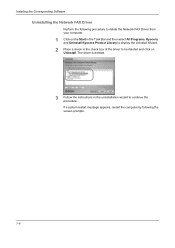
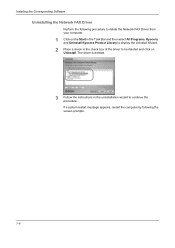
...Follow the instructions in the check box of the driver to continue the procedure. Installing the Corresponding Software
Uninstalling the Network FAX Driver
Perform the following the screen prompts.... Click on the Start in the Task Bar and then select All Programs, Kyocera, and Uninstall Kyocera Product Library to display the Uninstall Wizard.
2 Place a check in the uninstallation wizard to be...
3500i/4500i/5500i Operation Guide Rev-1 2011.4 - Page 2
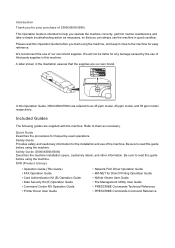
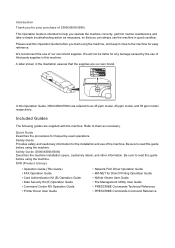
... as necessary. We will not be liable for any damage caused by the use the machine in this guide before using the machine.
Safety Guide (3500i/4500i/5500i) Describes the machine installation space, cautionary labels, and other information.
This Operation Guide is intended to read this machine.
3500i/4500i/5500i Operation Guide Rev-1 2011.4 - Page 29


... WARRANTIES AND CONDITIONS, EXPRESS OR IMPLIED, AND KYOCERA SPECIFICALLY DISCLAIMS ANY IMPLIED WARRANTY OR CONDITION OF MERCHANTABILITY OR FITNESS FOR A PARTICULAR PURPOSE. Warranty (the United States)
3500i/4500i/5500i MULTIFUNCTIONAL PRODUCT LIMITED WARRANTY
Kyocera Mita America, Inc.
Kyocera shall have other person, is valid only for a period of installation, whichever first occurs.
3500i/4500i/5500i Operation Guide Rev-1 2011.4 - Page 67
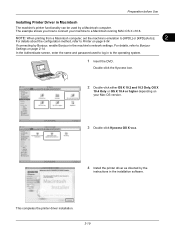
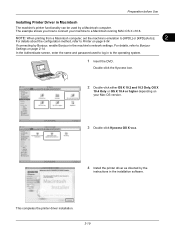
... functionality can be used to log in to Printer on page 2-14.
This completes the printer driver installation. 2-19 The example shows you how to connect your Mac OS version.
3 Double-click Kyocera OS X vx.x.
4 Install the printer driver as directed by a Macintosh computer. For details, refer to a Macintosh running MAC OS X v10...
3500i/4500i/5500i Operation Guide Rev-1 2011.4 - Page 240


... to On in the computer.
2 Right-click the machine's icon (Kyocera: XXX:XXX)
and then click Install. NOTE: Depending on a WSD-compatible computer.
Displays the screen for sending.
2 Place the originals in the document processor or on the Driver Software Installation screen, the installation is network- In this event, press [Cancel] to display the...
3500i/4500i/5500i Operation Guide Rev-1 2011.4 - Page 540
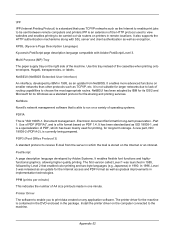
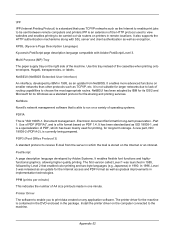
... document file format for its OS/2 and Microsoft for long-term preservation - Appendix-32 KPDL (Kyocera Page Description Language)
Kyocera's PostScript page description language compatible with SSL server and client authentication as well as TCP/IP, etc. Install the printer driver on any application software. Multi Purpose (MP) Tray
The paper supply tray...
3500i/4500i/5500i/6500i/8000i Driver Guide - Page 2


... product, regardless of the information herein. Models supported by the KX printer driver
TASKalfa 3500i TASKalfa 4500i TASKalfa 5500i TASKalfa 6500i TASKalfa 8000i
© 2011 KYOCERA MITA Corporation Legal Notes
Unauthorized reproduction of all or part of this guide may differ depending on your printing device. KPDL is a trademark in this guide is prohibited. This user guide and...
3500i/4500i/5500i/6500i/8000i Driver Guide - Page 16
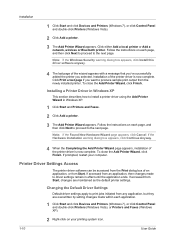
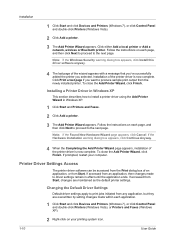
... either Add a local printer or Add a network, wireless or Bluetooth printer. Note: If the Found New Hardware Wizard page appears, click Cancel. Installing a Printer Driver in Windows XP.
1 Click Start ...default printer settings.
Follow the instructions on each application.
1 Click Start and click Devices and Printers (Windows 7), or click Control Panel and double-click Printers (Windows Vista),...
3500i/4500i/5500i/6500i/8000i Driver Guide - Page 35
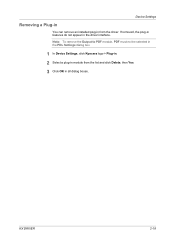
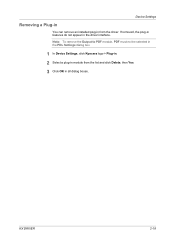
Device Settings
Removing a Plug-in
You can remove an installed plug-in from the list and click Delete, then Yes.
3 Click OK in all dialog boxes.
KX DRIVER
2-18 If removed, the plug...from the driver. Note: To remove the Output to PDF module, PDF must not be selected in the PDL Settings dialog box.
1 In Device Settings, click Kyocera logo > Plug-in.
2 Select a plug-in the driver interface.
3500i/4500i/5500i/6500i/8000i Driver Guide - Page 63
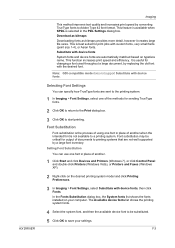
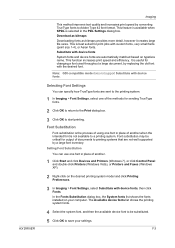
... print speed and efficiency. Note: GDI compatible mode does not support Substitute with device fonts System fonts and device fonts are automatically matched based on typeface name.
In the Fonts Substitution dialog box, the System fonts list shows the fonts installed on the desired printing system model and click Printing Preferences.
3 In Imaging...
3500i/4500i/5500i/6500i/8000i Driver Guide - Page 85


...feature that a security watermark is printed on all jobs by selecting Device Settings > Administrator > Lock Settings > Lock Security Settings.
EcoPrint is...installation of Security Watermark is selected in the Publishing tab, Print onto front outside cover is set to install... prints and photocopies.
Kyocera Image Refinement in Imaging > Print Quality > Custom > Custom Quality is...
Similar Questions
Can Kyocera Taskalfa 3500i Print In Colors?
(Posted by Anonymous-174070 11 months ago)
Taskalfa 3500i Won't Print
We've been using a TASKalfa 3500i for some time and used it only for faxing and copying. We decided ...
We've been using a TASKalfa 3500i for some time and used it only for faxing and copying. We decided ...
(Posted by bconneely 10 years ago)
How To Install Kyocera Taskalfa 4500i To User Pc
(Posted by wanexend 10 years ago)
Kyocera Taskalfa 3500i
We installed the Taskalfa 3500i with DF 730 all the well functioning but when we set stapling mode p...
We installed the Taskalfa 3500i with DF 730 all the well functioning but when we set stapling mode p...
(Posted by sunil2652 11 years ago)

